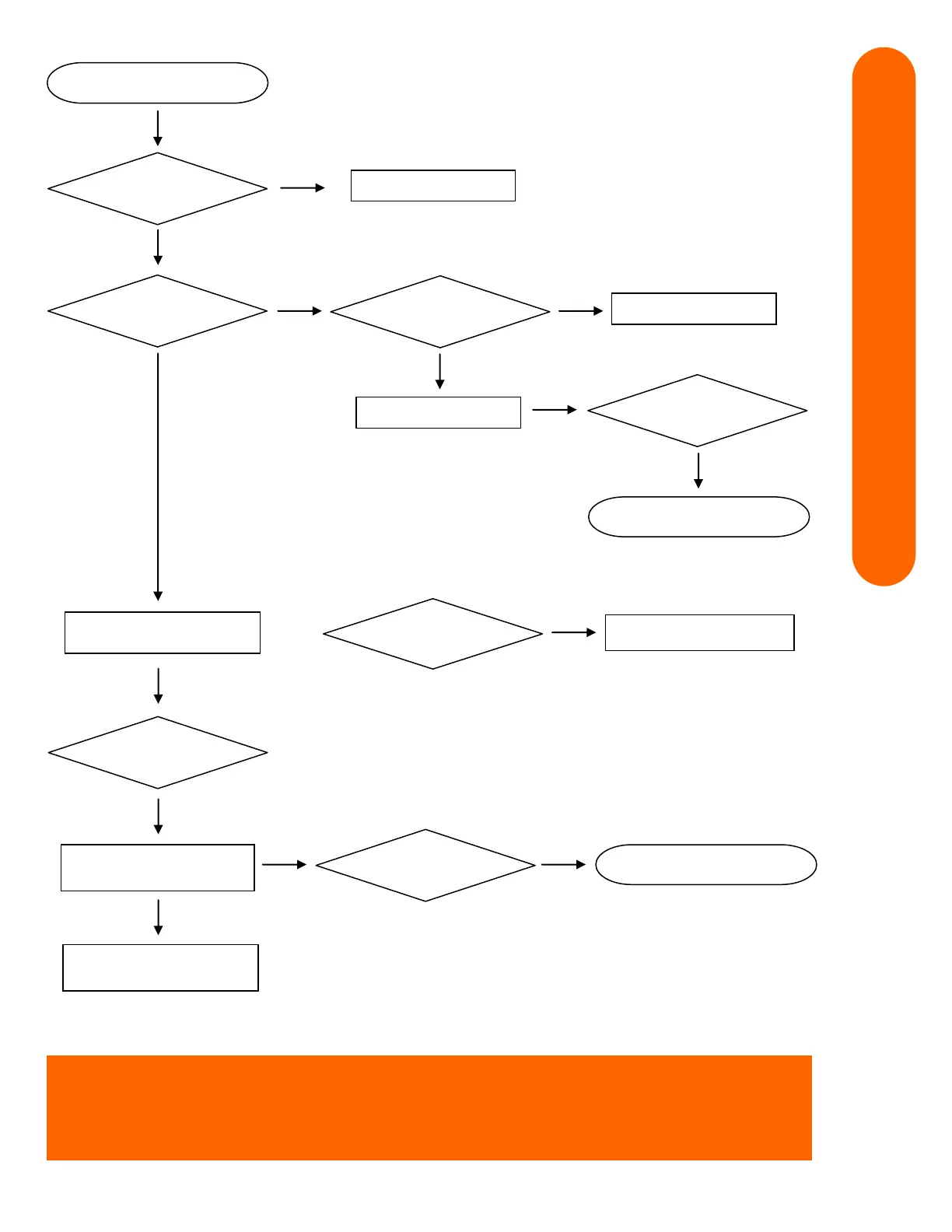Note 1 – The Sensor self test is automatically performed whenever a low UV Alarm or diagnostic display is activated.
Note 2 – Purge hot water from disinfection chamber by closing isolation valves, remove UV sensor from disinfection chamber. Position a pail or other suitable receptacle to contain
the purge water and slowly partially open the inlet isolation valve to purge the hot water from the disinfection chamber. If you chose to purge the hot water from the disinfection
chamber by placing the solenoid valve in the by-pass mode and using a tap on the plumbing system you will be required to disinfect the plumbing system as described in
this manual before the UV system is returned to service.
Note 3 – To measure the UVT% of the water requires a specialized test instrument. Contact your installing dealer or private water testing laboratory.
