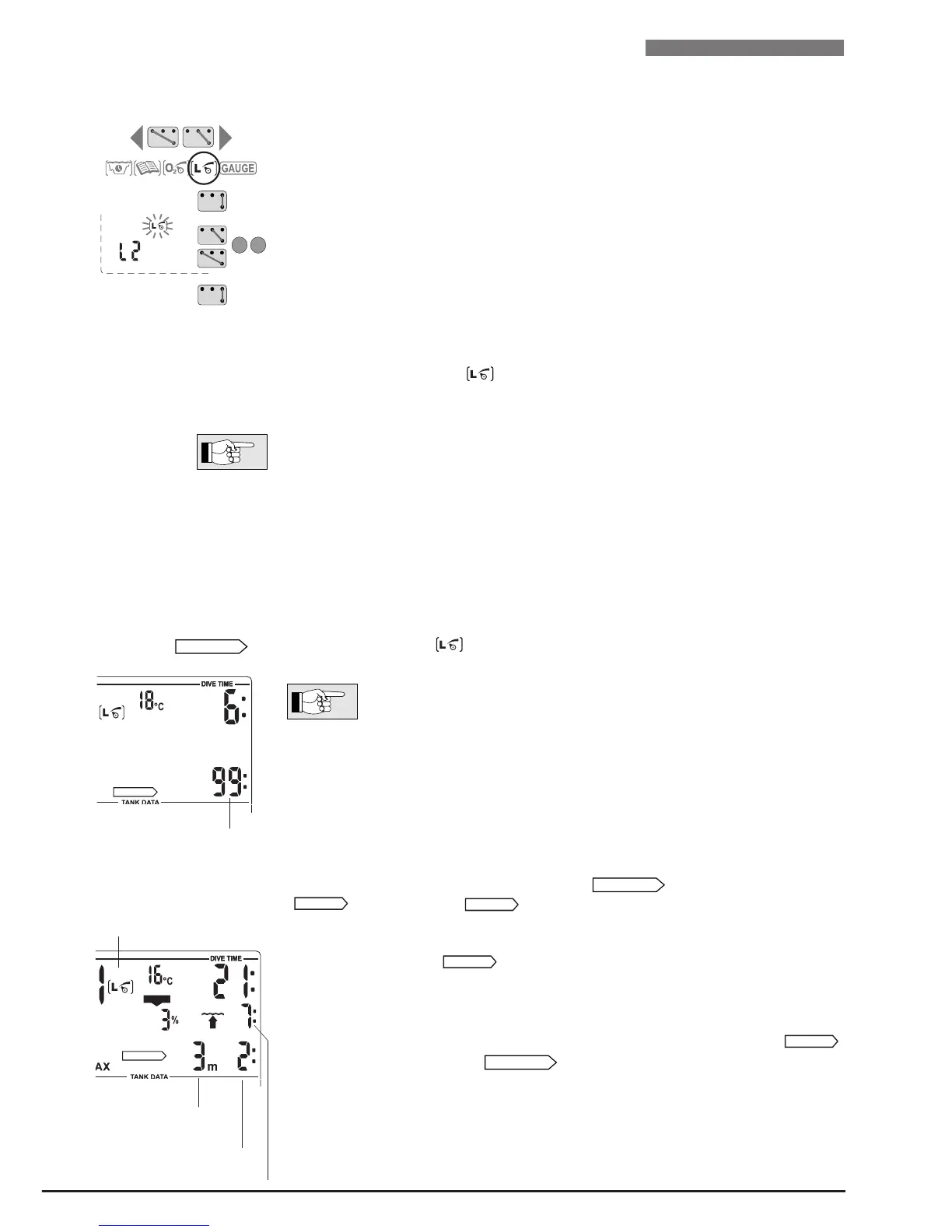30
3 Preparation for a dive with microbubble levels (MB levels)
UWATEC
®
Smart dive computers
3.1 Setting the MB level
To change the MB level Smart Z must be in user mode.
1. Bridge contacts B and + or B and – until the symbol for MB levels appears.
2.
Confirm that you wish to change the displayed MB level by bridging B and E.
3. Change MB level by bridging contacts B and + or B and – .
4. Confirm with B and E the selected MB level.
Without confirmation the display will disappear after 3 minutes and your
entries will not be accepted.
Smart Z will display the symbol to confirm that an MB level beyond L0
(L1-L5) has been chosen. If however a level stop is ignored, the new MB level
is permanently shown (->31).
MB levels have an influence on the dive planner.
4 Functions during the dive with microbubble levels
4.1 Level stop information
Microbubble (MB) no-stop time
While diving with MB levels L1 to L5 Smart Z will display the MB no-stop time instead of the ordinary no-
stop time. Within the MB no-stop time no level stops are required.
The arrow
and the MB level symbol are visible. The remaining MB no-stop time is shown
in minutes.
• Information and alarms for MB no-stop time and ordinary no-
stop time are the same (->22).
• Regardless of the MB level, we generally recommend to perform
a slow ascent during the last few metres / feet.
Level stop
On entering the level stop phase, the arrow
arrow flashes for 8 seconds and an audible
attention beep goes off. To complete the dive without being reduced to a lower
MB level, all requested level stops must be observed.
To the right of the
arrow, the deepest level stop is displayed in
metres/feet. The display "3m 2:" ("10ft 2:") means that a level stop of 2 minutes
at a depth of 3 metres (10ft) has to be observed.
When a level stop obligation is finished, the next higher level stop – if present
–
is displayed. When all level stops have been observed, the arrow
extinguishes and the arrow
reappears. The indication of time shows
the MB no-stop time again.
Deepest level
stop depth
Total ascent time
Level stop duration
Level stop icon
