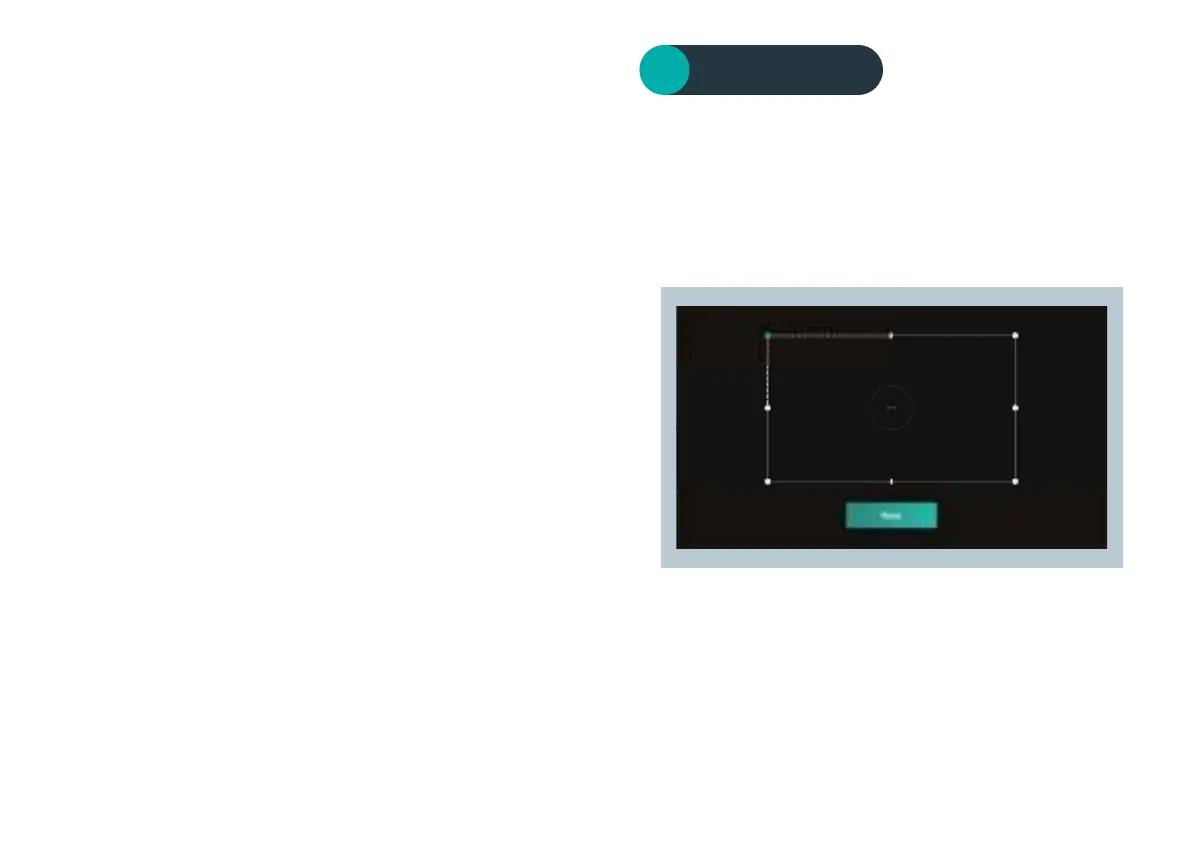15 // VAVA Chroma VAVA Chroma // 16
3. DOLBY AUDIO AND DTS DECODING
The projector supports Dolby Audio and DTS (dedicated to sound)
decoding, perfect for a home theater.
1) Manufactured under license from Dolby Laboratories. Dolby, Dolby
Audio and the double-D symbol are trademarks of Dolby Laboratories.
2) For DTS patents, see http://patents.dts.com. Manufactured under
license from DTS Licensing Limited. DTS, the Symbol, DTS and the
Symbol together, DTS-HD, and the DTS-HD logo are registered
trademarks and/or trademarks of DTS, Inc. in the United States
and/or other countries. ©DTS, Inc. All Rights Reserved.
4. TEMPERATURE PROTECTION
The built-in temperature protection function can protect the device in
the case of a high ambient temperature. The projector will prompt a
warning message and enter ECO mode automatically when the ambient
temperature is higher than 100°F. If the temperature reaches 109°F, the
device will activate the function of protection against
abnormalities and shut off.
Operation Guide
2.3
1. POWER ON/OFF
Connect the projector to a power source. Press the Power button on
the projector or the remote to power it on / off.
2. POSITION ADJUSTMENT
Refer to the following instructions to adjust the position of the projector
and get an undistorted image.