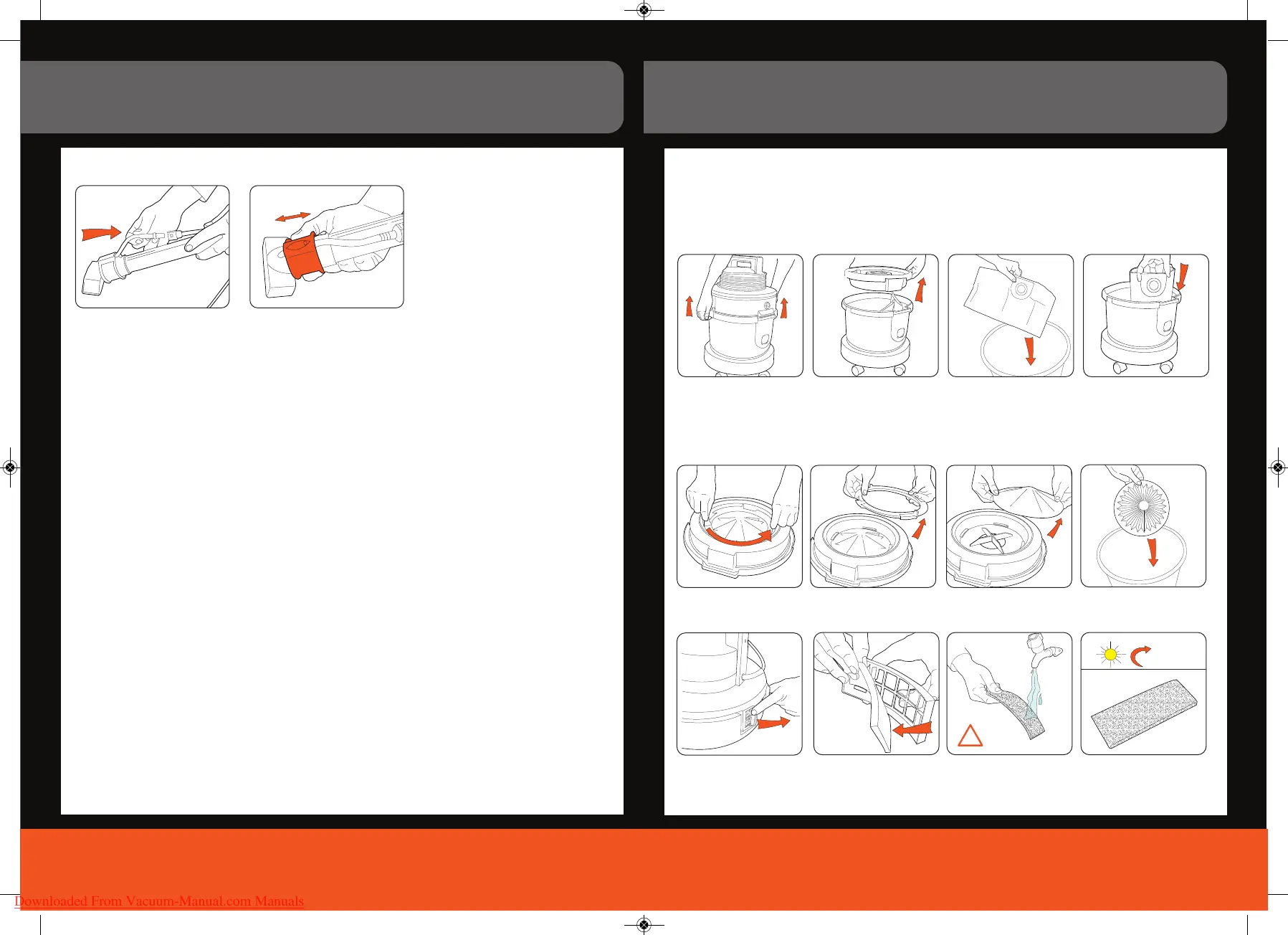---
vax.co.uk
9
8
Washing upholstery
Vax Careline: (UK) 0844 412 8455
(ROI) 1-800 928 308
Attach the wash tool directly
onto the handle of the hose
and wrap the excess solution
tube around as necessary.
To start water and solution flow,
push the collar on the wash tool
forwards.
To recover excess water and
solution, pull the collar backwards.
Replacing the cone filter
Cleaning the post motor filter
Emptying and replacing the dust bag
Insert new bag.
IMPORTANT: The condition of the filters affects the performance of your machine.
Please check, wash/change filters periodically (depending on level of use).
40° C
max
WARNING: Unplug your multifunction cleaner before performing maintenance/troubleshooting checks.
Maintenance (Keep your Vax as good as new)Operation
6151 Series Multivax User Guide [J779] Comp 21.09.12_User guide 21/09/2012 17:08 Page 8
Downloaded From Vacuum-Manual.com Manuals
