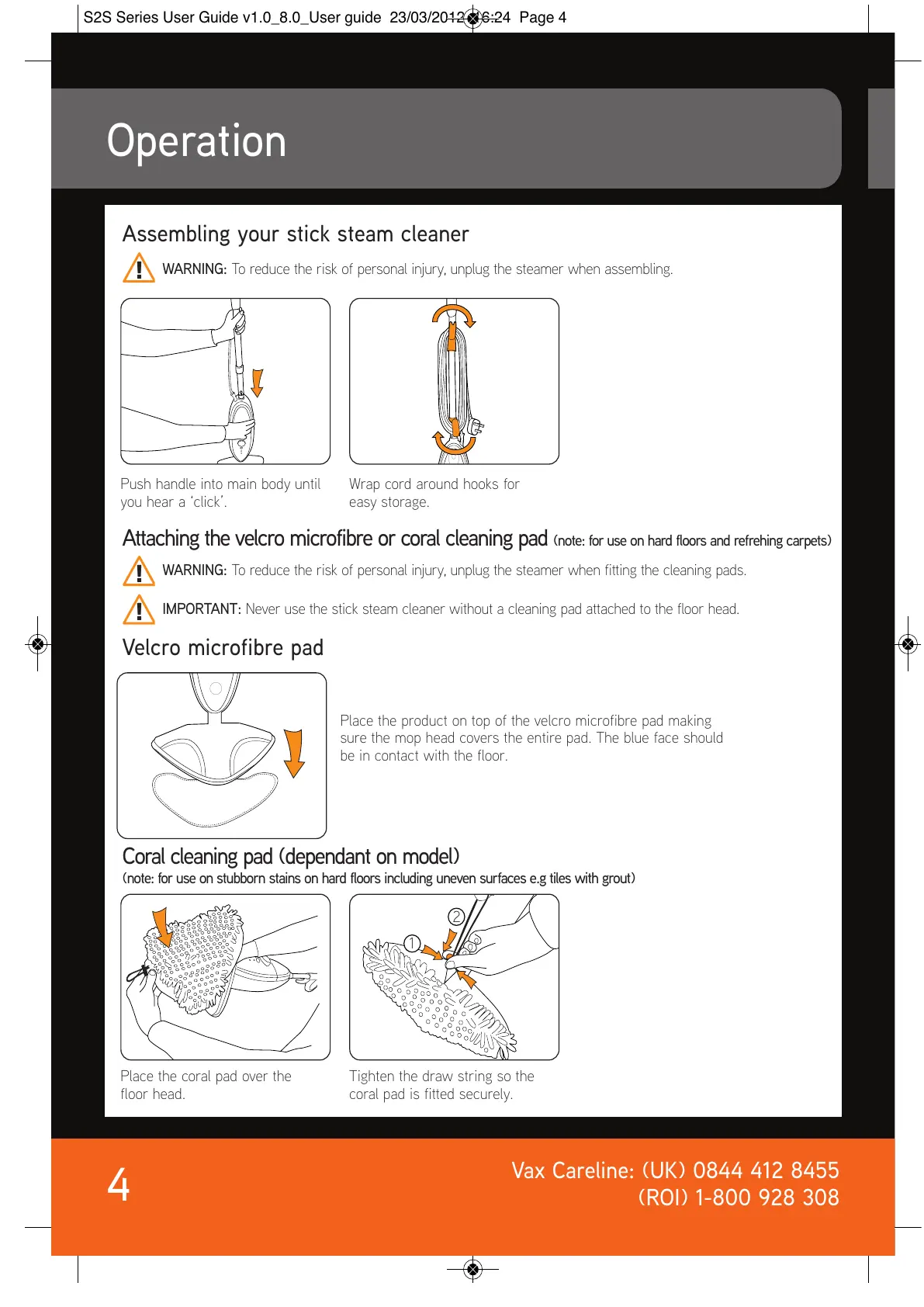---
Operation
Push handle into main body until
you hear a ‘click’.
Wrap cord around hooks for
easy storage.
Assembling your stick steam cleaner
4
Vax Careline: (UK) 0844 412 8455
(ROI) 1-800 928 308
WARNING: To reduce the risk of personal injury, unplug the steamer when assembling.
Place the coral pad over the
floor head.
Tighten the draw string so the
coral pad is fitted securely.
Attaching the velcro microfibre or coral cleaning pad (note: for use on hard floors and refrehing carpets)
Velcro microfibre pad
Coral cleaning pad (dependant on model)
(note: for use on stubborn stains on hard floors including uneven surfaces e.g tiles with grout)
WARNING: To reduce the risk of personal injury, unplug the steamer when fitting the cleaning pads.
IMPORTANT: Never use the stick steam cleaner without a cleaning pad attached to the floor head.
Place the product on top of the velcro microfibre pad making
sure the mop head covers the entire pad. The blue face should
be in contact with the floor.
1
2
S2S Series User Guide v1.0_8.0_User guide 23/03/2012 16:24 Page 4
All manuals and user guides at all-guides.com
