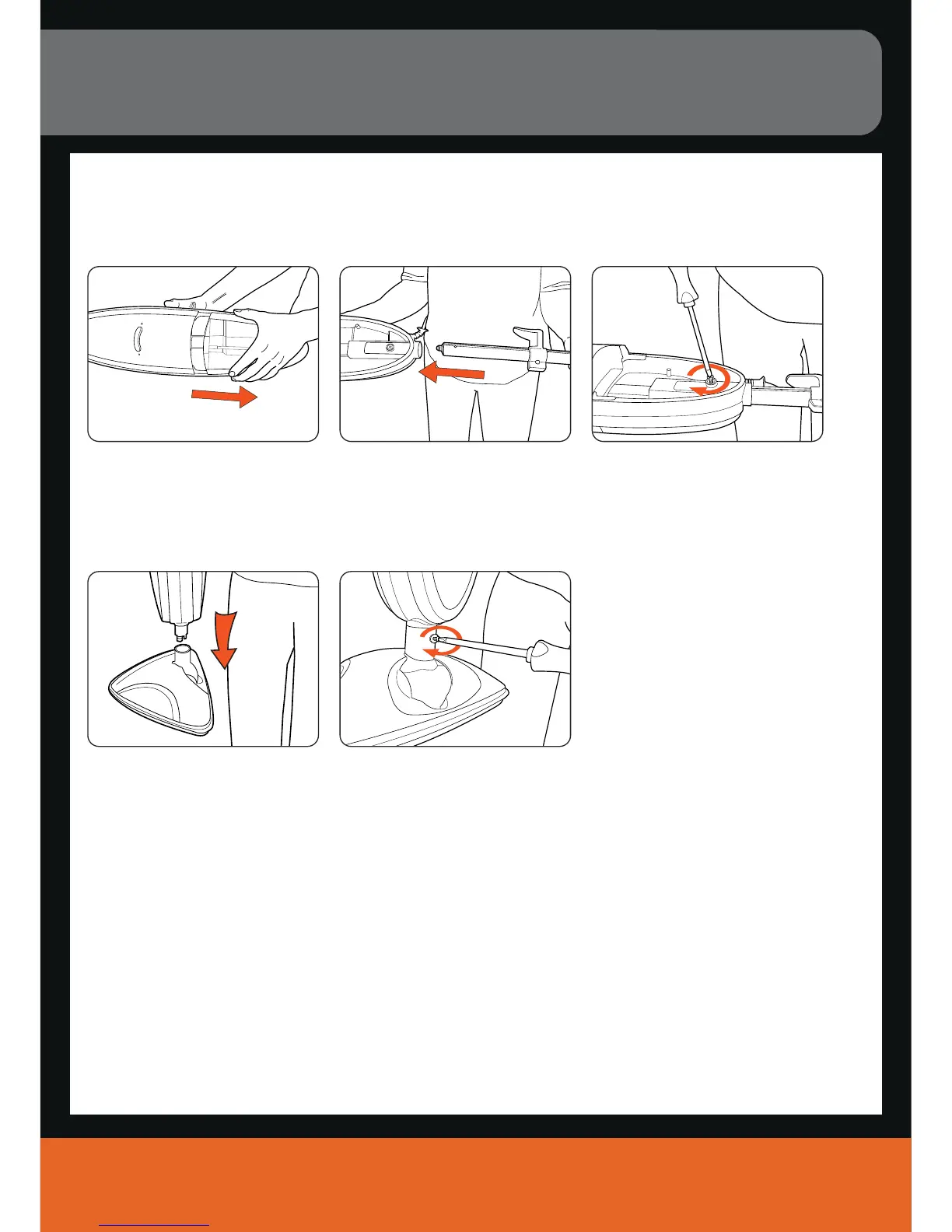-
Operation
Remove clean water tank. Insert handle into main body. Line
up the screw holes on the handle
and the main body.
Secure the handle in place with
one of the screws provided.
Assembling your steam mop
Fit the body of the unit onto the
floor head, lining up the screw
hole.
Secure the floor head with the
remaining screw.
4
Vax Careline: (UK) 0844 412 8455
(ROI) 1-800 928 308
WARNING: To reduce the risk of personal injury, unplug the steam mop when assembling.
