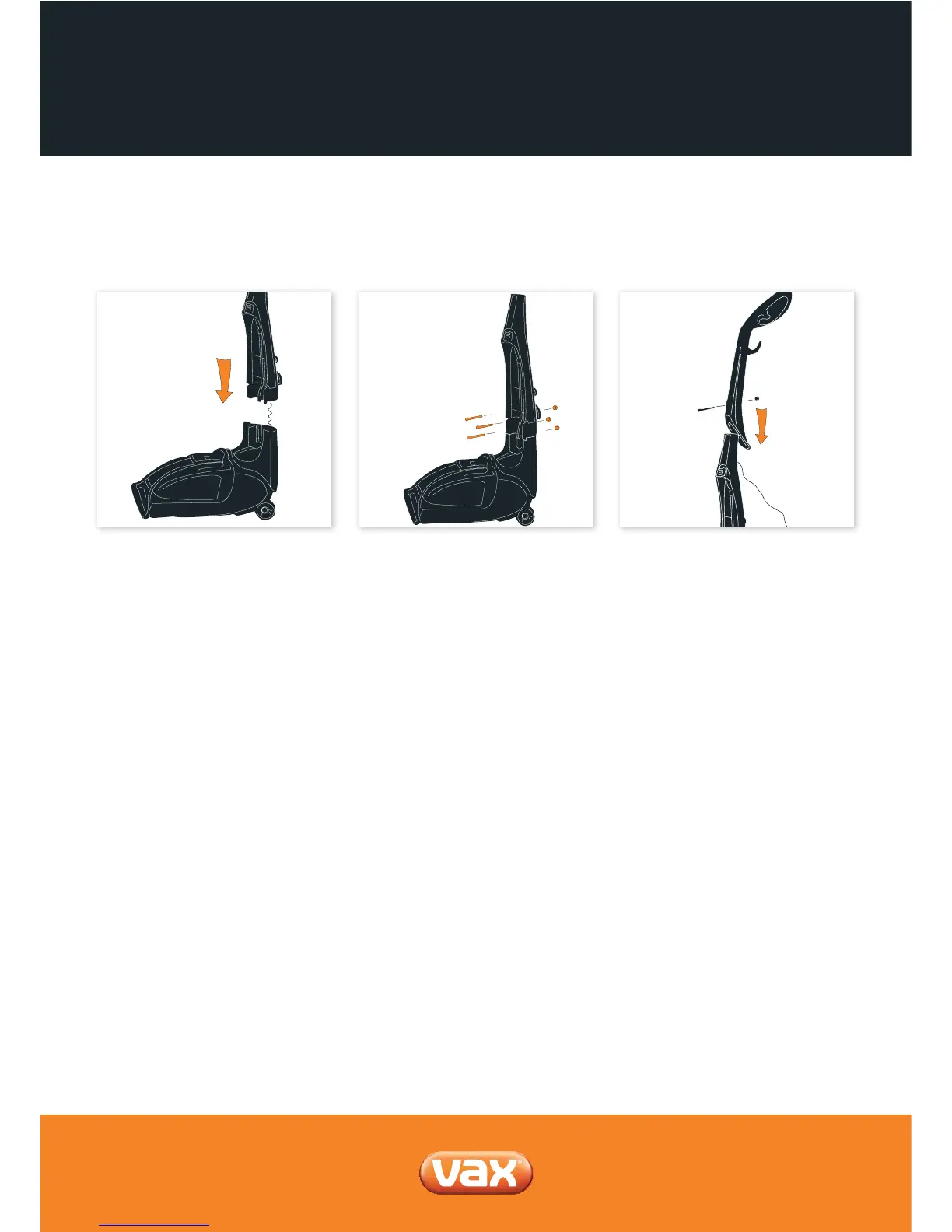Getting Started
Assemble the mid section onto the base. Insert two nuts into the recesses located
on the left and right sides of the base.
Hold the nuts in place and insert the
two medium length screws through
the front of the mid section and tighten.
PLEASE READ SAFETY INFORMATION BEFORE USE (p3)
Assembling your carpet washer handle
Slide the handle onto the unit.
Insert the nut into the recess in
the back of the handle. Hold the
nut in place and insert the long
screw through the front of the
handle and tighten.
CAUTION: The carpet washer is a very powerful unit. Before plugging the cord into the electric outlet, make sure all controls on the unit are turned
o. Hold the carpet washer rmly when starting and in use.
4vax.co.uk
