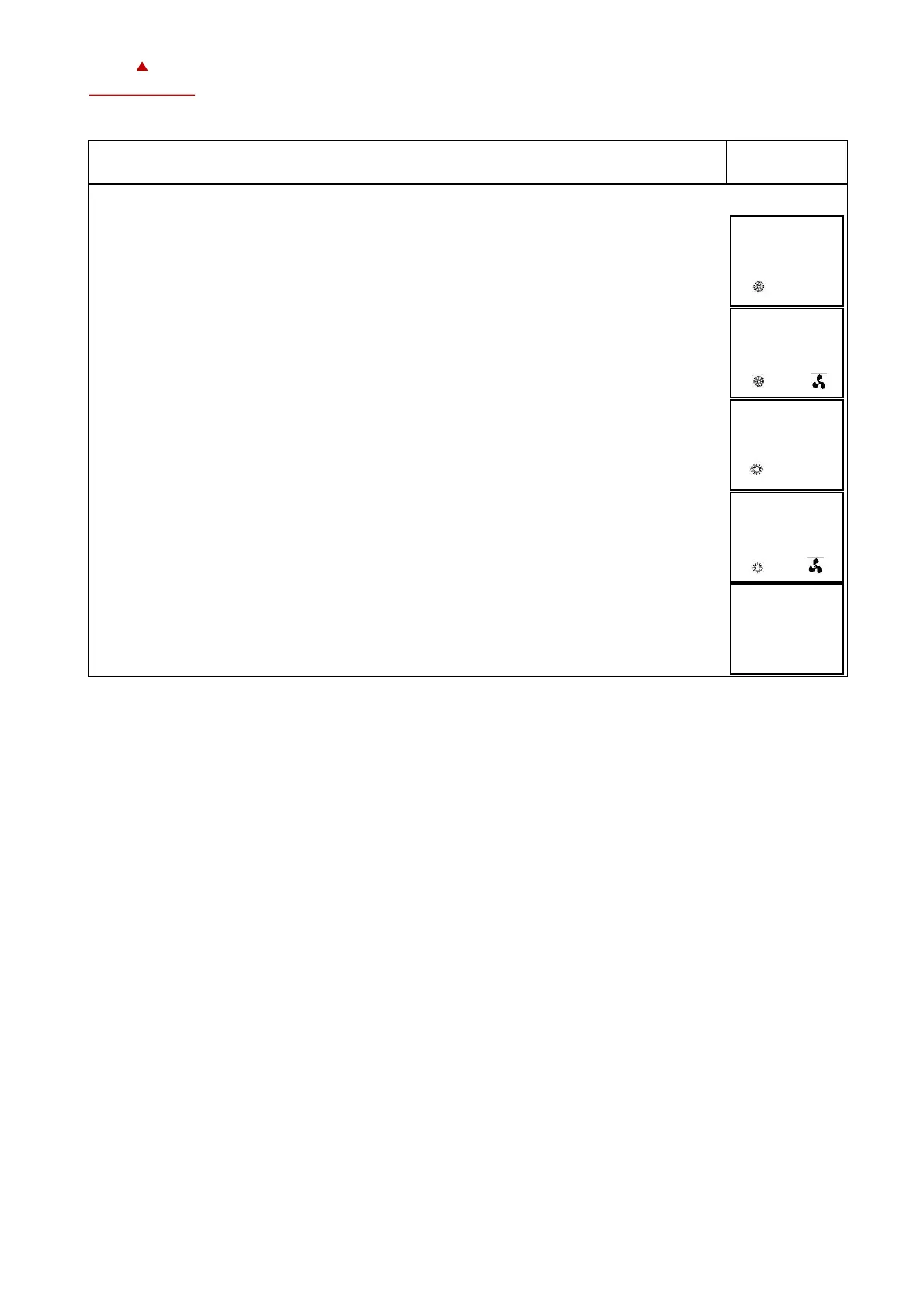Doc : 70-00-0736, Serie X2, 20190206 © Vector Controls GmbH, Schweiz Page 7
subjects to alteration www.vectorcontrols.com
Heat – Cool – Fan only – Auto selection
Press RIGHT button longer than 2 sec.
➔SEL and Date or Time (alternately) is displayed.
Press UP button twice: SEL and H-C are displayed. You are now in Heating, Cooling and
Ventilation mode. There are 5 different setting options:
Option 1: Cooling: Cooling only. The controller stays in cooling mode only
and will not switch to heating.
Option 2: Cooling with fan: The controller is in fan-only mode. The fan is controlled
according to the controller specification or setpoint. The
mechanical cooling is deactivated or is not switched to
it.
Option 3: Heating: Heating only. The controller stays in heating mode only
and will not switch to cooling.
Option 4: Heating with fan: The controller is in pure heating mode. The fan is
controlled according to the controller specification or
setpoint. The mechanical heating is deactivated or is
not connected to it.
Option 5: Auto operation: Heating and cooling change automatically as required.
This must be set with function 3FU (heating and cooling
mode).
