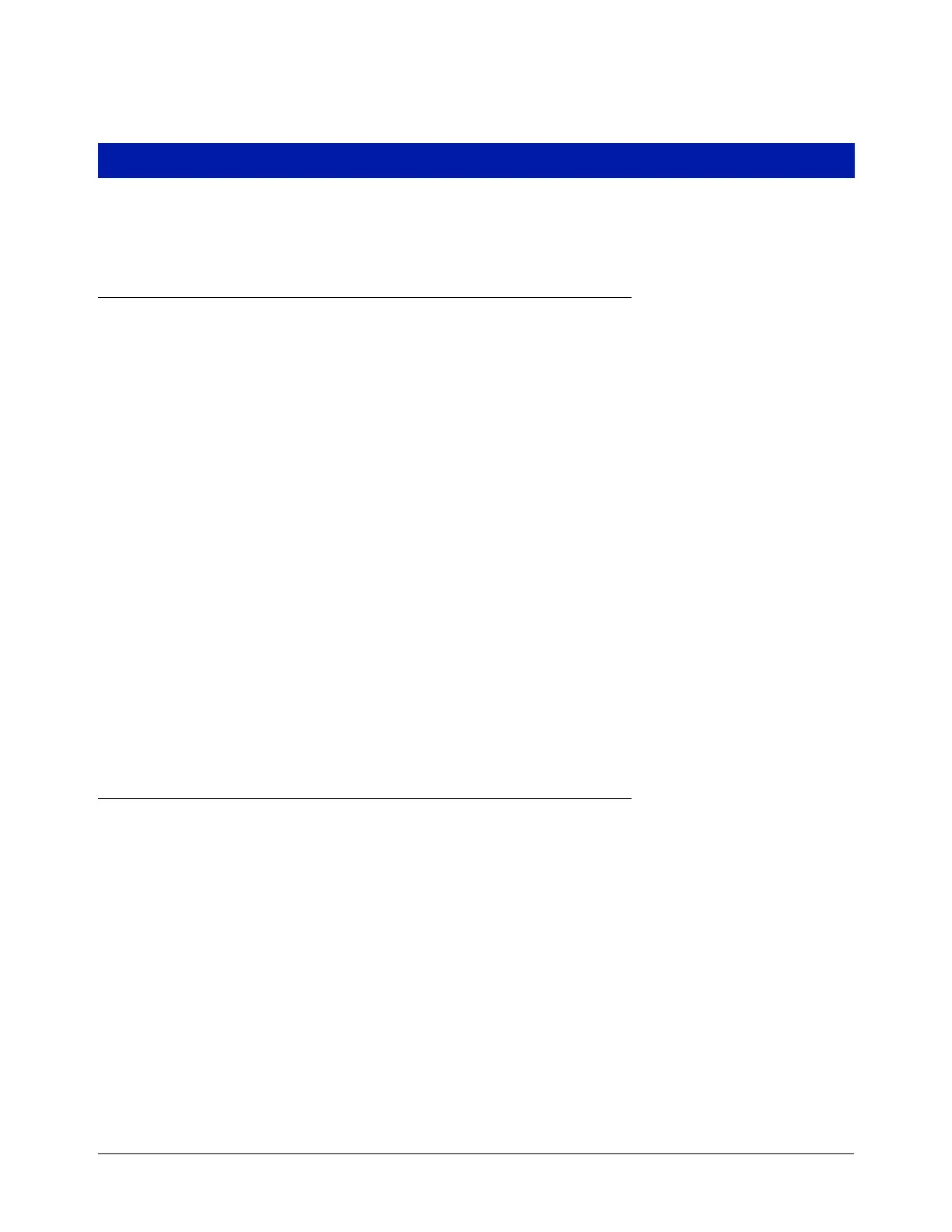2
Messages
All messages appear in the 14-character descriptor field located on the EMR³ Display Head. System messages
can be either informational or describe an error detected by the self-checking functions of the EMR
³
.
EMR
3
Informational Messages
Information messages do not inhibit the operation of the EMR
3
.
NO RECORDS
Inside the Display Head there are zero transactions stored. This message appears in the Setup Mode, when the
user attempts to printout or view transaction records on a new start-up or after clearing NVRAM by selecting
“RESTART” in C&C mode. This message does not apply to the transaction records stored in the IB and IB records
can be restored back to the Display Head.
RECALCULATING
While in the C&C Mode this message is displayed during the meter calibration procedure when new calibration
points are calculated. Each point takes a few seconds to calculate
NO PRICE ENTRY
While trying to START a delivery, in the Currency Mode prior to selecting a price, the EMR
3
will display this
message. Once the desired price is on the preset display, use the ENTER key to select it.
SELECT PRODUCT
During a delivery, when more than one product is available, the user must choose one product prior to each
delivery. On the front of the display head, press +/- keys to display the desired product then press ENTER to
select it.
Delivery Error Codes
The current delivery will automatically FINISH when a delivery error occurs.
E03 - ENCODER OVER SPEED
The speed of the rotating shaft exceeds the capability of the Display Head Processor. Reduce the flow rate or add
a mechanical gear reduction to the input shaft and calibrate the meter. The maximum speed is 1000 rpm.
E04 - ENCODER PULSE ERROR
This error is an indication that an illegal quadrature state has occurred.
Note: The EMR
3
encoder is a 2-channel quadrature pulse output device in which the A-channel leads the B-
channel by 90 degrees in order to create 4 unique states.
It is possible this error is caused by a random event and another delivery may be started. Should this error repeat
itself, the source of the error must be fixed. Before replacing the encoder check the IB input voltage for dropout or
power surges. Some solenoid valves do not have transient suppression and may cause the supply voltage to drop