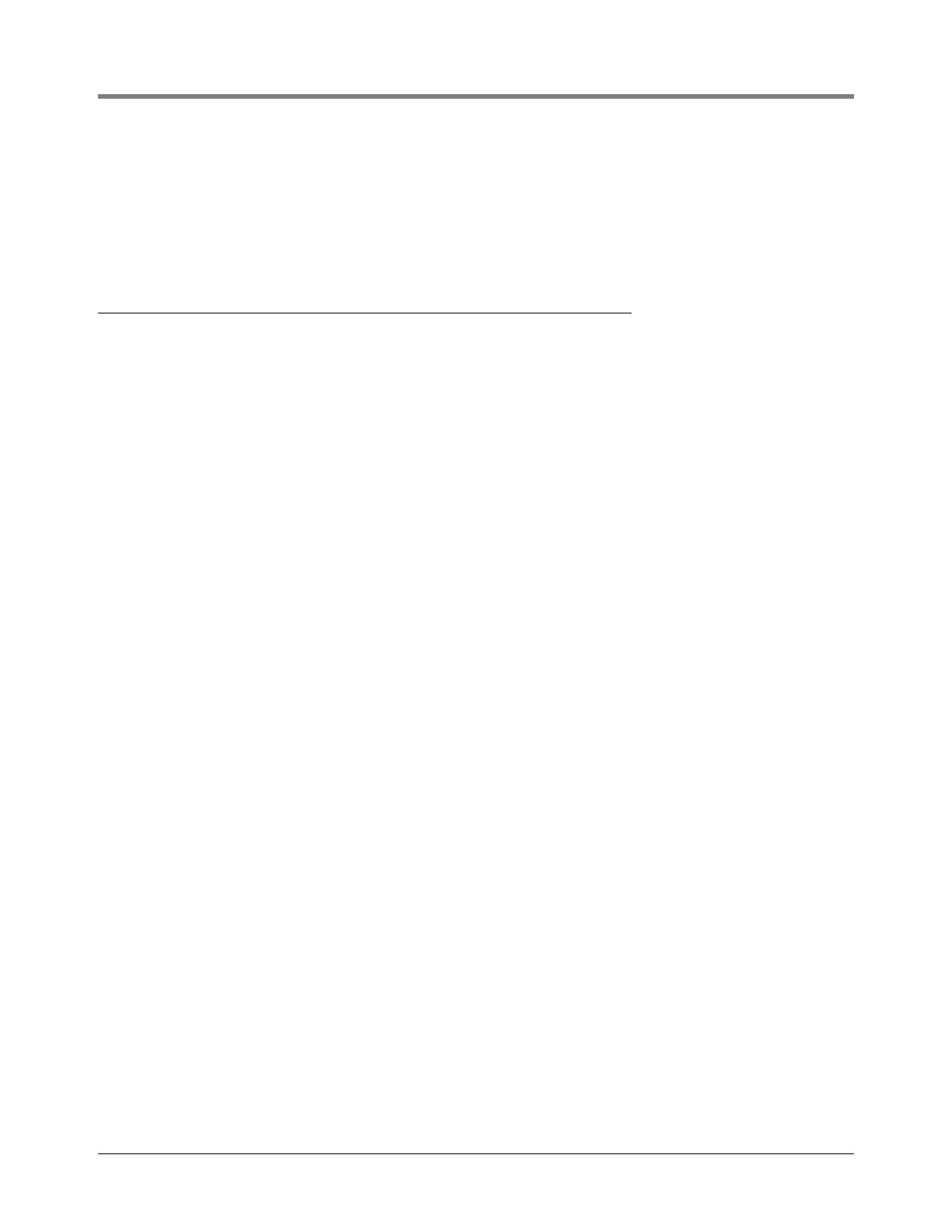Messages System Error Codes
4
E19 - UART FAIL
One of the serial ports is not communicating.
If during start-up the head stops in any self-check mode, cycle the power off then on. If the situation persists,
replace the Display Head.
System Error Codes
E50 - IB COMM FAILURE
Serial communication from the IB Box is not working.
• Check the wiring at both the Display Head and the IB, make sure A goes to A and B goes to B etc. Also, one
end of the cable shield, or drain wire, must be tied to chassis ground using the appropriate saddle clamp.
• At the IB box, check the tri-color LED, make sure it is flashing – green, pause green, red then yellow, pause then
starting again (see below for other tri-color LED diagnostics to determine the cause of the failure).
• If the IB Comm Error continues, try swapping the Display Head 1 wiring with the Display Head 2 wiring. If the
problem follows the Display Head, replace it, if not, test the IB with a known good Display Head. A faulty IB
circuit board can also be the cause an E50 error.
• When two display heads are operating from a single IB, the IB COM FAILURE will occur if both heads have the
same Head Address. Put the Display Head in Set-up Mode go to System Address and check the address
number for each display head. You will need to cycle the power to clear the error message once an address
change is made.
• In a two display head configuration, if Display Head 1 has a problem, Display Head 2 may also display an IB
COM FAILURE.
•In some EMR
3
Systems, adding a suppression diode across each dc powered flow control solenoid valve will
be required to avoid IB COM FAILURES. See the appropriate DC Solenoid Wiring figures located in the EMR
3
Installation Manual, Veeder-Root P/N 577013-758.
• Solenoid valves are one source of electrical noise. See the External Sources of System Noise located in
Appendix C of the EMR
3
Setup and Operation Manual, Veeder-Root P/N 577013-766 for further explanation.
E66 - PRINTER BUSY
The ticket printer is busy processing the current request. When the printer is done printing, replace the printed
ticket with a new ticket. Verify ticket printing by either printing duplicate tickets or go into C&C Mode, Print
Formats, Print Report and hit ENTER.
The printer icon will flash once a ticket is printed and will continue to flash until the ticket is completely removed
from the printer. Attempting to print another ticket while the printer icon is still flashing will result in an E66
PRINTER BUSY Error.
EXC ERROR ####
These are 4-digit coded exception processing errors associated with booting up the EMR
3
system. Try cycling the
power off and on before replacing the Display Head.
