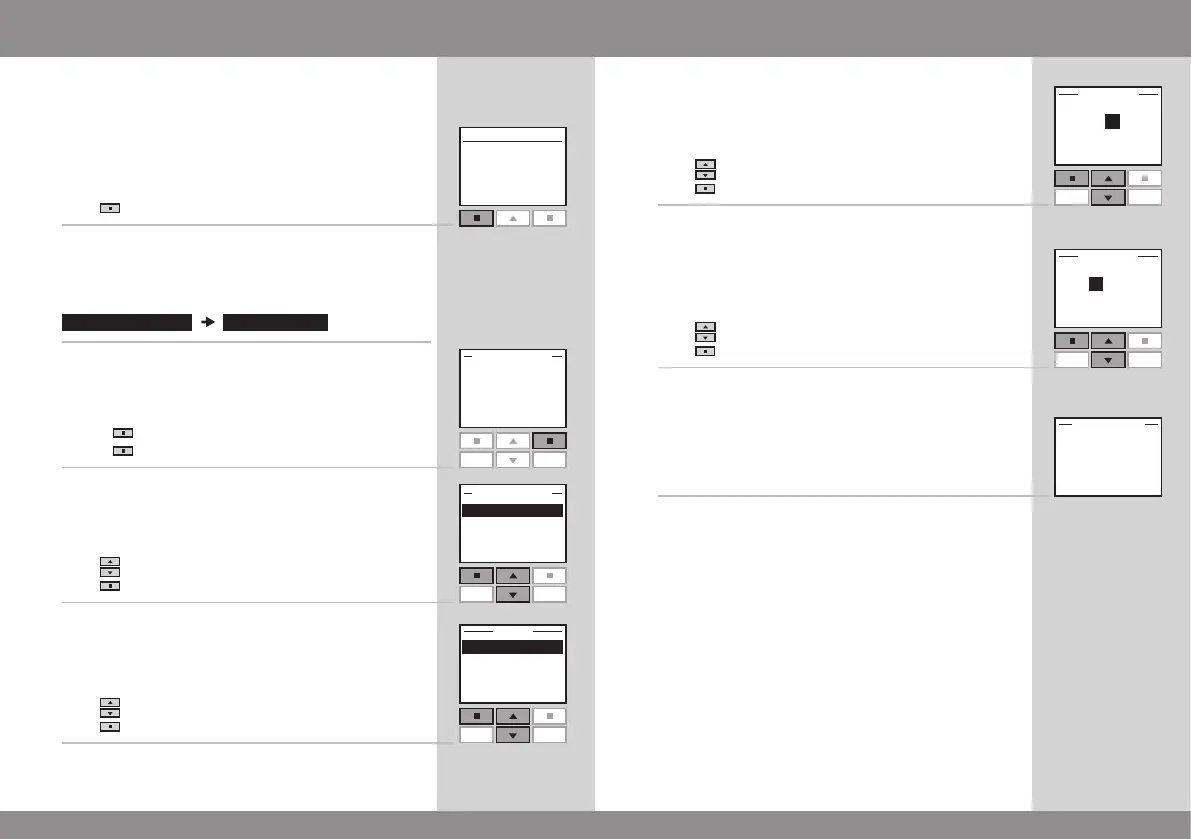20 VELUX VELUX 21
Back
Enter
Menu
Locate
P1
P2
Enter Back
P1
P2
Enter Back
Enter Back
P1
P2
Keep Edit
P1
P2
Enter
Back
P1
P2
Time and date
Time and date must be set the first time the remote
control is to be used.
The example shows how to set the time. The date is set
correspondingly by choosing "Date" in item 4.
1
Press "Menu".
2
Scroll through the menus:
3
The display shows day, date and time.
• Press
"Keep" to confirm the setting.
• Press "Edit" to change day, date or time.
4
Press to highlight "Clock".
Press "Enter" to confirm your choice.
5
Press to highlight "Set clock".
Press "Enter" to confirm your choice.
6
Press to set minutes.
Press "Enter" to change to hours.
7
Press to set hours.
Press "Enter" to confirm your settings.
8
The display shows that the new time has been saved.
Time is shown automatically when the remote control is in
sleep mode. See section Display.
Time is automatically switched from summer time to
winter time and vice versa (Western European summer
time) but this function can be disabled, see item 5.
The time and date format can be set by choosing "Set
format".
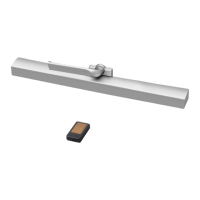