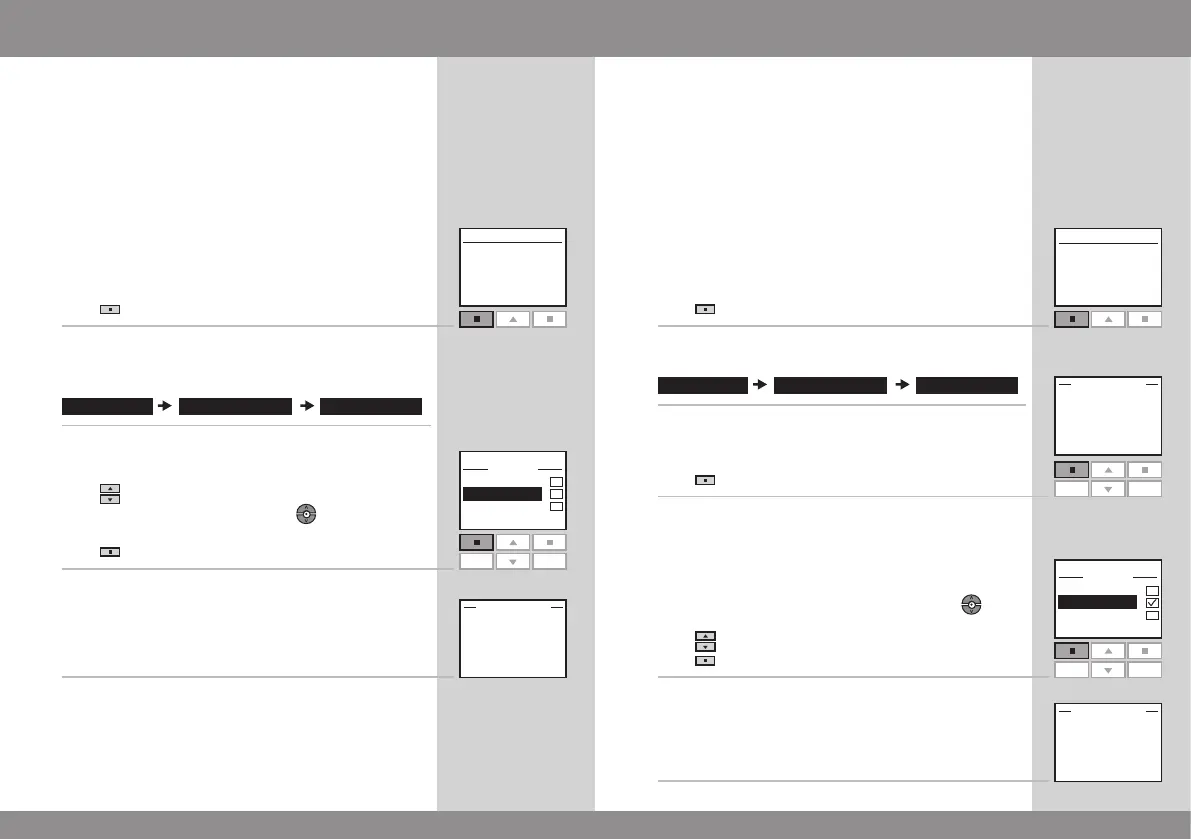32 VELUX VELUX 33
Select
P1
P2
Back
Menu
Locate
Deselect
P1
P2
Back
Edit
Back
Menu
Locate
P1
P2
Favourite settings
You can appoint an area and/or a product or a Group of
products as your favourite. Typically this will be the area
or the product that is operated most often. If you have
selected a product as your favourite, the display will as
default return to this product whenever the remote control
has been used.
Selecting your favourite product
The example shows how to select window No. 2 as your
favourite product.
1
Press "Menu".
2
Scroll through the menus:
3
The display shows a list of all products and Groups in
House.
Press to highlight the favourite product. The relevant
product can be identified by pressing for a short period
of time. This will activate the product briefly.
Press "Select" to select your favourite product.
4
The display shows that your favourite product has been
selected.
Note: If a favourite area has been selected already, the
favourite product must be in this area.
Deselecting your favourite product
You can undo your choice of favourite product.
The example shows how to deselect window No. 2 as your
favourite product.
1
Press "Menu".
2
Scroll through the menus:
3
Press "Edit" to make changes.
4
The display shows a list of all products in House. The prod-
uct type, in this case Window, appears in the display. The
individual products can be identified by pressing
for a
short period of time. This will activate the product briefly.
Press to highlight the current favourite product.
Press "Deselect" to deselect the product.
5
The display shows that the favourite product has been
deselected.
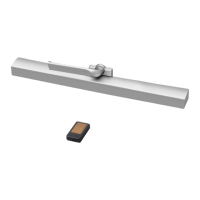