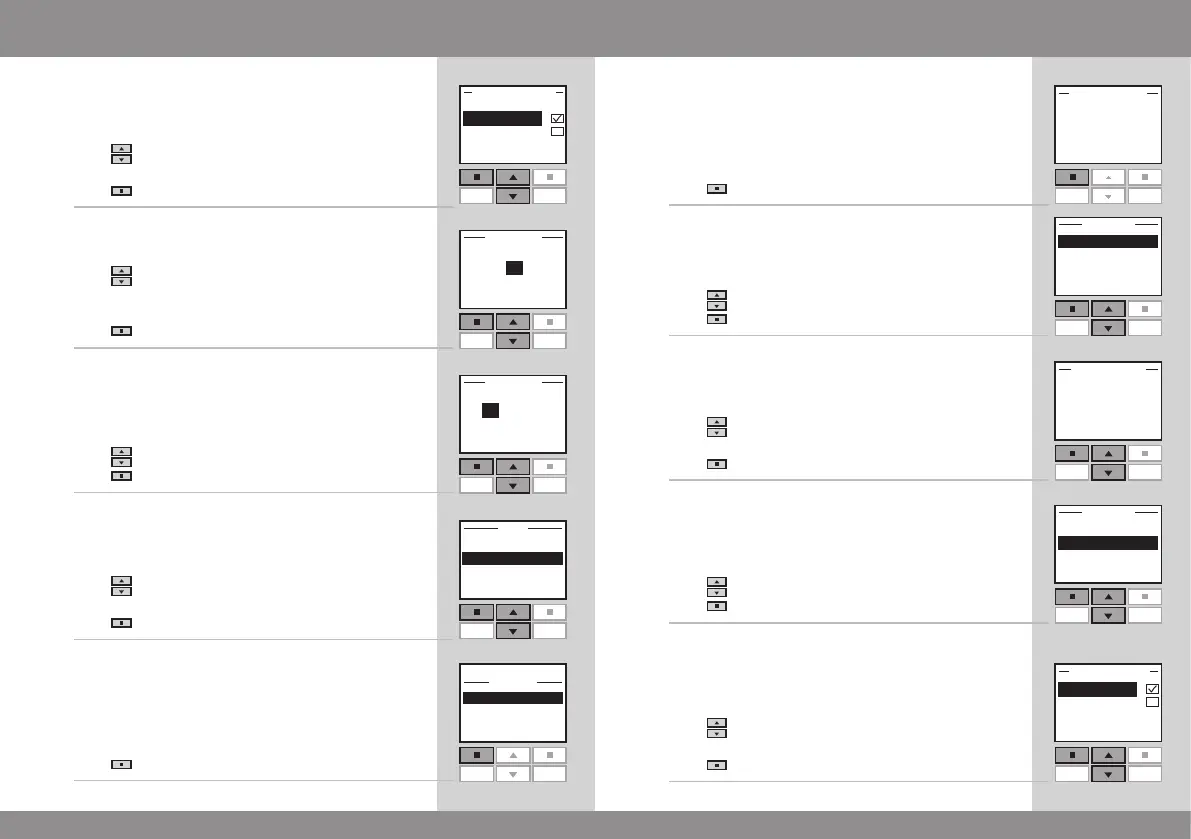46 VELUX VELUX 47
P1
P2
Continue Edit
Enter Back
P1
P2
Enter Back
P1
P2
Enter Back
P1
P2
Enter Back
P1
P2
Yes No
P1
P2
Enter Back
P1
P2
Enter Back
P1
P2
Enter Back
P1
P2
Enter Back
P1
P2
Shortcut P1/P2
11
The display shows two time setting options.
Press to highlight "Delay", ie the time that will pass
from pressing P1 till the product will be activated.
Press "Enter" to confirm your choice.
12
Press to set the relevant delay. First choose minutes.
Choose 0 minutes if you want the window to open im-
mediately.
Press "Enter" to change to hours.
13
Press to set hours.
Press "Enter" to confirm your setting.
14
The display shows various options.
Press to highlight "Add functions" to set the closing
position and time of the window.
Press "Enter" to confirm your choice.
15
The display shows the latest selected product.
Press "Continue" to continue.
16
The display asks whether to save the selected product.
Press "Yes" to save the selected product.
17
Press to highlight "Set position".
Press "Enter" to confirm your choice.
18
Press to set the closing position of the window. 0%
corresponds to fully closed.
Press "Enter" to confirm your setting.
19
Press to highlight "Save position".
Press "Enter" to confirm your choice.
20
The display shows two time setting options.
Press to highlight "Delay", ie the time that will pass
from pressing P1 till the product will be activated.
Press "Enter" to confirm your choice.
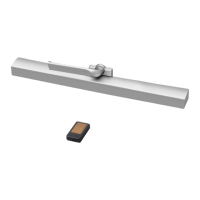