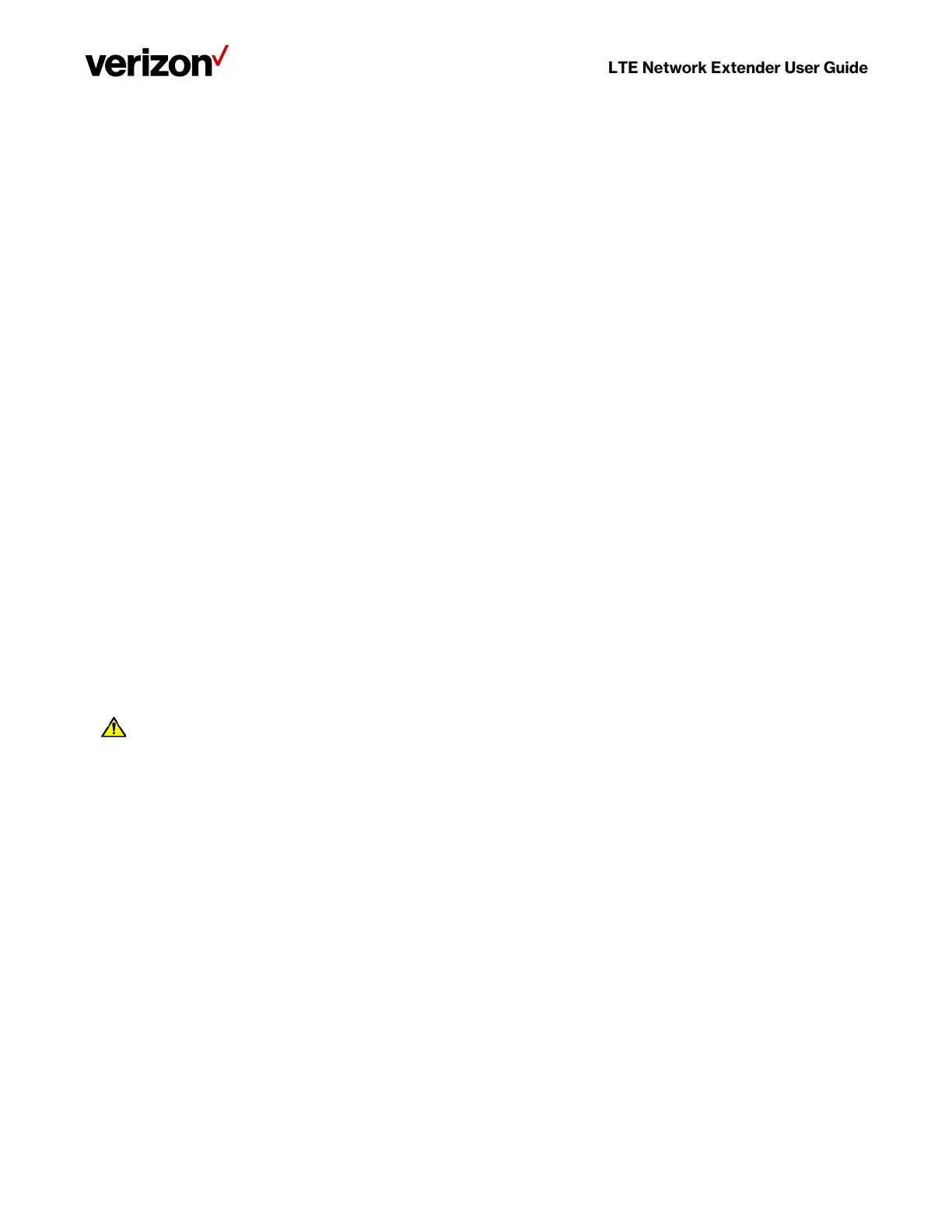Verizon 4G LTE Network Extender User Guide v0.8 5
Copyright © 2020, All Rights Reserved.
• The Power LED displays either white or red depending on device mode.
• The extender features an internal GPS module that can be accessed by removing the bottom cover. Refer to 2.2 GPS for
more information.
• The LCD Display shows status information regarding GPS satellites tracked and number of LTE devices connected.
• The Display Button toggles additional device information on the LCD display.
1.3 Reset Button
The extender’s reset button on the back side of the device, enables you to reset the device back to its original factory state.
This can be useful for troubleshooting, resetting passwords, or if you experience any difficulty with your device. Performing
a reset will reset all settings and configurations. To perform a reset, press and hold the reset button for at least 10 seconds,
until the Power LED displays solid white, indicating a reset. Wait a few minutes for device to restart.
1.4 Requirements
• This device only supports Verizon Wireless 4G LTE mobile handsets with Advanced Calling turned on. Refer to 2.4 Making
a Call for more information.
• The 4G LTE Network Extender must be connected to an available LAN port on a router or modem with always-on Internet
access with minimum download speed of 10 Mbps and an upload speed of 5 Mbps. Speeds of 20 Mbps download and 10
Mbps upload or higher are recommended.
• The 4G LTE Network Extender requires a continuous GPS signal from the provided GPS antenna. For initial GPS fix, four
strong GPS satellite signals must be available. If necessary, please use the included 23’ GPS extension cable to position
the GPS antenna as close to a window as possible. Refer to 2.2 GPS
1.5 Safety
• WARNING: Reproductive Harm www.P65Warnings.ca.gov
• WARNING OF 911 LIMITATIONS: 911 or enhanced 911 services may be limited in areas outside of wireless network
coverage. This device extends the reach of wireless network coverage in your area. Therefore, in the event of an
electrical power outage, broadband connection failure, termination of broadband service or other service disruption, you
may not be able to make 911 calls using this device. Always be prepared to report your location to public safety.
• FCC Radiation Exposure Statement: To ensure the safety of users, the FCC has established criteria for the amount of radio
frequency energy various products may produce depending on their intended usage. This product has been tested and
found to comply with the FCC’s exposure criteria.
• Place your LTE Network Extender at least 10 feet away from products that generate electromagnetic radiation (e.g.,
microwave oven).
• Use only the included power adapter, using any other power source may damage the extender.