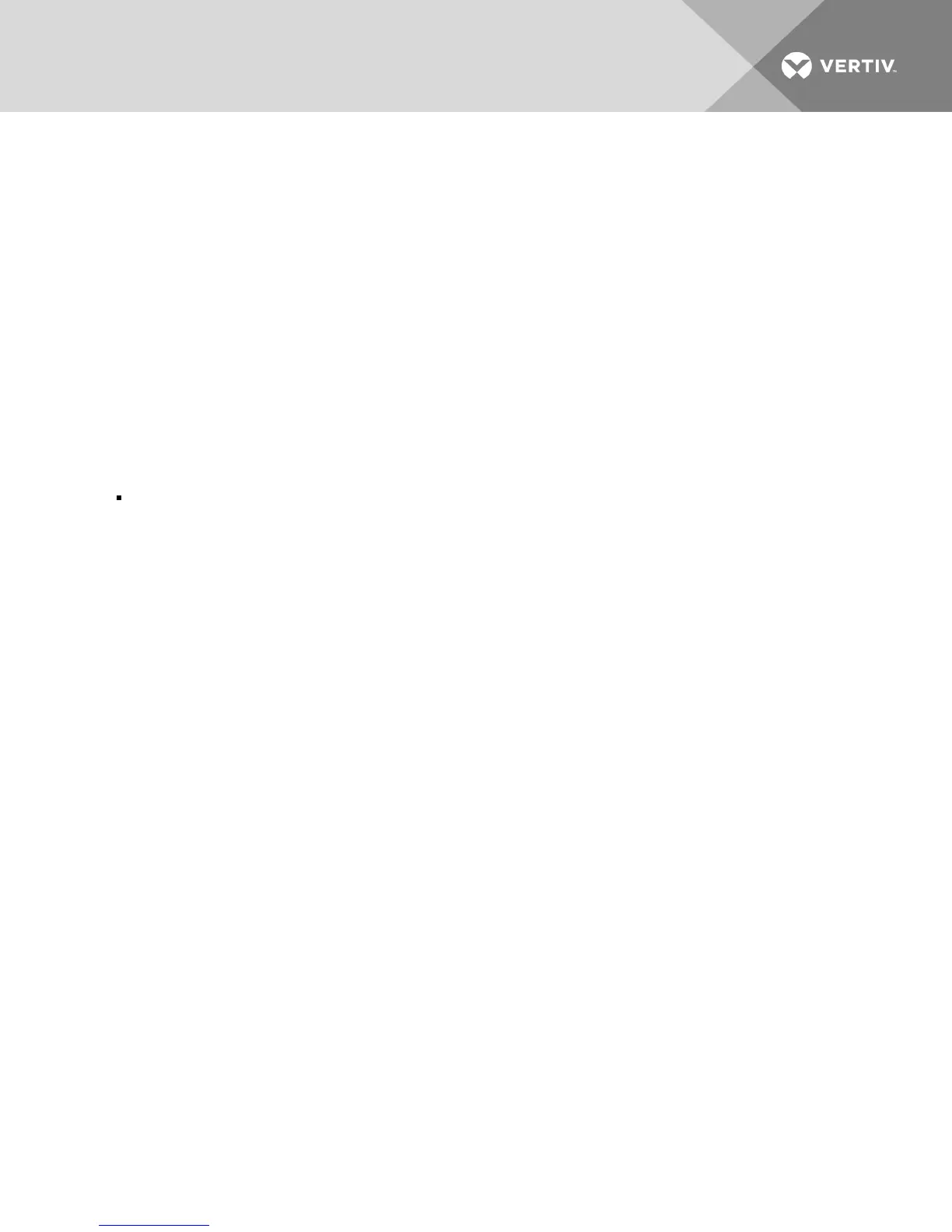• Group Attribute – A username, password and group query is made to the directory service for
an appliance and attached target devices when using Query Mode (Appliance), or for a
selected target device when using Query Mode (Target Device). If a group is found containing
the user and the appliance name, the user is given access to the appliance or attached target
devices, depending on the group contents, when using Query Mode (Appliance). If a group is
found containing the user and target device IDs, the user is given access to the selected target
device connected to the appliance when using Query Mode (Target Device).
Groups can be nested to a maximum of 16 levels in depth. Use nesting to create groups within
other groups. For example, you may have a top-level group named Computers that contains a
member named R&D, which is a group. The R&D group may contain a member named
Domestic, which is a group, and so on.
The following is an example of groups defined in Active Directory.
Figure 5.2 Active Directory - Define Groups
5.3 Setting up Active Directory for Performing Queries
Before you can use any of the querying modes for units, you must first make changes to Active Directory
so that the selected querying mode can assign the applicable authorization level for the user.
To set up group queries:
1. Log into Windows with administrator privileges.
2. Open Active Directory software.
3. Create an organizational unit to be used as a group container.
4. Create a computer object in Active Directory with a name identical to the switching system
name for querying appliances (specified in the Appliance Overview screen of the OBWI), or
identical to the attached target devices for querying target devices. The name must match
exactly, including case.
5. The appliance names and target device names used for group queries are stored in the
appliance. The appliance name specified in the Appliance Overview screen of the OBWI and
target device names must identically match the object names in Active Directory. Each
appliance name and target device name may be comprised of any combination of upper-case
and lower-case letters (a-z, A-Z), digits (0-9) and hyphens (-). You cannot use spaces and
periods (.) or create a name that consists entirely of digits. These are Active Directory
constraints.
NOTE: The factory default name in earlier versions contains a space that must be removed by editing
the switching system name in the Appliance Overview screen of the OBWI.
6. Create one or more groups under the group container organizational unit.
7. Add the usernames and the target device/appliance objects to the groups you created in step
5.
Vertiv™ | Vertiv™ Avocent® MergePoint Unity™ Switch for Dell® Installer/User Guide | 53