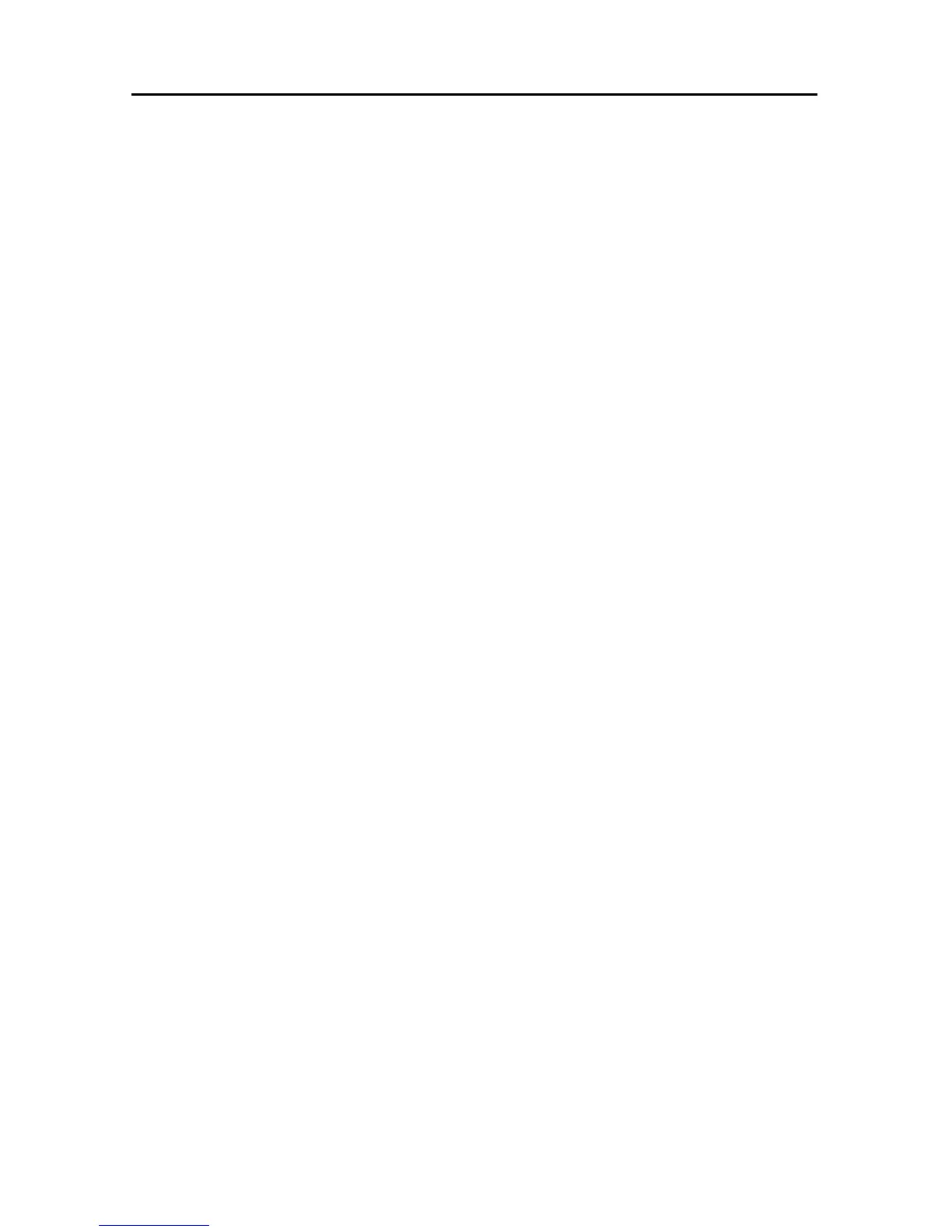19
S
ANTES DE LA OPERACIÓN
• Antes de operar su nuevo horno microondas, asegúrese de leer y entender
completamente este Manual de Instalación, Uso y cuidado.
• Antes de poder utilizar el horno microondas, siga este procedimientos:
1. Enchufe el horno microondas. Cierre la puerta. La pantalla del horno
microondas mostrará
WELCOME PRESS CLEAR AND PRESS CLOCK
.
2. Toque la tecla Stop/Clear. Aparecerá : .
3. Ajuste el reloj.
PARA AJUSTAR EL RELOJ
1. Toque la tecla Clock.
2. Ingrese la hora correcta del día tocando los números en secuencia. Toque
nuevamente la tecla Clock.
Éste es un reloj de 12 horas. Si usted intenta ingresar una hora incorrecta,
aparecerá un mensaje de
ERROR
en la pantalla. Toque la tecla Stop/Clear re-
ingrese la hora.
• Si se interrumpe el suministro de energía eléctrica hacia el horno microon-
das, la pantalla mostrará intermitentemente
WELCOME PRESS CLEAR AND PRESS CLOCK
después de restaurarse la energía. Si esto ocurre durante el cocinado, el
programa se borrará. La hora del día también se borrará. Simplemente toque
Stop/Clear y re-ajuste el reloj según la hora del día.
STOP/CLEAR (DETENCIÓN/CANCELACIÓN)
Toque la tecla Stop/Clear para:
1. Borrar si usted ha cometido un error durante la programación.
2. Cancelar el temporizador.
3. Parar el horno microondas temporalmente durante el cocinado.
4. Regresar la hora del día a la pantalla.
5. Cancelar un programa durante el cocinado, toque dos veces.
