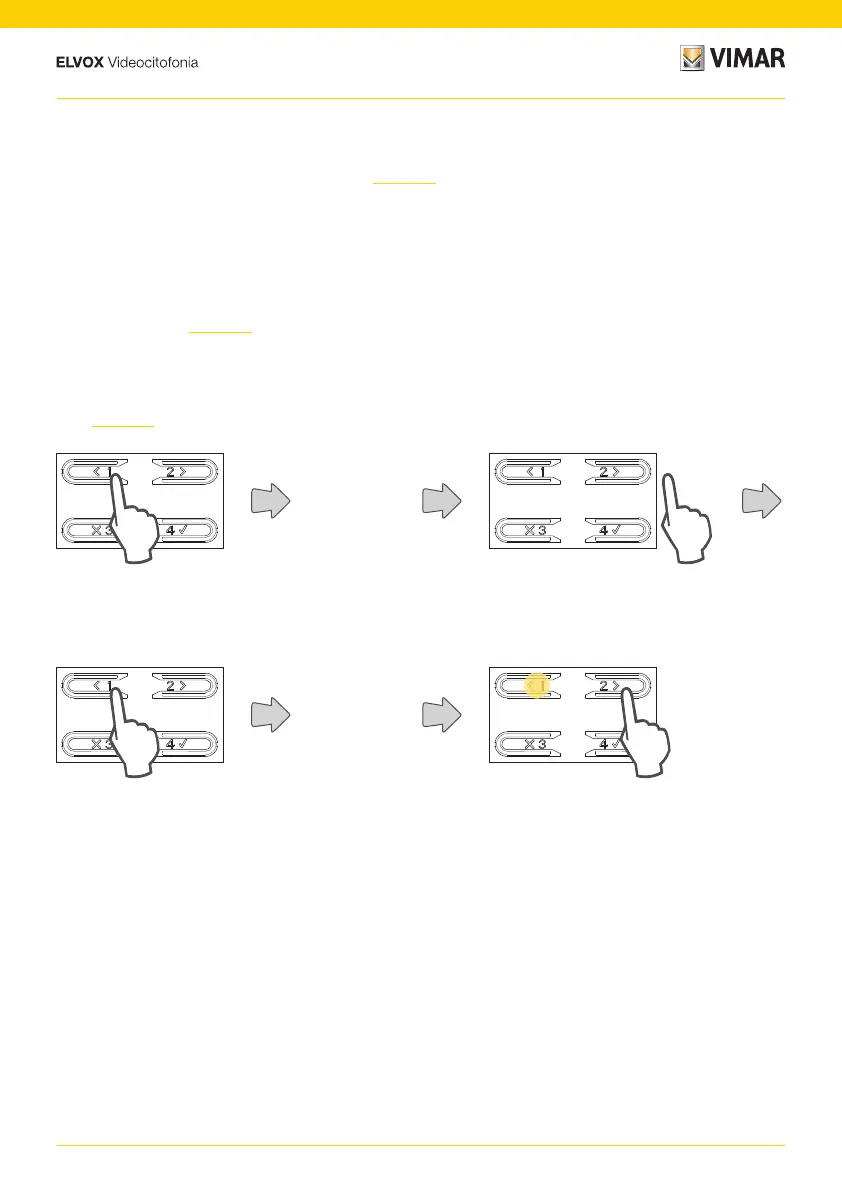11
41002 - 41005
Configurations
Configuration of the Electronic unit is done using the SaveProg system software.
However, some parameters can be modified using the Electronic unit itself, using the 4 basic push buttons and the 4
related signalling LEDs.
In some cases the push buttons and LEDs of the additional modules are used too.
To access this menu, you need to enter a code comprising a sequence of push buttons. This sequence can be modified
using SaveProg or, if the Electronic unit is combined with the Display Module 41018, from the menu on the latter.
Access to programming
When combined with display module 41018, certain parameters can be configured using the programming menu on the
same, in the Outdoor Station section.
N.B.: If modules 41002 and 41005 are connected to a display 41018, configuration using the 4 push buttons is not
enabled.
If this is the case, use SaveProg or disconnect the display momentarily, wait 30 seconds for the entrance panel to
recognise that the display is no longer connected, then proceed with configuration and then reconnect the display.
beep
beep
Enter the sequence of push
buttons making up the code
(default 1234)
ReleasePress and hold down for
more than 5 seconds until
you hear a tone
> 5sec
Entry into the configuration
menu is signalled by an
acoustic signal.
Press to select the desired
menu item.
