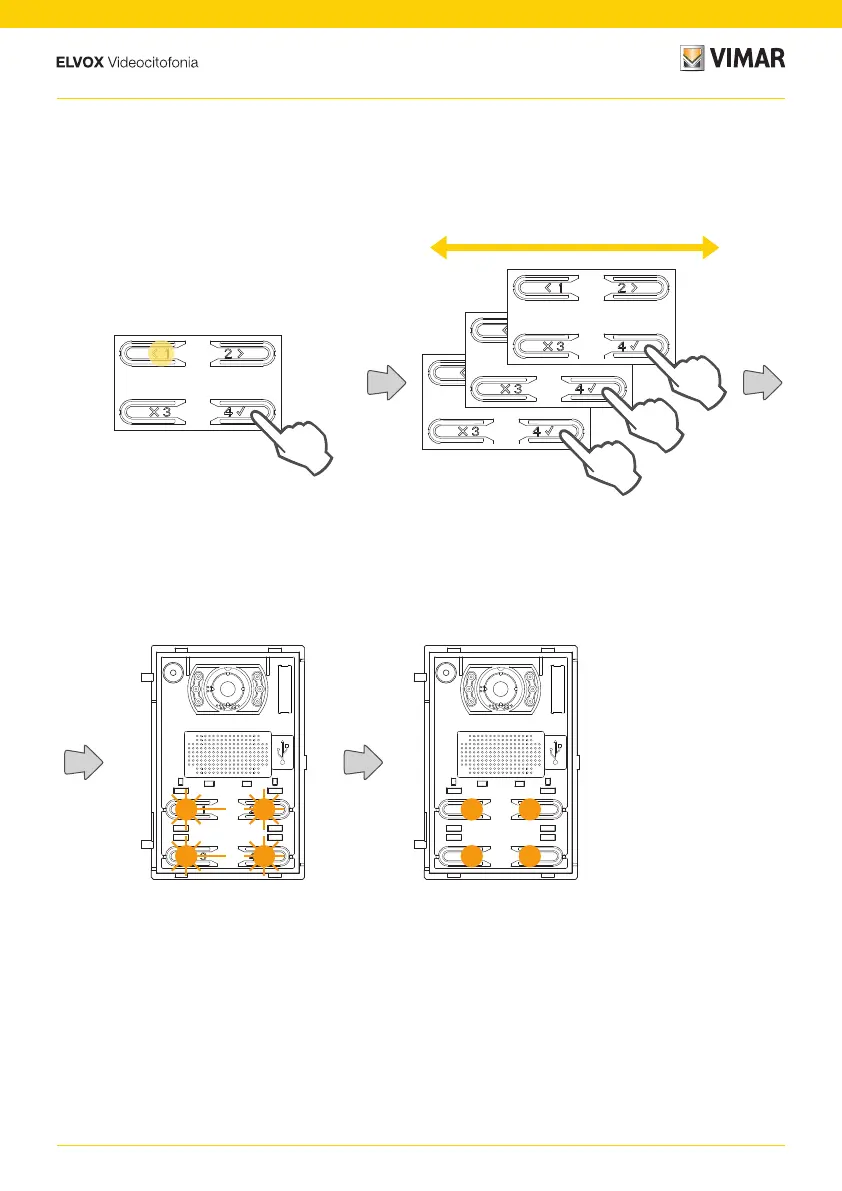23
41002 - 41005
Reset factory settings
This procedure resets all the settings of the Electronic unit to the factory values.
Press to start the procedure
The Electronic unit emits a continuous tone for 8
seconds, press the push button 3 times before
the end
During reset, the push button
LEDs flash
When the LEDs stop
flashing, the reset procedure
is complete
