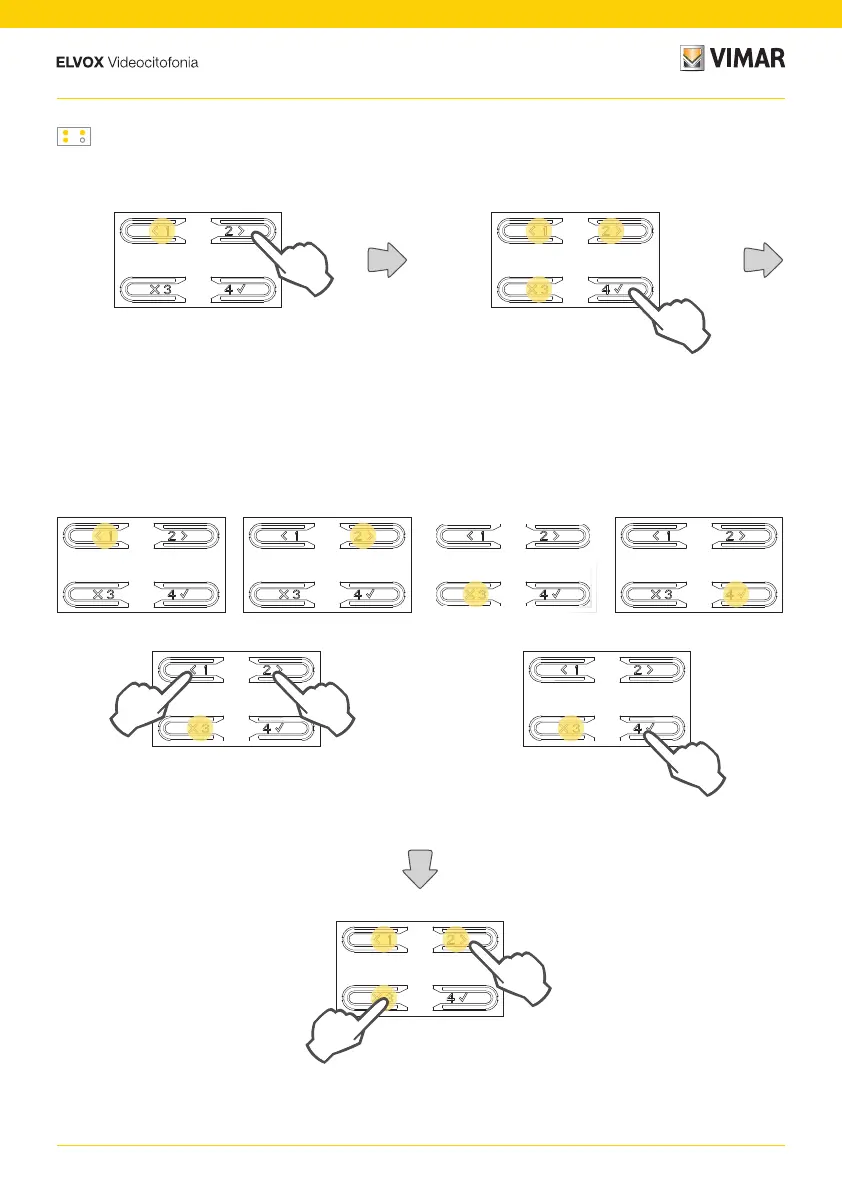21
41002 - 41005
Setting the audio level
In this section, you can set one of the 4 audio levels.
The lit LED indicates the current audio level
Press repeatedly, until the
LEDs light up as in the
previous section, to select
the function.
Press to view the setting
status and if necessary
amend it
Press to exit
programming
Press to select the
previous option
Press to set the
subsequent item “Reset”
Press to select the next
option
Press to confirm
Level 1 Level 2 Level 3 (default) Level 4
