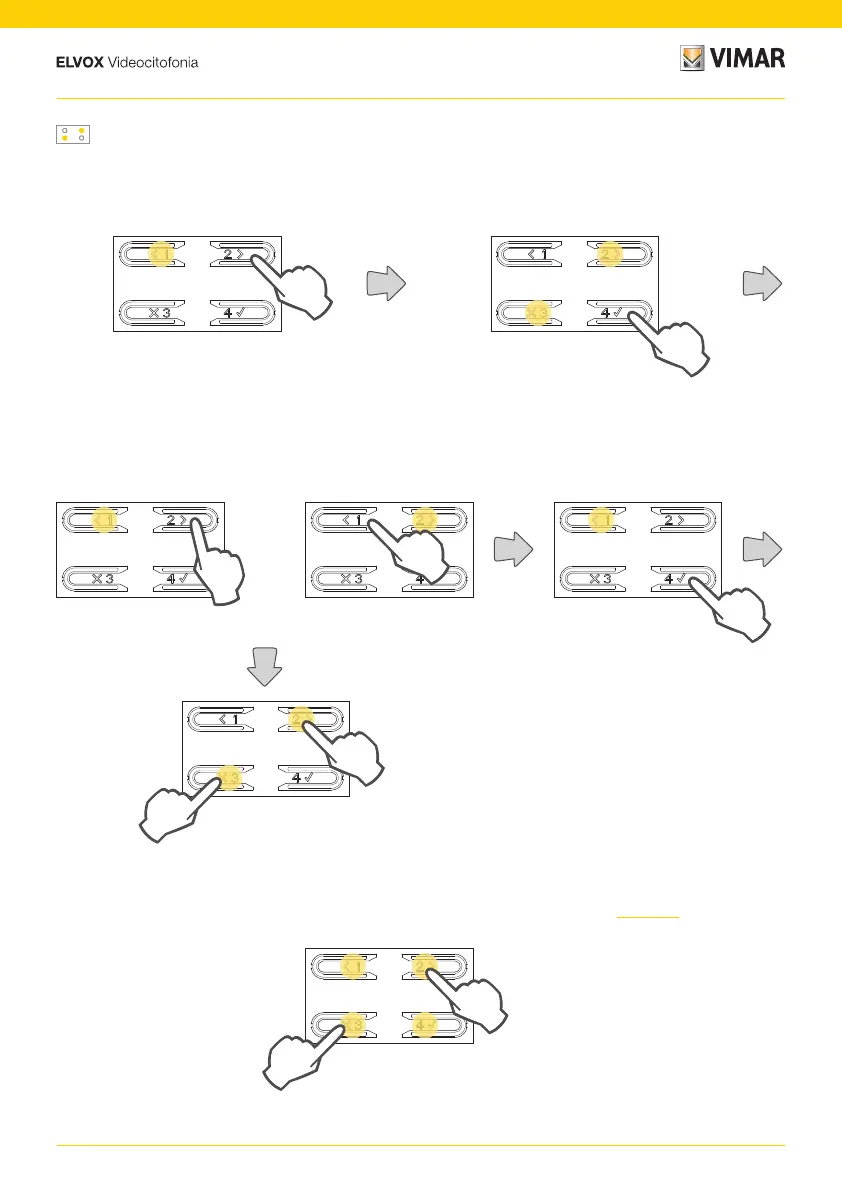20
41002 - 41005
Set talk time
In this section, you can set the talk time. The settable values by the Electronic unit are 2 minutes (default) or 5 minutes.
Other values can be set (from 10 a 2540 seconds) using SaveProg.
(*) Warning if all 4 LEDs are flashing, this means you are changing a configuration made with SaveProg and so, once
modified, you will be unable to restore it from the Electronic unit.
The lit LED indicates the current time (*)
Press repeatedly, until the
LEDs light up as in the
previous section, to select
the function.
Press to view the setting
status and if necessary
amend it
Press to set the first
value possible
Press to set the last
value possible
Press if necessary to amend the value Press to confirm
Press to exit
programming
Press to set the
subsequent item “Audio
level”
2 minutes 5 minutes
