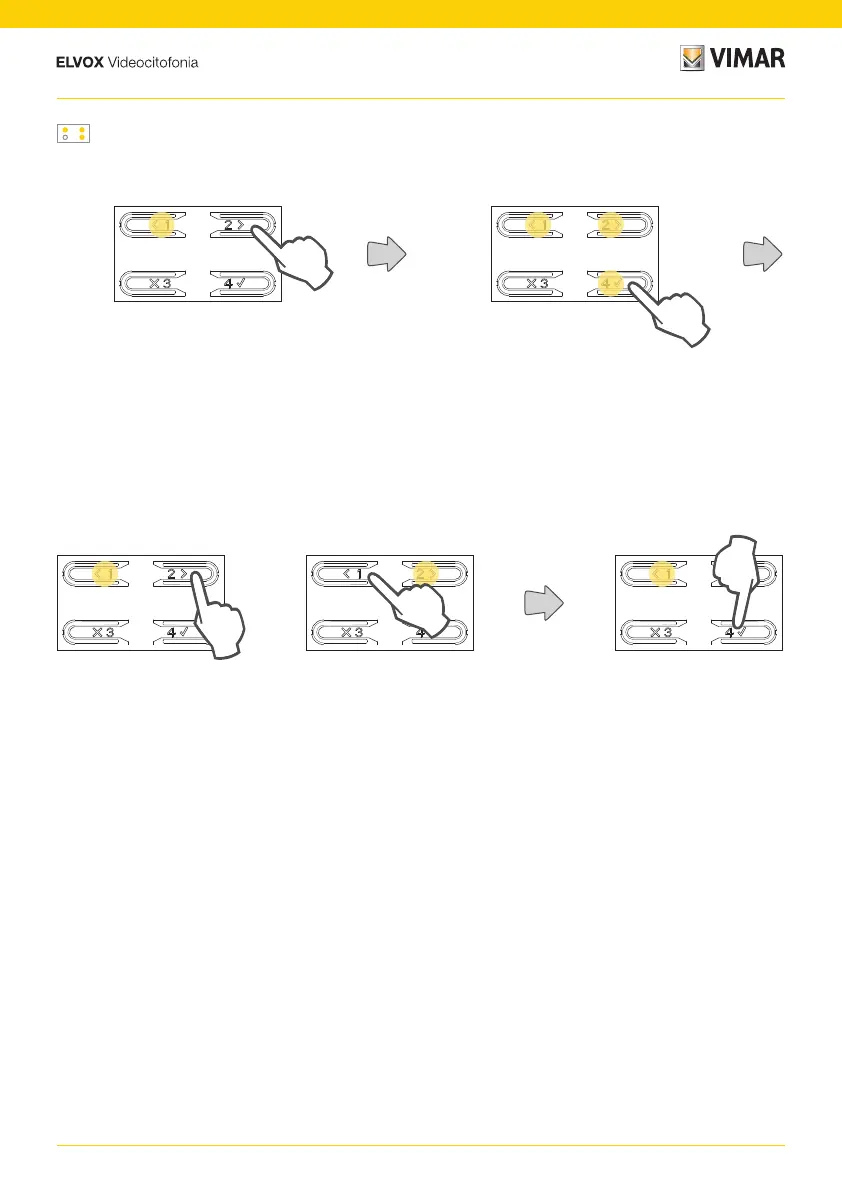27
41002 - 41005
Camera enabling (only 41002)
In this section, you can enable/disable the additional camera connected to module 41002
The lit LED indicates the current setting
Press repeatedly, until the
LEDs light up as in the
previous section, to select
the function.
Press to confirm
(default)
Press if necessary to amend the setting Press to confirm
