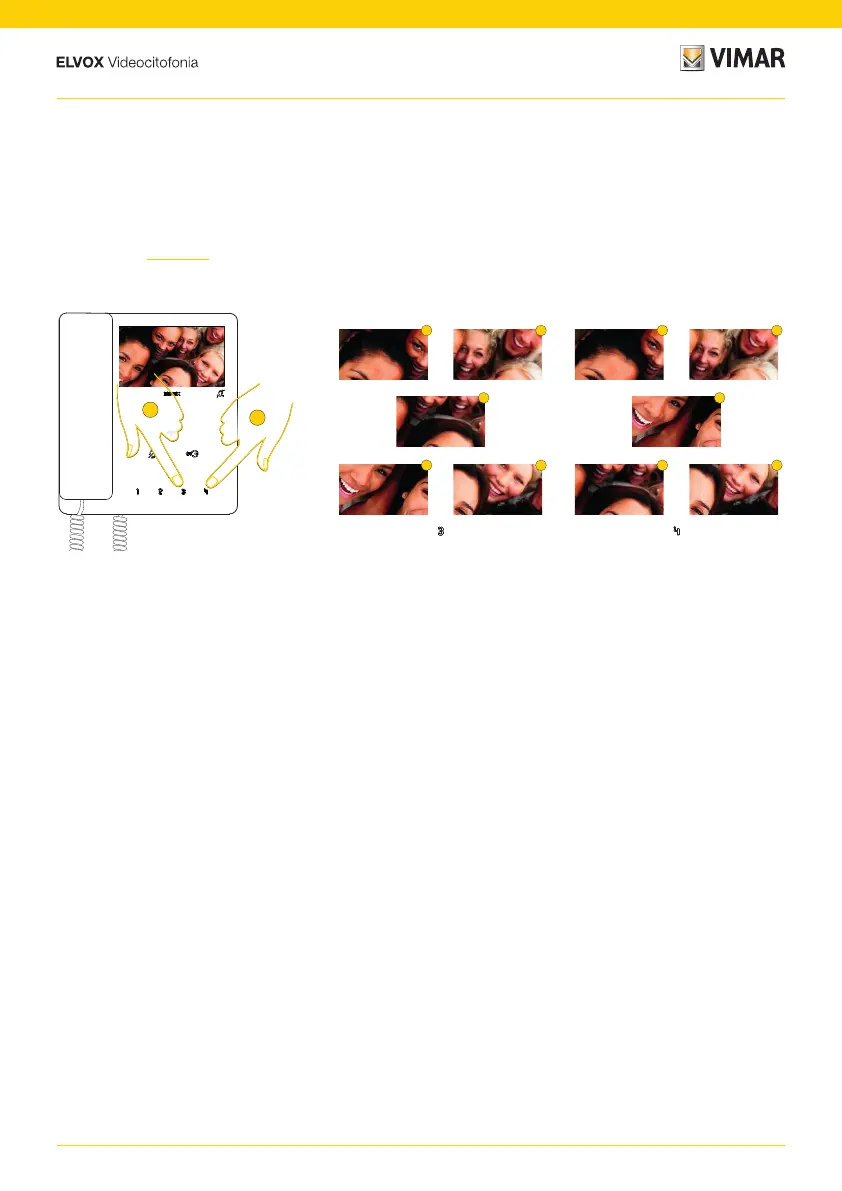9
41002 - 41005
This function of the Electronic Unit allows an Indoor Station with specific characteristics to zoom the image recorded by
the camera.
Please refer to SaveProg for configuration details.
Example of the pan/zoom function with Indoor Station Tab7549
Functions
Pan/Zoom function (only for 41005)
The device performs a zoom divided up into 5 zones
In both cases, once the sequence is finished, press the key again to return to the normal display
2. Press to display the zones in sequence anti-clockwise
3. Press to display the zones in sequence clockwise
2
3
1
3
4
5
2
3
4
2
1
5
