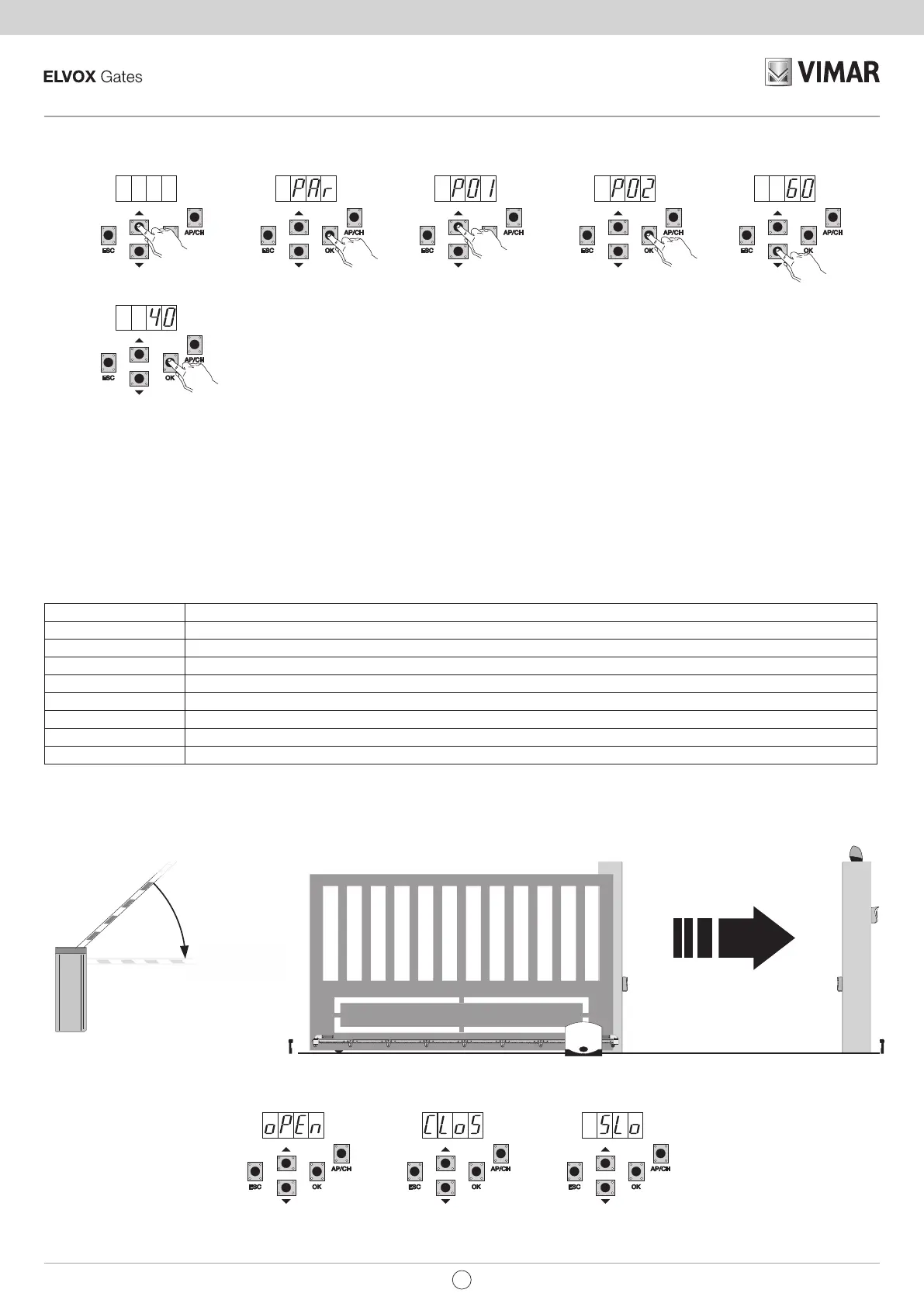32
RS02
CHIUSURA
7.3 Example of the procedure for changing the automatic closing time:
Press the UP button 4 times, the display will show PAR (parameters)
Press OK, the display will show P01
Press the UP button once, the display will show P02 (automatic closing time)
Press the OK button, the display will show the automatic closing time
With the DOWN or UP button you can vary the automatic closing time
Press the OK button to conrm and save the modied value
8- Full description of the programming menu.
The programming menu is divided into 3 levels: rst the main level, second the parameters level and third the values level
Main menu:
Display Message Description
LRNE Learning travel with quick programming (see section 6)
RAD Remote control management
LRN Learning travel with custom programming
PAR Used to modify all the parameters of the control panel
DEF Used to go back to the default values
CNT Used to view the manoeuvres carried out
ERR Used to view a list of the last 9 errors or malfunctions
PASS Control panel protection level setting
After selecting the desired item from the main menu by pressing the UP or DOWN button, conrm by pressing OK.
8.1 LRNE: quick procedure for programming gate/barrier travel
1 2 3 4 5
6
1 2 3
CLOSING
x4
EN