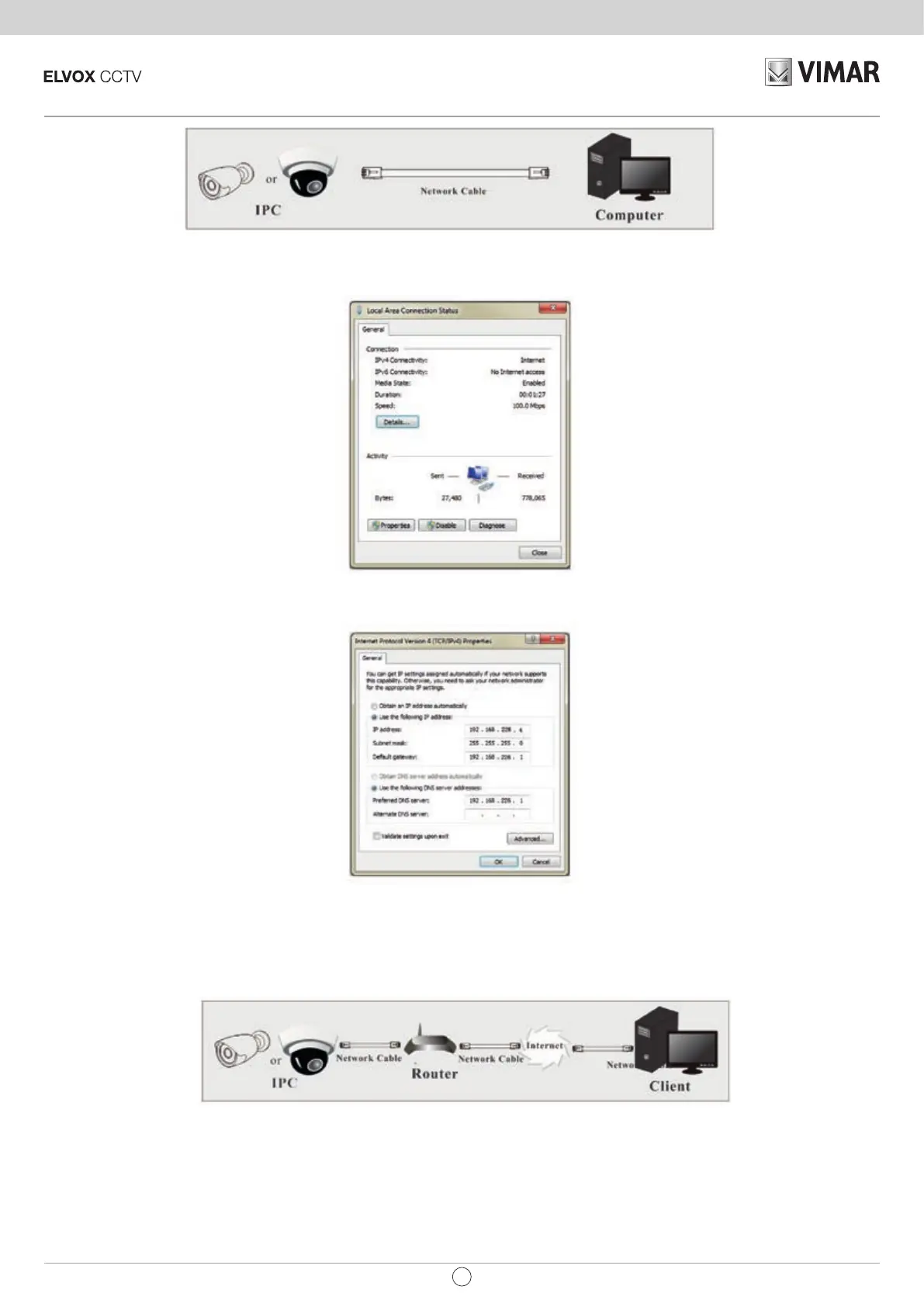IP camera management
30
EN
1-ManuallysettheIPaddressofthePCandthenetworksegmentshouldbeasthesameasthedefaultsettingsoftheIPcamera.Openthenetworkand
sharecenter.Click“LocalAreaConnection”topopupthefollowingwindow.
Select“Properties”andthenselectinternetprotocolaccordingtotheactualsituation(forexample:IPv4).Next,click“Properties”buttontosetthenetwork
ofthePC.
2-OpentheIEbrowserandinputthedefaultaddressofIP-CAMandconrm.TheIEbrowserwilldownloadActiveXcontrolautomatically.
3-AfterdownloadingActiveXcontrol,thelogindialogboxwillpopup.
4-Inputthedefaultusernameandpasswordandthenentertoview.
2.2 - WAN
►
Access through the router or virtual server