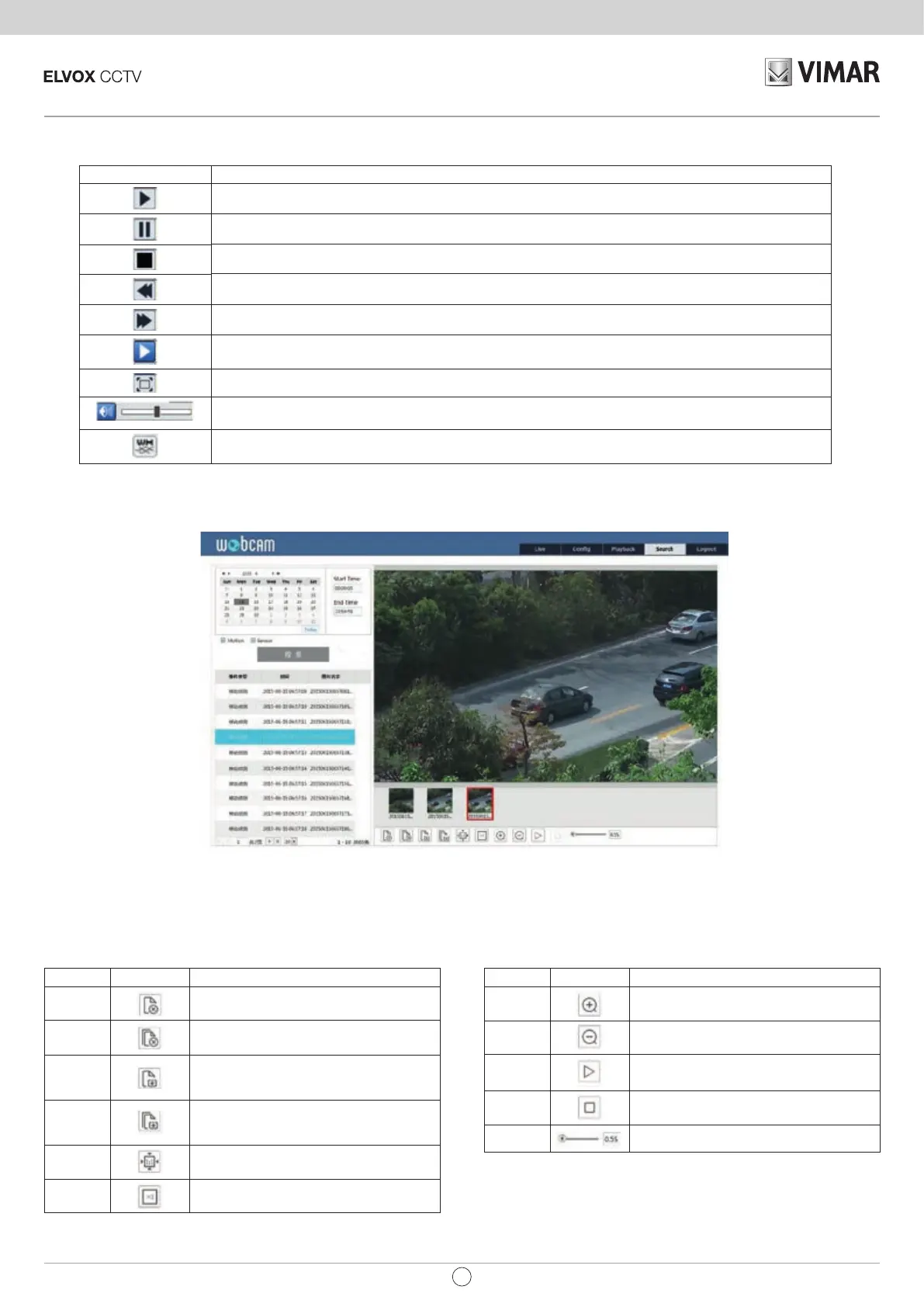IP camera management
51
EN
5.2 - Image Search
Click“Search”icontosearchtheimagessavedintheSDcard.
1-Settime:Selectdateandchoosethestartandendtime.
2-Choose“Motion”or“Sensor”.
3-Click“Search”buttontosearchthepicture.
4-Doubleclickalenameorselectalenametoviewcapturedpictures.
Thedescriptionsoftheiconsareasfollows.
Item Button Description
1
Close:Selectcertainpictureandclickthis
buttontoclosethispicture
2
Closeall:Clickthisbuttontocloseall
picturesviewing
3
Save:Clickthisbuttontoselectthesave
pathofthepictureleonthePCforsaving
the current picture
4
Saveall:Clickthisbuttontoselectthesave
pathofthegurelesonPCforsavingall
pictures
5
Propersize:Thepicturewilltonscreenby
clickingthisbutton
6
Actualsize:Clickthisbuttontodisplaythe
actualsizeofthepictureasrequired
Choosethedateandthestarttimeandendtimeandthenclick“Search”buttontosearchtherecordles.Doubleclicktherecordletoplaytherecord.
Thedescriptionsofthebuttonsontheplaybackinterfaceareasfollows.
Button Description
Playbutton.Afterpausingthevideo,clickthisbuttontocontinueplaying
Pausebutton
Stopbutton
Speeddown
Speedup
Thestatusiconofplaying
Fullscreen.Clickittodisplayfullscreen.Doubleclicktoexitfullscreen
Volume
Open/closewatermark
Item Button Descrizione
7
Zoomin:Clickthisbuttontoamplifythe
picture
8
Zoomout:Clickthisbuttontozoomoutthe
picture
9
Slideshowphotos:Clickthisbuttontoplay
thepictureinslideshowmode
10
Stopshow:Clickthisbuttontostopslide
show
11
Playspeed:Playspeedoftheslideshow