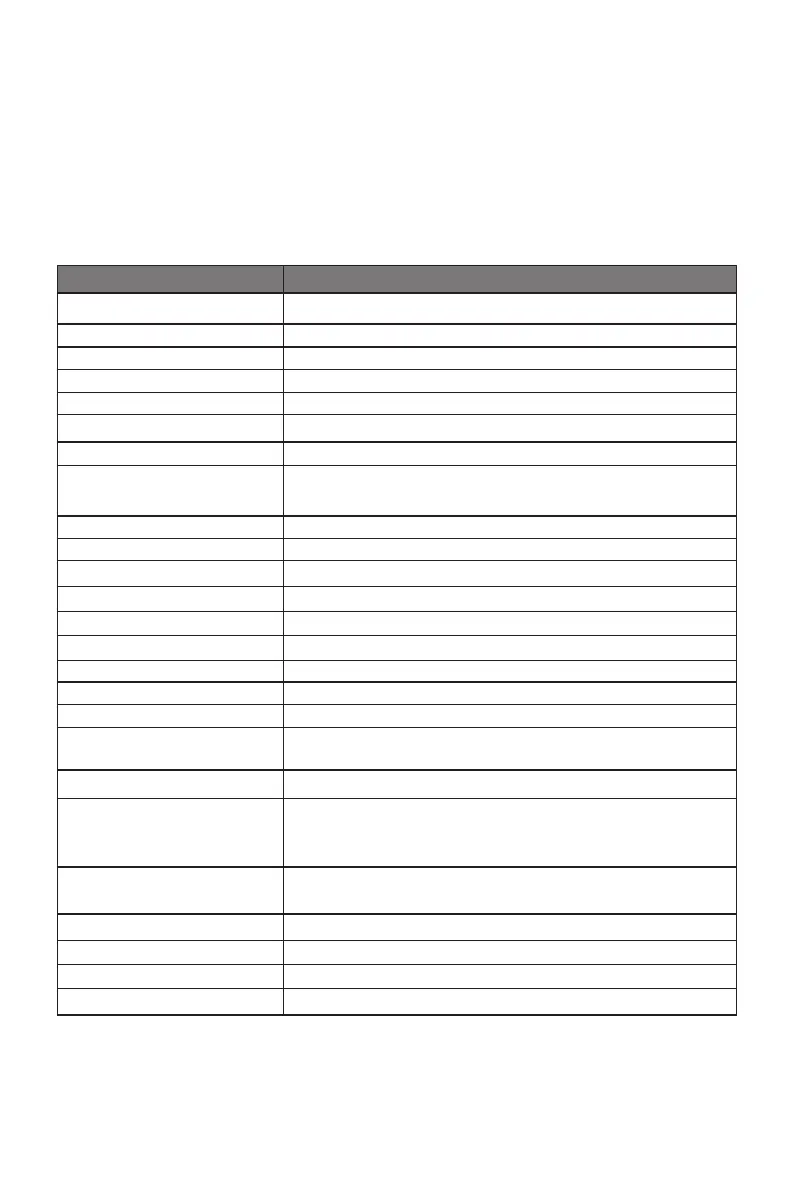15
Color shortage (red, green, or blue)
• Ensure that the pins in the interface are curved.
Image position is not centered/the size is not right
• Please adjust Clock or Auto setting.
Color difference (colors are not optimized)
• Adjust RGB color or reset color temperature.
Section 12: Specifications
Item Detail
Model Number GN24CW/GN24CB
Screen Size 23.6’’
Curvature 1800R
Viewing Angle 178° (H)/178° (V)
Aspect Ratio 16:9
Resolution 1920x1080p
Backlight E-LED
LED Indicator Power on: Blue (LED); Power saving : Blue Flicker
(LED)
Typical Brightness 250 cd/m
2
Default Color Temp. 6500
Color Gamut 95% sRGB; 68% NTSC
Contrast Ratio 3,000:1 (Static), 1,000,000:1 (Dynamic)
Dot Pitch 0.09052 x 0.271mm
Response Time 4 ms GTG
Refresh Rate 144Hz
Speaker 4Ω/3W x 2
Ports DP x 1, HDMI x 2
Power Adapter OUTPUT: DC 12V / 3A
INPUT: AC100-240V ~ 50/60Hz
Power Consumption Typical: 28W, Max:42W; Standby <=0.5W
OSD Language
English, 简体中文,日本語, Nederlands, Français,
Deutsch한국어,Español, Русский, Português, Türkçe,
Italiano, Polski
Usage Temp. 32°F~95°F (Operating), -4°F~140°F (Storage), 10-90%
RH (Non-Condensing)
Tilt Angle Forward -5°; Backward 15°
VESA Compatibility 75X75 mm
Dimension (With Stand) 21.3 x 7.6 x 15.6 in
Weight (Net/Gross Weight) 6.8 lbs / 10.3 lbs