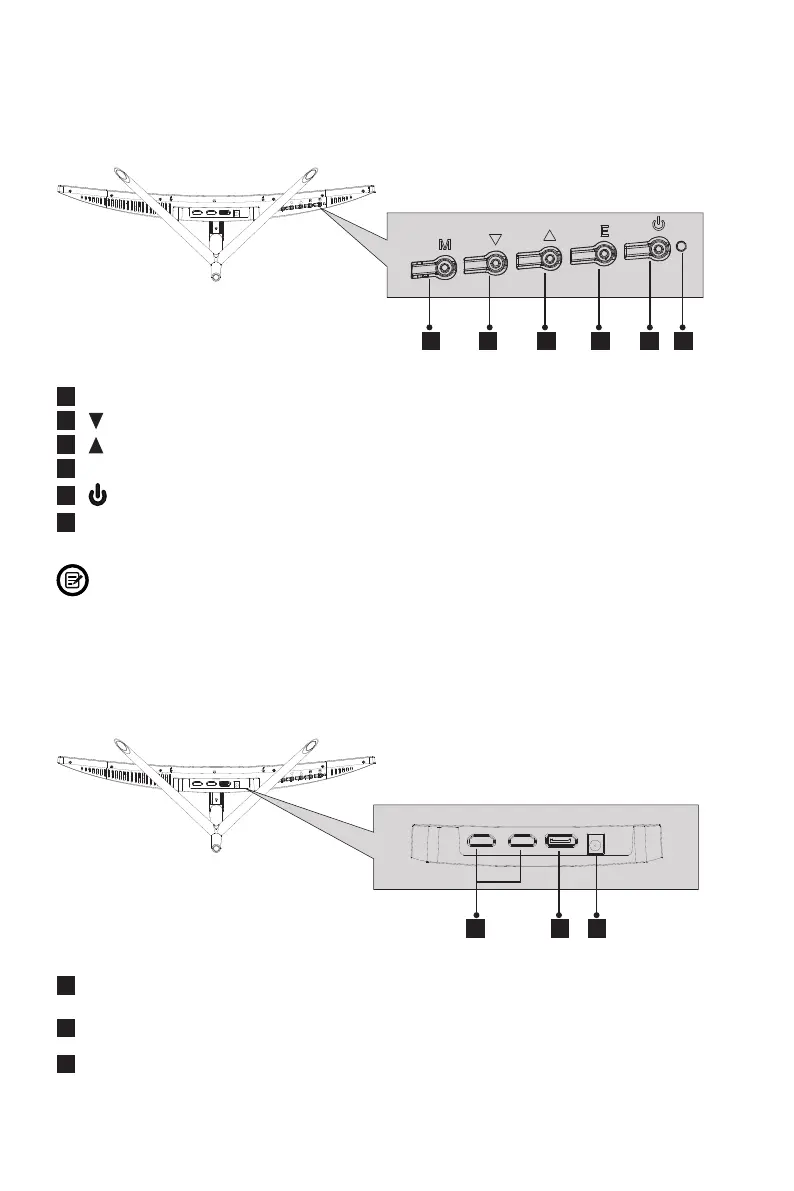6
Section 3: Product Overview
3.1 – Monitor Buttons
7
HDMI Connector: Insert one end of the HDMI cable into the computer’s
HDMI output and connect the other end to the monitor’s HDMI port.
8
DP Connector: Insert one end of the DP cable into the computer’s DP output
and connect the other end to the monitor’s DP port.
9
Power Connector
: Insert the power cable to supply power to the monitor.
2 3 4 5 6 1
1
M Menu Button
: Press to display the OSD menu or enter sub-menus.
2
Down Button
: Press to move down in the menus.
3
Up Button
: Press to move up in the menus.
4
E Exit Button
:
Press to exit.
5
Power Button
: Press to turn the monitor on/off.
6
LED Indicator: Changes colors to indicate status. Refer to Section 8.
The E button can also be used to switch between two color gamuts when a
compatible graphics card and either HDMI or DP connections are in use.
3.2 – Monitor Ports
7 8 9