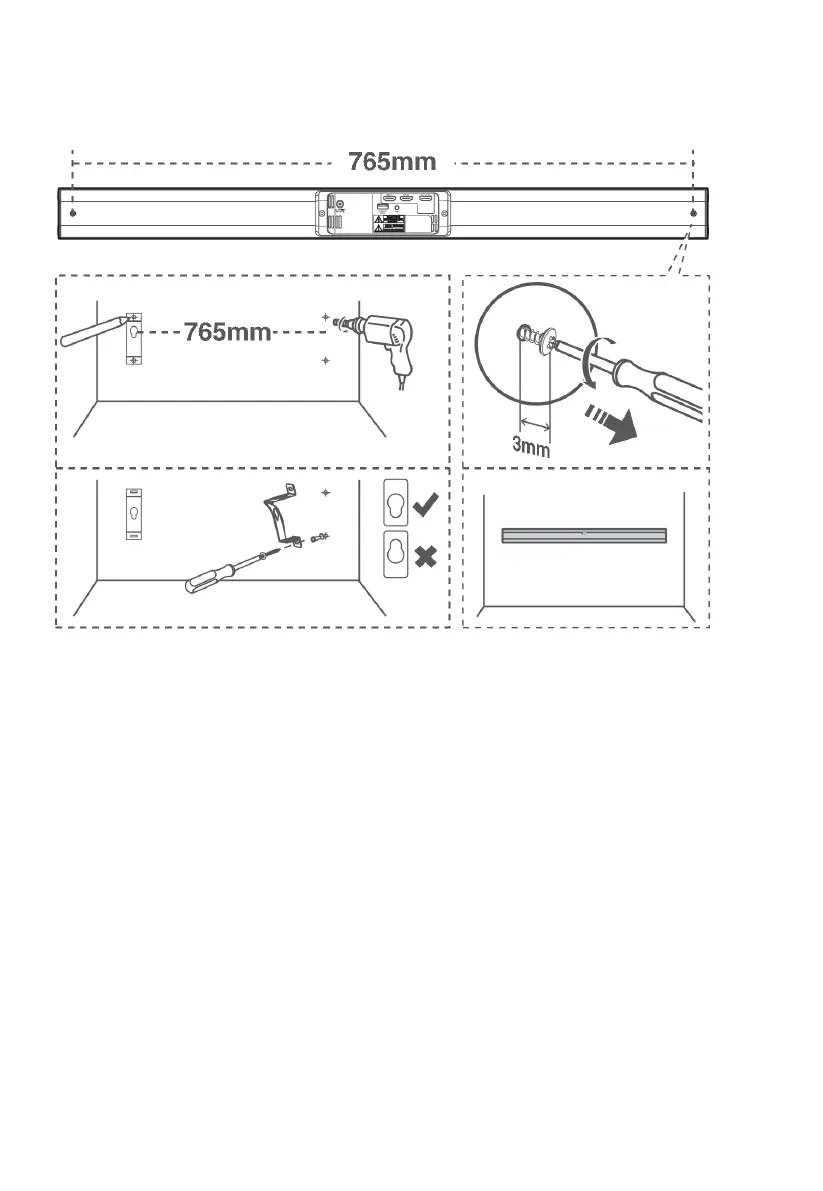INSTALLAZIONE
STANDBY AUTOMATICO
Questo prodotto offre la funzione di standby automatico ed è conforme alle norme ErP (direttiva
2009/125/CE sulla riduzione del consumo energetico).
• L’unità si spegne dopo 15 minuti di inattività.
• Si accende automaticamente quando rileva un segnale.
• Questa funzione è basata sulla sensibilità in ingresso. Verificare che il volume del dispositivo
sorgente sia sufficientemente alto.
DISATTIVAZIONE
Mettere in STANDBY, quindi tenere premuto il pulsante V+ finché l'indicatore blu non lampeggia. Il LED
blu lampeggerà una volta lentamente.
Ripetere la stessa operazione per attivare la funzione. Il LED blu lampeggerà tre volte rapidamente.