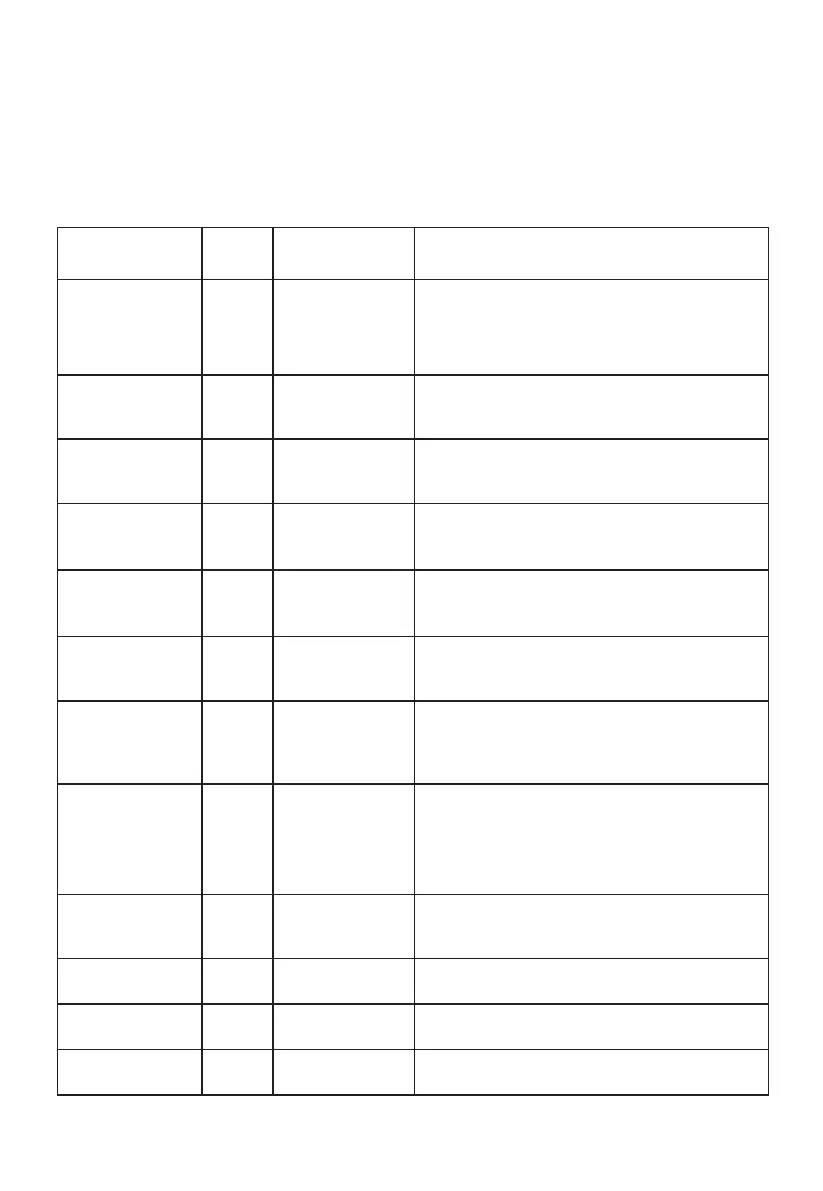A.
Remote Control Commands
Commands that are mapped to a remote control buttons
No parameters are needed for these commands. The soundbar handles the commands as if it
receives the same IR remote commands.
Remote
Function Response Example
POW
POWER
Toggle STANDBY
and ON
“@ OK ON/OFF”
ON Boot
PON
4E 0D
ON Discrete on
“@ OK ON”
POF
OFF Discrete off
“@ OK OFF”
VUP
VOL + Increase volume
“@ OK xx”
VDN
VOL - Decrease volume
“@ OK xx”
MUT
MUTE Mute audio
“@ OK MUT”
SRC
SOURCE Switch Function
“@ OK
AUX/ABT/CAO/OPT/ARC/HD1/HD2/STANDBY”
NEQ
EQ Switch preset EQ
“@ OK MUSI“
“@ OK MOVI“
“@ OK NEWS“
“@ OK FLAT“
PLA
PLAY Start playback
“@ OK“
PRE
PREV Skip to previous “@ OK“
NXT
NEXT Skip to next “@ OK“
PAIR BT Pair “@ OK“