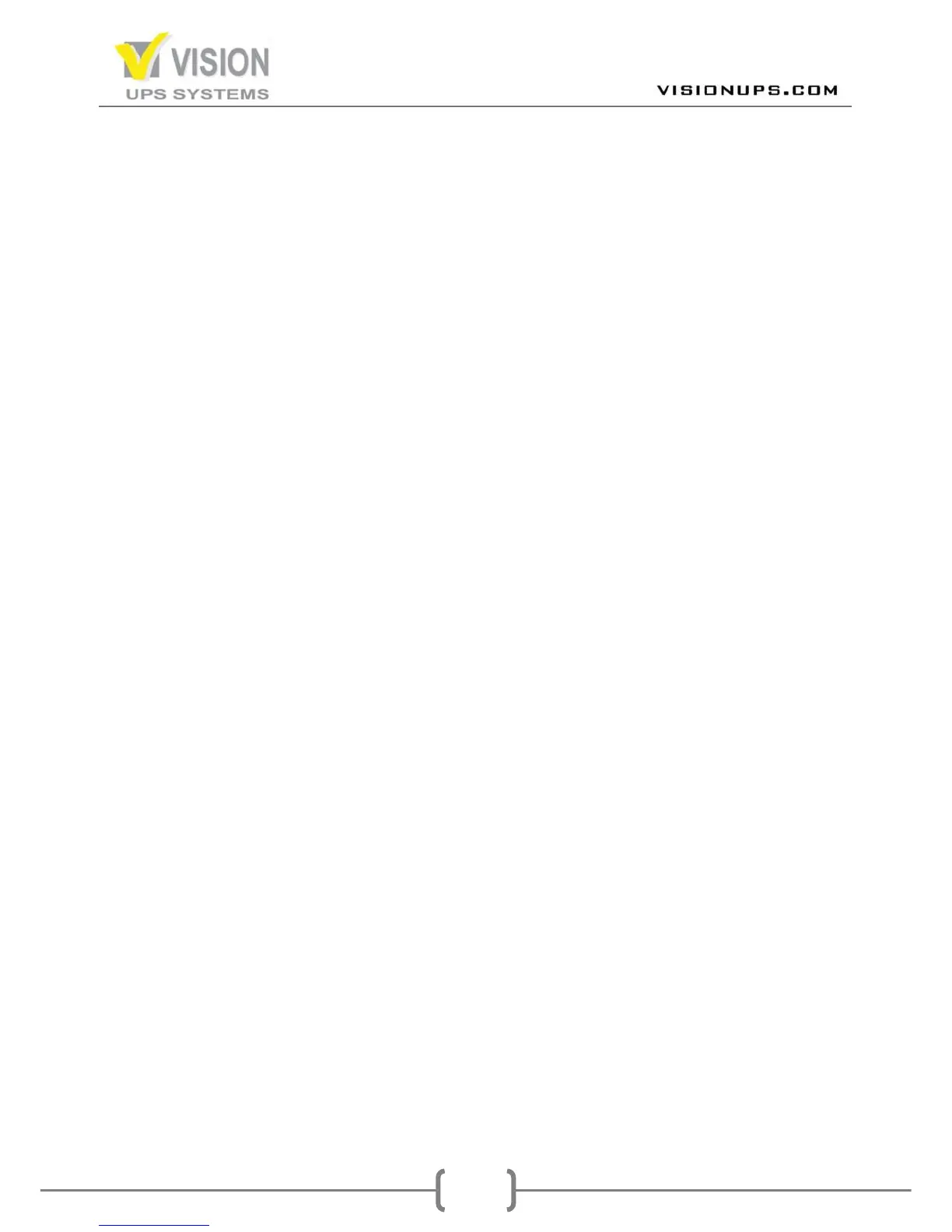Table of Contents
Chapter 1. Important Safety Instruction ............................................... 3
1.1. An Important Notice ........................................................... 3
1.2. Storage Instruction ............................................................ 4
Chapter 2. Product Introduction ........................................................... 5
2.1. The General Characteristics ................................................. 5
2.2. The Advanced Technical Characteristics ................................ 6
2.3. The Symbols on the LCD Display Panel ................................. 7
2.4. The front panel explanation ................................................. 9
2.5. Communication Port Explanation ........................................ 12
2.5.1. True RS232 type ..................................................................... 12
2.5.2. Dry Contact Type .................................................................... 13
Chapter 3. Installation and Operation ................................................. 14
3.1. Unpacking ....................................................................... 14
3.2. Selecting Installation Position ............................................ 14
3.3. Operation Test and Installation Instruction .......................... 16
3.3.1. Start Up in Normal Mode .......................................................... 16
3.3.2. Start-up in Battery Mode (Cold Start) ........................................ 18
3.3.3. UPS Self-test .......................................................................... 18
3.3.4. Shut Off the UPS ..................................................................... 19
3.3.5. Maintenance Bypass Mode ........................................................ 19
3.4. Output Terminal Block Explanation ..................................... 20
3.4.1. SINGLE PHASE........................................................................ 20
3.4.2. 3-PHASE ................................................................................ 21
Chapter 4. Troubleshooting Guide ...................................................... 22
4.1. Trouble Shooting .............................................................. 22
Chapter 5. Bundled Software Installation Guide ................................... 23
5.1. Hardware Installation ....................................................... 23
5.2. Software Installation ........................................................ 23
5.2.1. UPSilon 2000 Installation ......................................................... 23
5.2.2. Important Note: ...................................................................... 24
Chapter 6. Appendix ......................................................................... 25