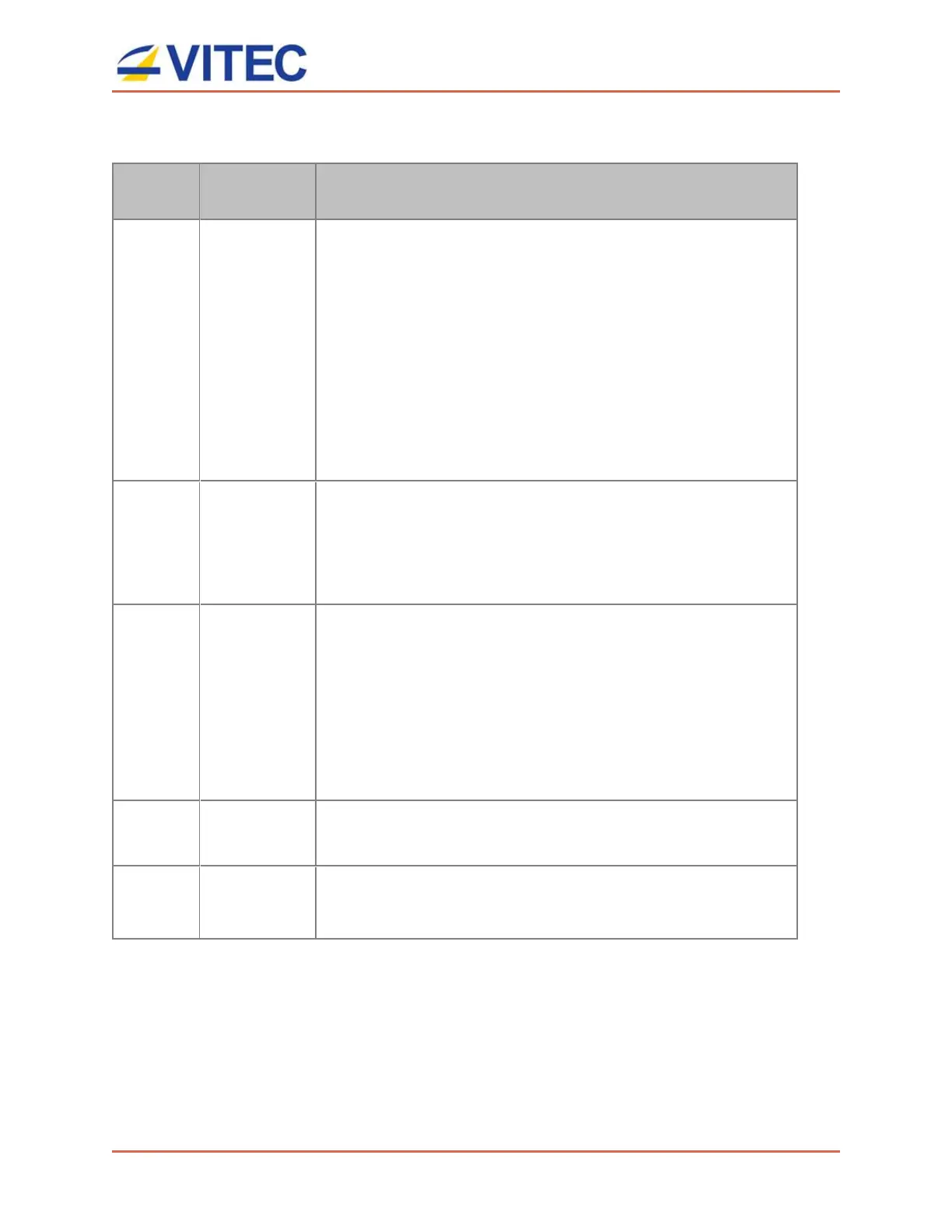MGW Ace Decoder OG
User Manual, Version 2.0 6
LED/
Port
LED
Status
Description
Power
LED
Off
Green
Blinking
green
once per
second
Blinking
green
twice per
second
The decoder is off.
The decoder is up and ready
The decoder is starting
The decoder is being upgraded.
Error
LED
Off
Red
All services are running smoothly.
An error occurred in one or more services:
- Steady on – channel error
- Blinking twice per second – abnormal temperature
Decode
LED
Off
Green
Blinking
green
once per
second
No Channel Decoding in progress. A full frame splash
screen is displayed on the video outputs
Channel Decoding
The channel is started, but stream is not received. A
"waiting for stream" banner is displayed on the video
outputs.
HD LED Off
Green
SD stream input
HD stream input.
UID
LED
Off
On
UID LED allows to identify the decoder within a populated
openGear chassis. It can be activated via the web interface
or Dashboard software
