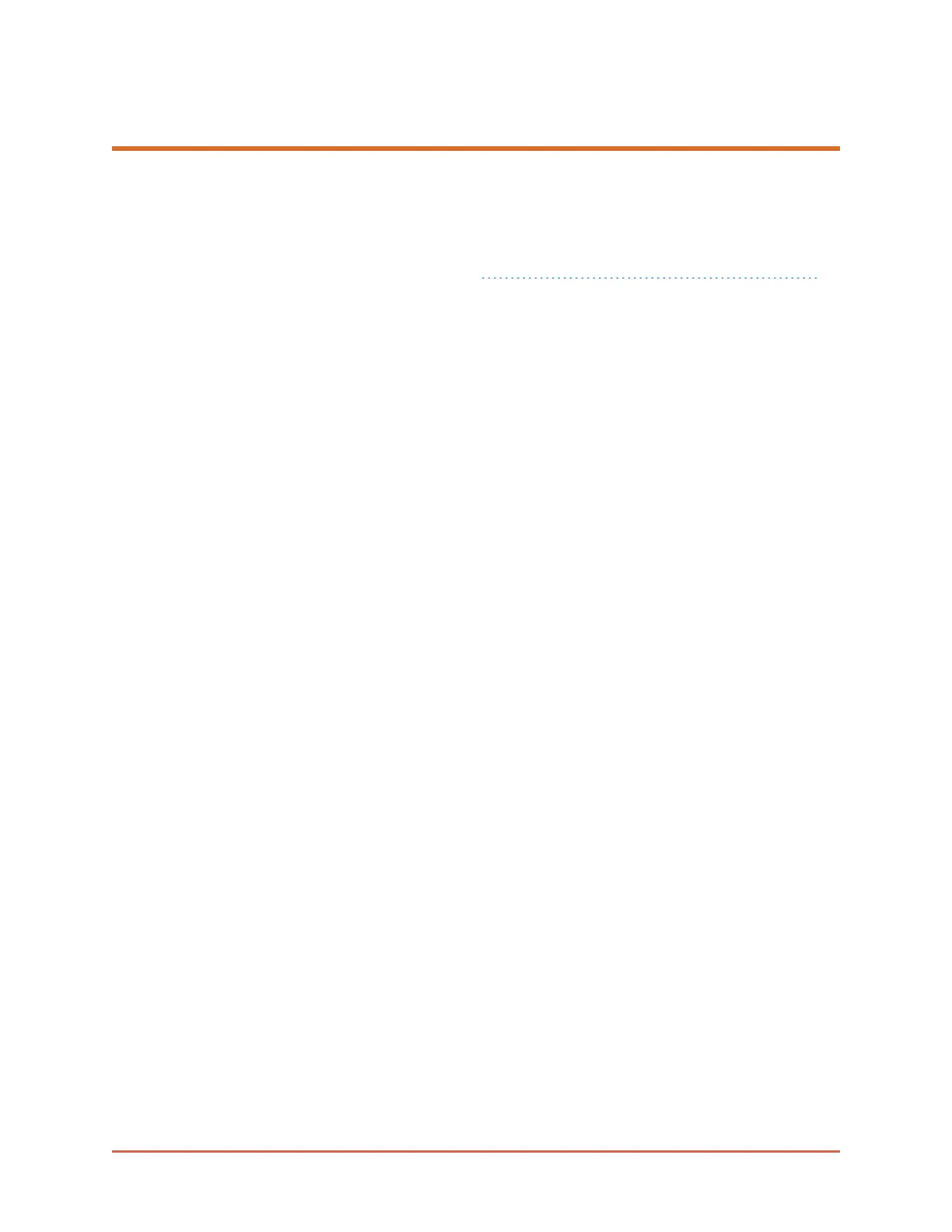User Manual, Version 2.0 15
Chapter 4: Setup and Operations
In This Chapter
Using the MGW Ace Decoder OG Interface 15
Using the MGW Ace Decoder OG Interface
MGW Ace Decoder OGFunctions
The followings are available at all times (regardless which menu item is selected):
Dashboard frame - top of page from which decoding channel is controlled and
monitored.
Help - online help/user manual.
Logout - allows you to log out the application.
About - provides information about MGW Ace OG Decoder.
