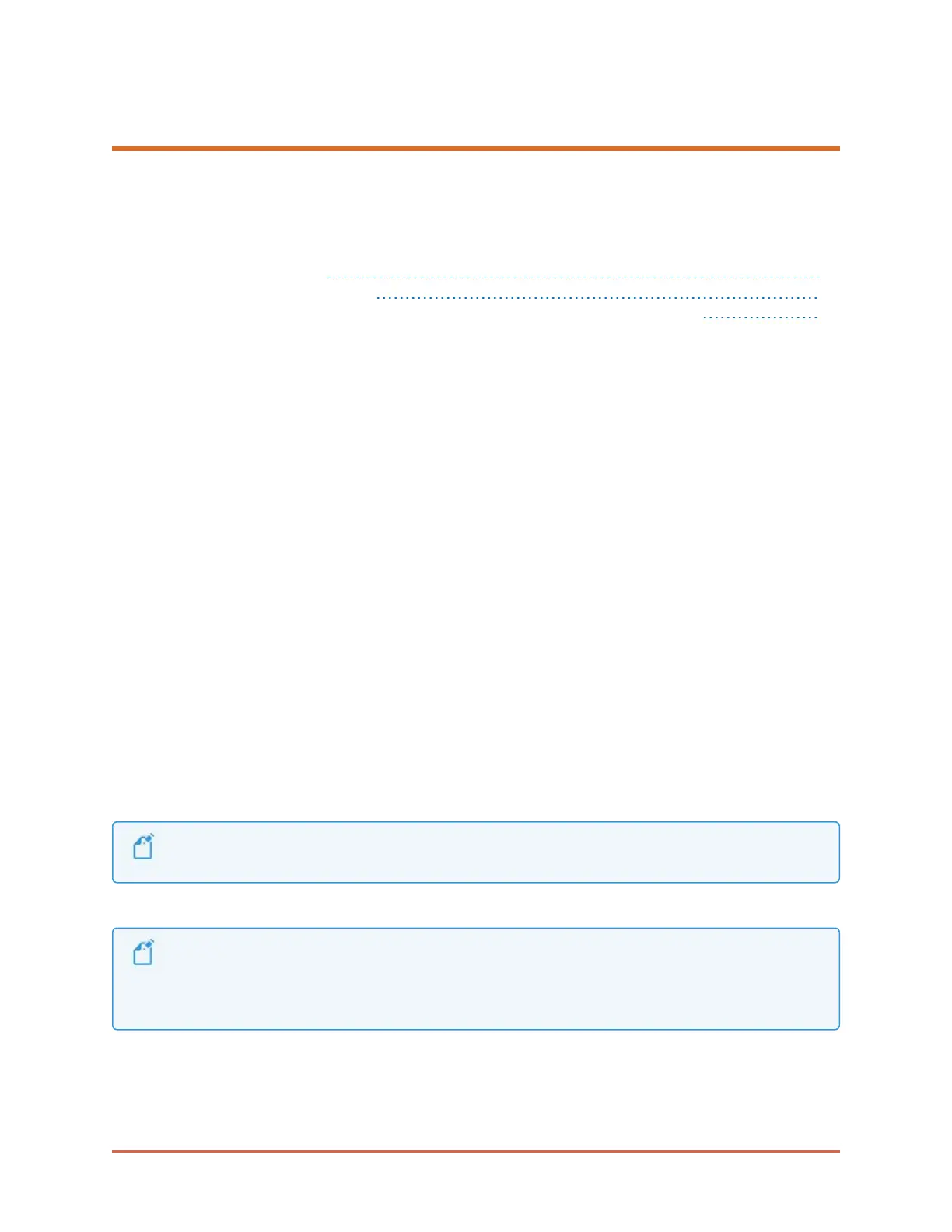User Manual, Version 2.0 10
Chapter 3: Getting Started
In This Chapter
Mounting Instructions 10
Initial Connection and Setup 10
Retrieving or Setting Network Parameters through a USB Thumb Drive 13
Mounting Instructions
MGW Ace Decoder OG is a dual slot openGear card. It shall be used within an openGear OGX
or OG3 chassis exclusively.
1. Mount MGW Ace Decoder OG rear module to the rear of the openGear chassis prior
inserting the main card.
2. Insert MGW Ace Decoder OG main card in an odd slot of the openGear chassis.
3. Connect all necessary video and audio cables to the rear module.
4. Power up the openGear chassis.
Initial Connection and Setup
Users can connect to the VITEC cards via Gigabit Ethernet port 1 through the openGear chassis
or via Gigabit Ethernet port 2 through the rear module.
The MGW Ace Decoder OG is configured, by default, to use a DHCP address for its
streaming and management port 1 (labeled "Ethernet 1").
A fixed static IP address is used for its streaming and management port 2 (labeled
"Ethernet 2"): 192.168.1.2 by default
VITEC Finder application may be used to locate VITEC applianceson a LAN network. This application may be
downloaded within VITEC Helpdesk. Contact VITEC technical support for more information
User mayaccessto the MGW Ace Decoder OG web interface bythe host name of the equipment, bytyping
https://<host name>.local.
The host name ismgw-ace-decogSSNN where SSNN are the last 4 digitsof the card serial number (refer to the card
labelsticker located on the openGear card ejector).
