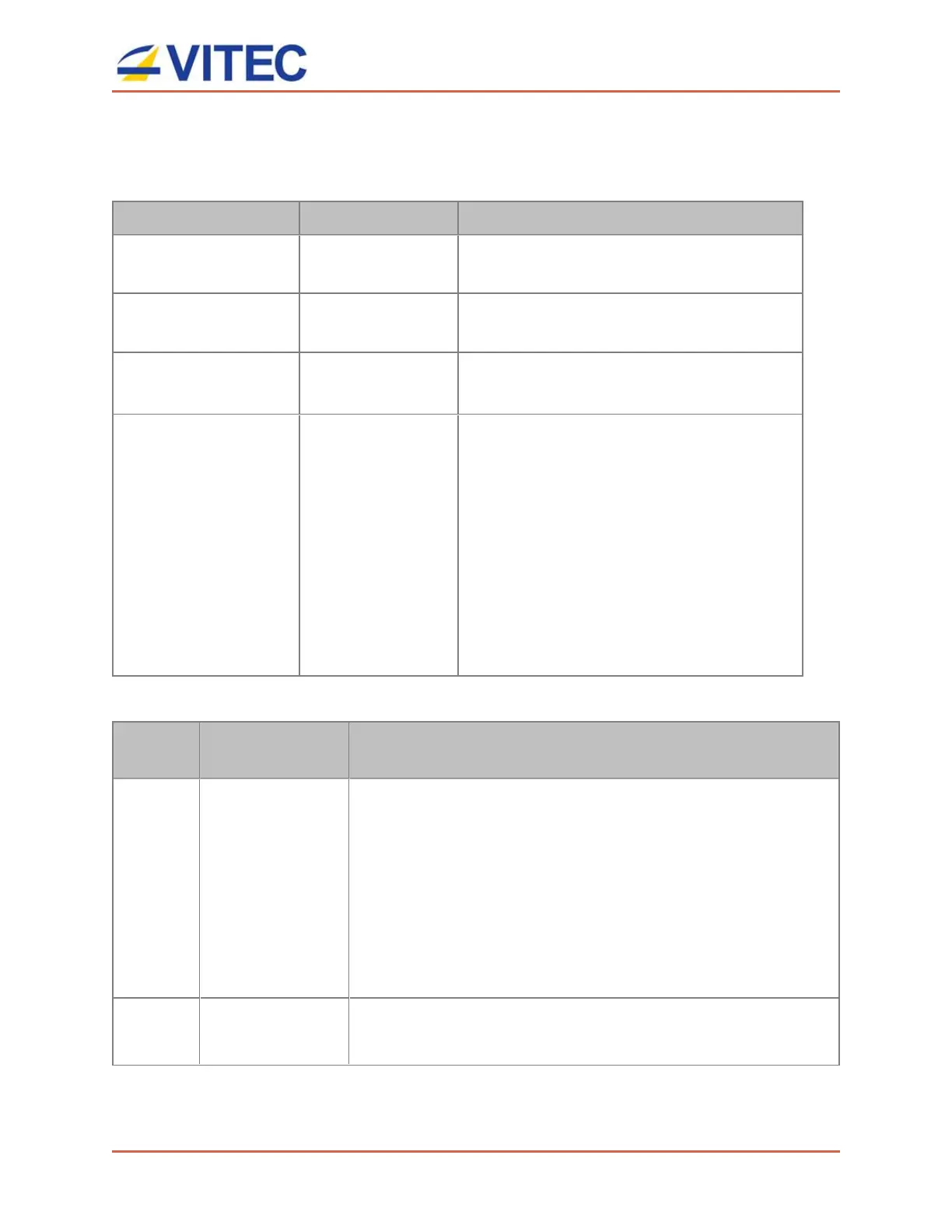MGW Ace Decoder OG
User Manual, Version 2.0 8
MGW Ace Decoder OG Front
The card front is accessible from the openGear chassis front panel.
Connector Label Connector Description
Audio Talkback IN Mini Jack Unbalanced Analog Audio input for Audio
Talkback.
Audio Talkback
OUT
Mini Jack Unbalanced Analog Audio output for
Audio Talkback.
USB Port USB Type A USB connection.
To set or retrieve network parameters
Reset Pin After boot, a short press will restart the
decoder.
After boot, a long press (6 seconds
minimum) will return the unit to factory
settings (erasing all user-stored channel
and network settings).
Pressing more than 7 seconds while
powering up, will cause the decoder to
restore the unit to factory firmware and
settings.
LED/
Port
LED Status Description
Power
LED
Off
Green
Blinking
green once
per second
Blinking
green twice
per second
The decoder is off.
The decoder is up and ready
The decoder is starting
The decoder is being upgraded.
Error
LED
Off
Red
All services are running smoothly.
An error occurred in one or more services:
