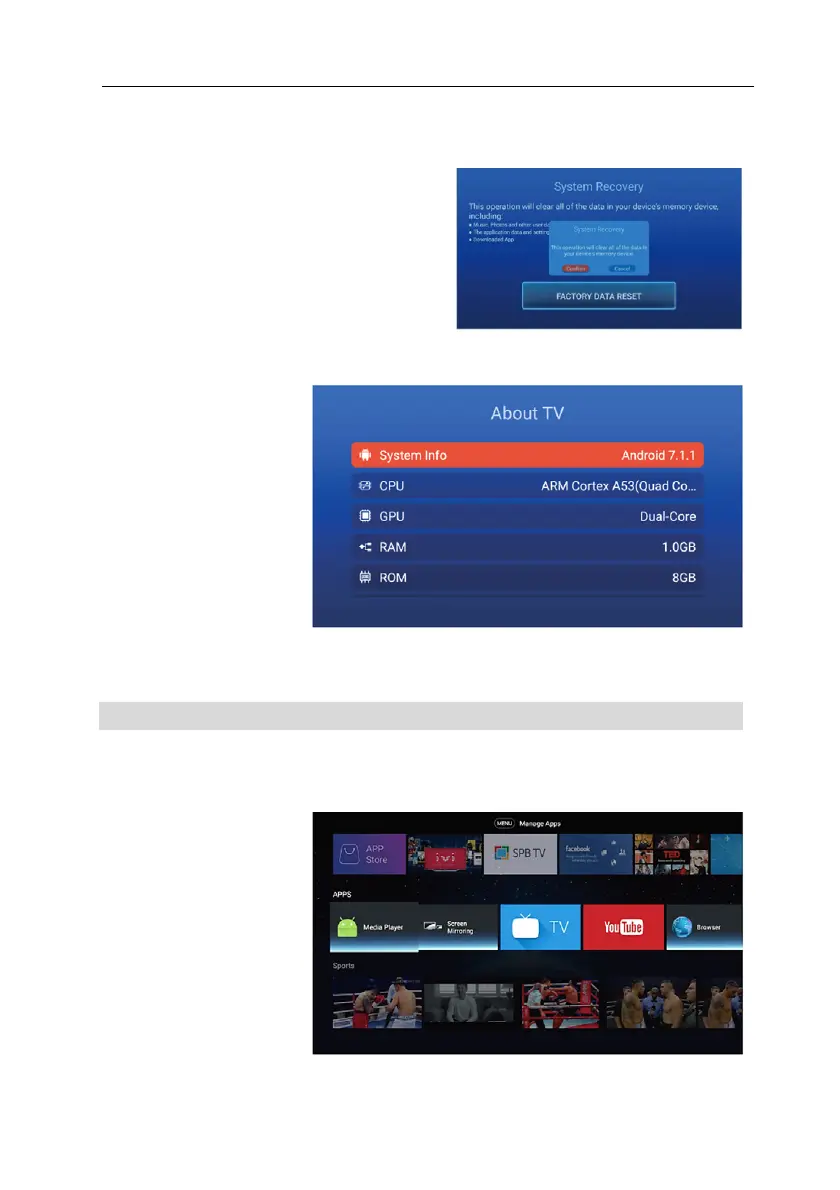VIVAX ENG
30
System Recovery
Recovery system Erase all your personal
data from your TV, including
Audio/Video/Photo files, Download App
and personal settings!
About TV
About TV shows
available System
information about your
Smart TV.
The General Settings
for Smart TV will appear
on the screen.
USB MEDIA OPERATION
Note: Before operating Media menu, Plug In USB device, then press INPUT
button to set the Input Source to Media.
Press ▼ / ▲ / ◄ / ►
button to select Media
Player App in the
APPS Chapter of main
Smart Menu, then
press OK button to
enter.
You can select PHOTOS, MUSIC, VIDEOS or APPLICATIONS by using ◄ / ►
button.