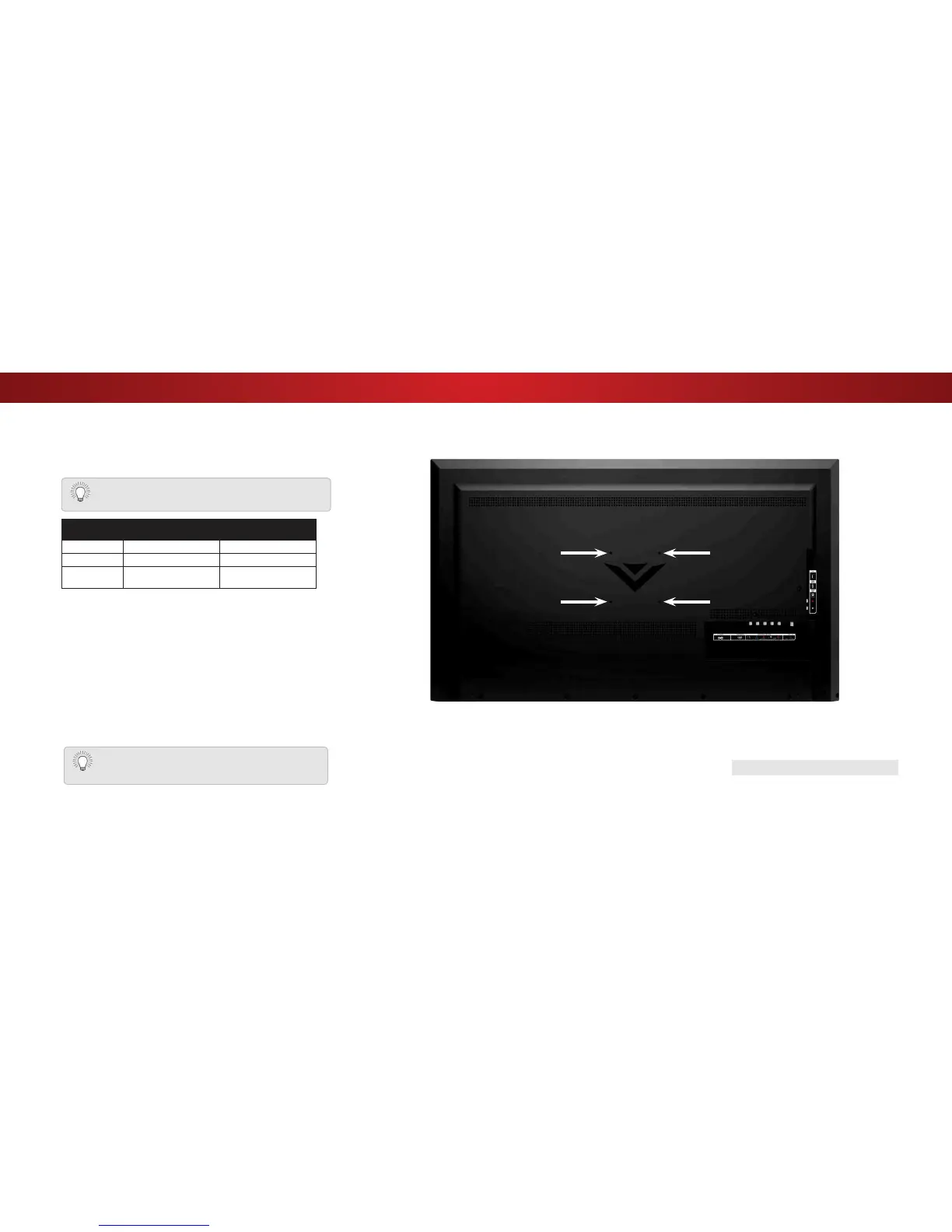1
Installing the TV on a Wall
To mount your TV on a wall, you will need a wall mount. Consult the
LQIRUPDWLRQEHORZWRȴQGWKHDSSURSULDWHPRXQWIRU\RXU79PRGHO
Be sure the mount you choose is capable of supporting the weight of
the TV. After you have determined that you have the correct mount for
your TV, you can begin the installation.
To install your TV on a wall:
1. Disconnect any cables connected to your TV.
2. 3ODFHWKH79IDFHGRZQRQDFOHDQȵDWVWDEOHVXUIDFH%HVXUHWKH
surface is clear of debris that can scratch or damage the TV.
3. Remove the stands by loosening and removing
the screws.
4. Attach your TV and wall mount to the wall, carefully following the
instructions that came with your mount. Use only with a UL-listed
wall mount bracket rated for the weight/load of this TV.
For some wall mounts, you may want to use cables
with right-angle connectors. This allows the TV to rest
closer to the wall.
WALL-MOUNT SCREW LOCATIONS
D32hn-D0 D39hn-D0
Screw Size: M4 M4
Hole Pattern: 100mm (V) x 100mm (H) 100mm (V) x 100mm (H)
Weight w/o
Stand:
9.48 lbs 13.67 lbs
Installing a TV on a wall requires lifting. To prevent
LQMXU\RUGDPDJHWRWKH79DVNVRPHRQHWRKHOS\RX
9