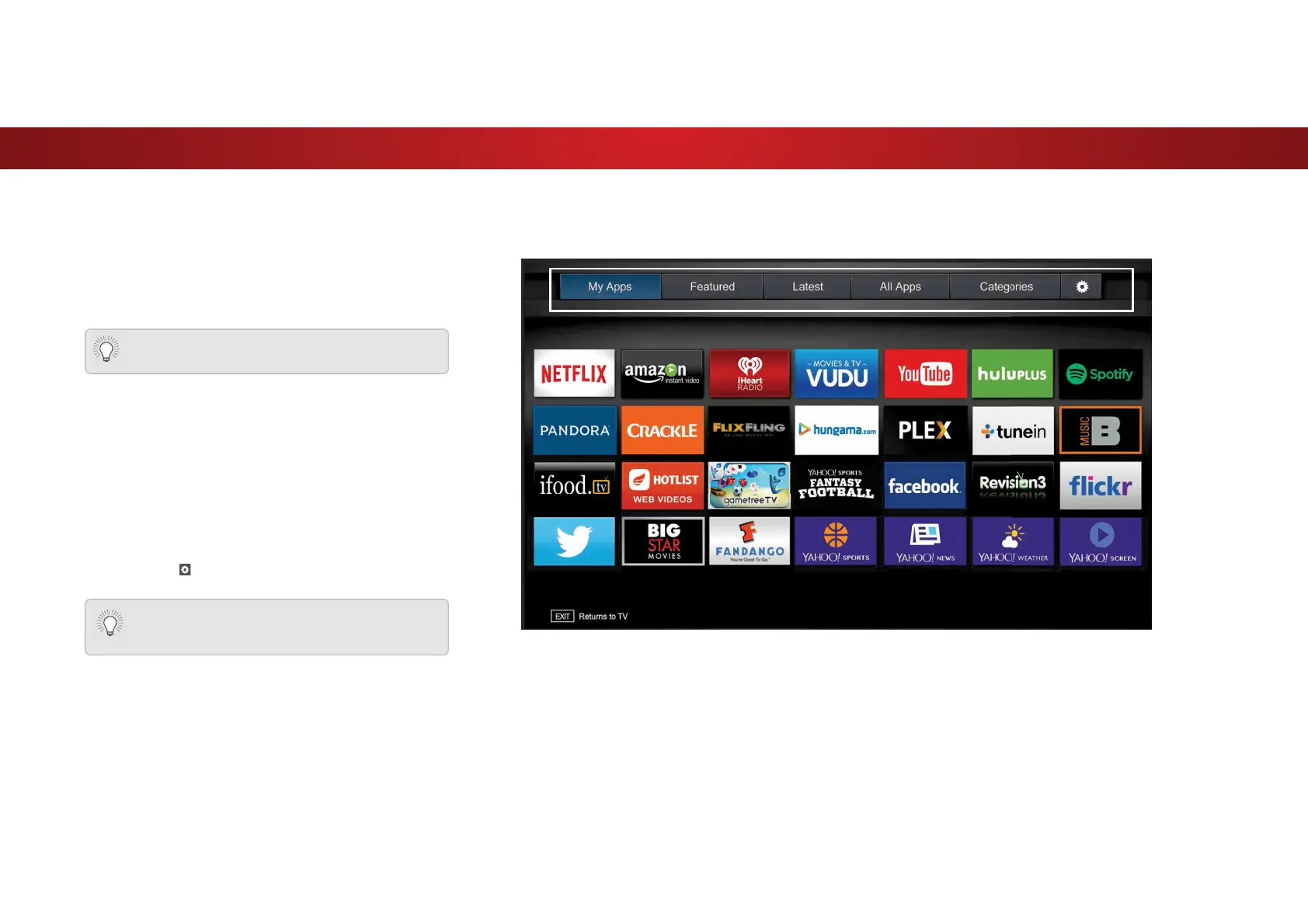6
FULLSCREEN V.I.A. PLUS APPS WINDOW
OVERVIEW
The Fullscreen V.I.A. Plus Apps Window allows you to add, delete
and organize your Apps. The My Apps tab displays Apps that
DUH DOUHDG\ LQVWDOOHG RQ \RXU 79 7KH $SSV RQ WKH ȴUVW SDJH DUH
displayed in the V.I.A. Plus App Dock.
The following tabs are located at the top of your Fullscreen V.I.A.
Plus Apps Window:
• My Apps: Displays apps that are installed on your TV.
• Featured: Displays apps that are recommended by Yahoo!
• Latest: Displays apps that were most recently added to the
library of apps.
• All Apps: Displays every app that is available for download.
• Categories: Displays apps sorted into categories: Spotlight,
Yahoo!, Weather, News and Finance, Movies and TV, Photos
and Video, Sports, Music, Social, Information, Fun and
Games, Shopping, and Local TV.
• Settings (
): Displays App software information and
development settings.
Apps with a small lock icon in the right-hand corner
cannot be deleted.
You can also preview Apps without installing them.
Simply highlight the App you wish to preview and press
OK to open it.
Note: App location, appearance, and availability subject to change without notice.
55