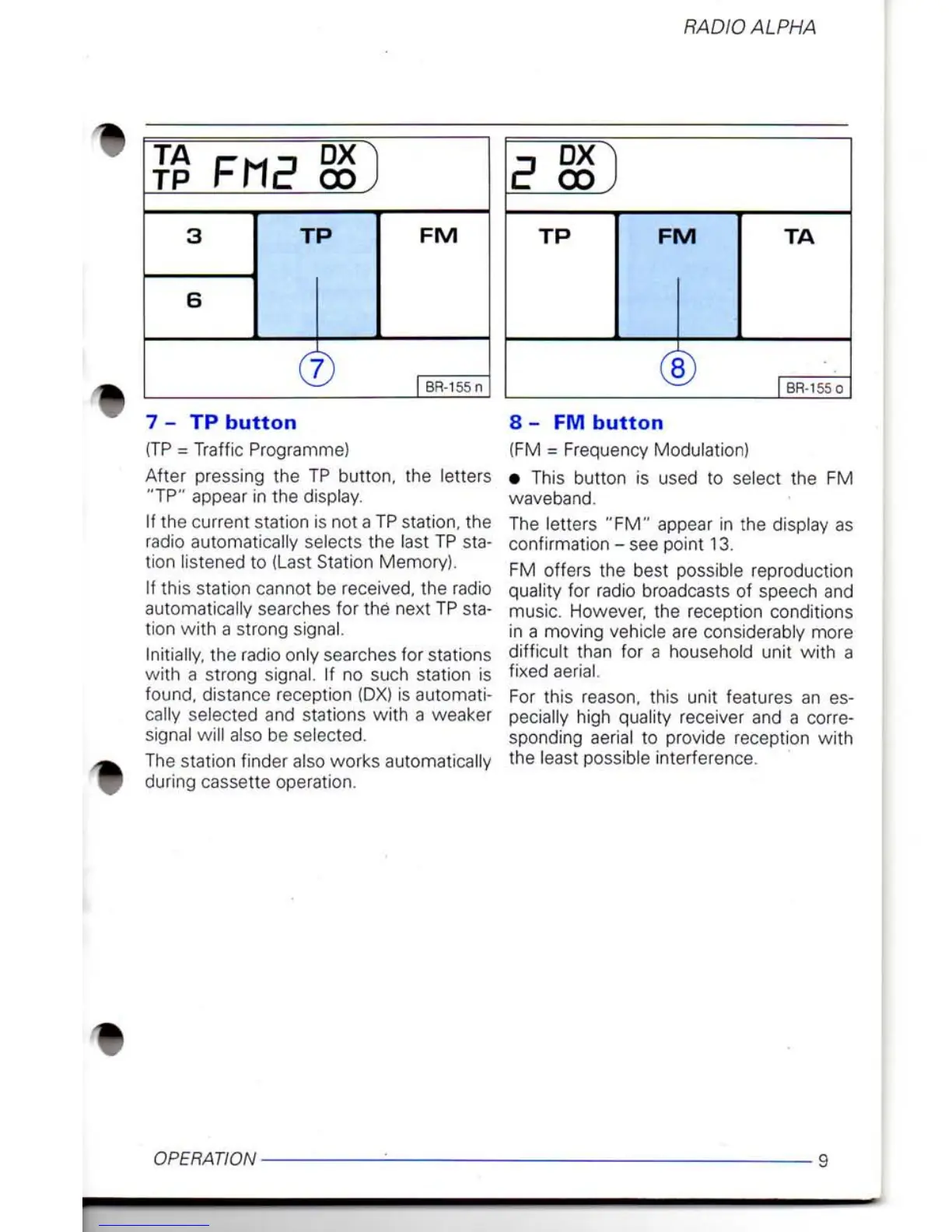RADIO
ALPHA
TA ^M-, DX)
TP
FHf?
00
J
3
TP
FM
6
TP
FM
(Z) (Z)
BR-155 n
7 - TP button
(TP = Traffic Programme)
After pressing the TP button, the letters
"TP"
appear in the display.
If the current station is not a TP station, the
radio automatically selects the last TP
sta-
tion listened to (Last Station Memory).
If this station cannot be received, the radio
automatically searches for the next TP
sta-
tion with a strong signal.
Initially, the radio only searches for stations
with a strong signal. If no such station is
found,
distance reception (DX) is automati-
cally selected and stations with a weaker
signal will also be selected.
The station finder also works automatically
during cassette operation.
5%)
TP Fl VI
TA
a
$ r—
BR-155 0
8 - FM button
(FM = Frequency Modulation)
• This button is used to select the FM
waveband.
The letters "FM" appear in the display as
confirmation - see point 13.
FM offers the best possible reproduction
quality for radio broadcasts of speech and
music. However, the reception conditions
in a moving vehicle are considerably more
difficult than for a household unit with a
fixed aerial.
For this reason, this unit features an es-
pecially high quality receiver and a corre-
sponding aerial to provide reception with
the least possible interference.
OPERATION
9
