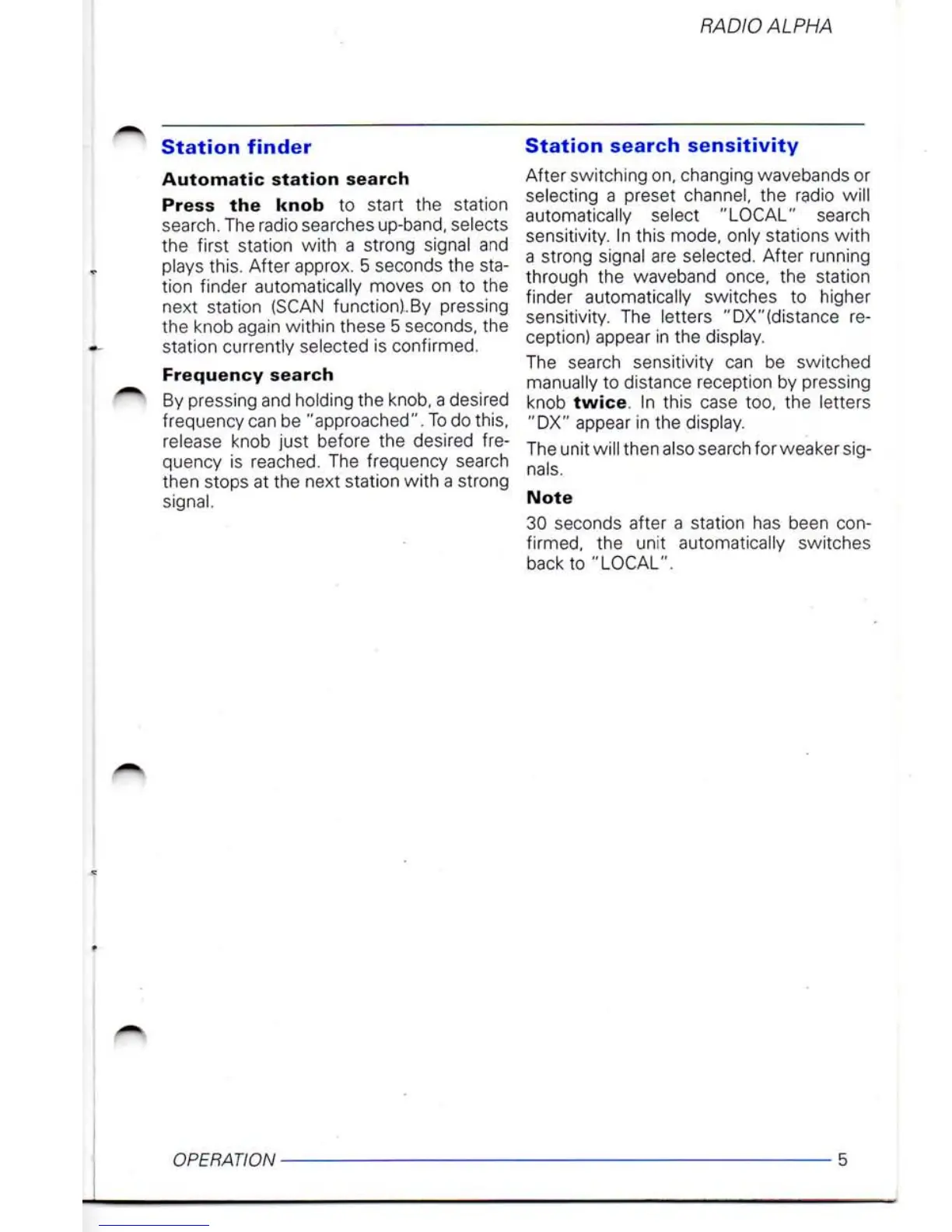RADIO
ALPHA
Station finder
Automatic
station search
Press
the
knob
to start the station
search. The radio searches
up-band,
selects
the first station with a strong signal and
plays this. After approx. 5 seconds the sta-
tion
finder automatically moves on to the
next station
(SCAN
function)..By pressing
the knob again within these 5 seconds, the
station currently selected is confirmed.
Frequency search
By pressing and holding the knob, a desired
frequency can be "approached". To do this,
release knob
just
before the desired
fre-
quency is reached. The frequency search
then stops at the next station with a strong
signal.
Station search sensitivity
After
switching
on,
changing wavebands or
selecting a preset channel, the radio
will
automatically select
"LOCAL"
search
sensitivity. In this mode, only stations with
a strong signal are selected. After running
through the waveband once, the station
finder
automatically switches to higher
sensitivity. The letters "DX"(distance re-
ception) appear in the display.
The search sensitivity can be switched
manually to distance reception by pressing
knob
twice.
In this
case
too, the letters
"DX" appear in the display.
The unit
will
then
also search
for
weaker sig-
nals.
Note
30 seconds after a station has been
con-
firmed,
the unit automatically switches
back to
"LOCAL".
OPERATION
5
