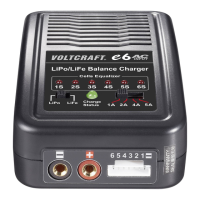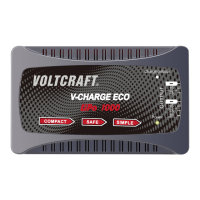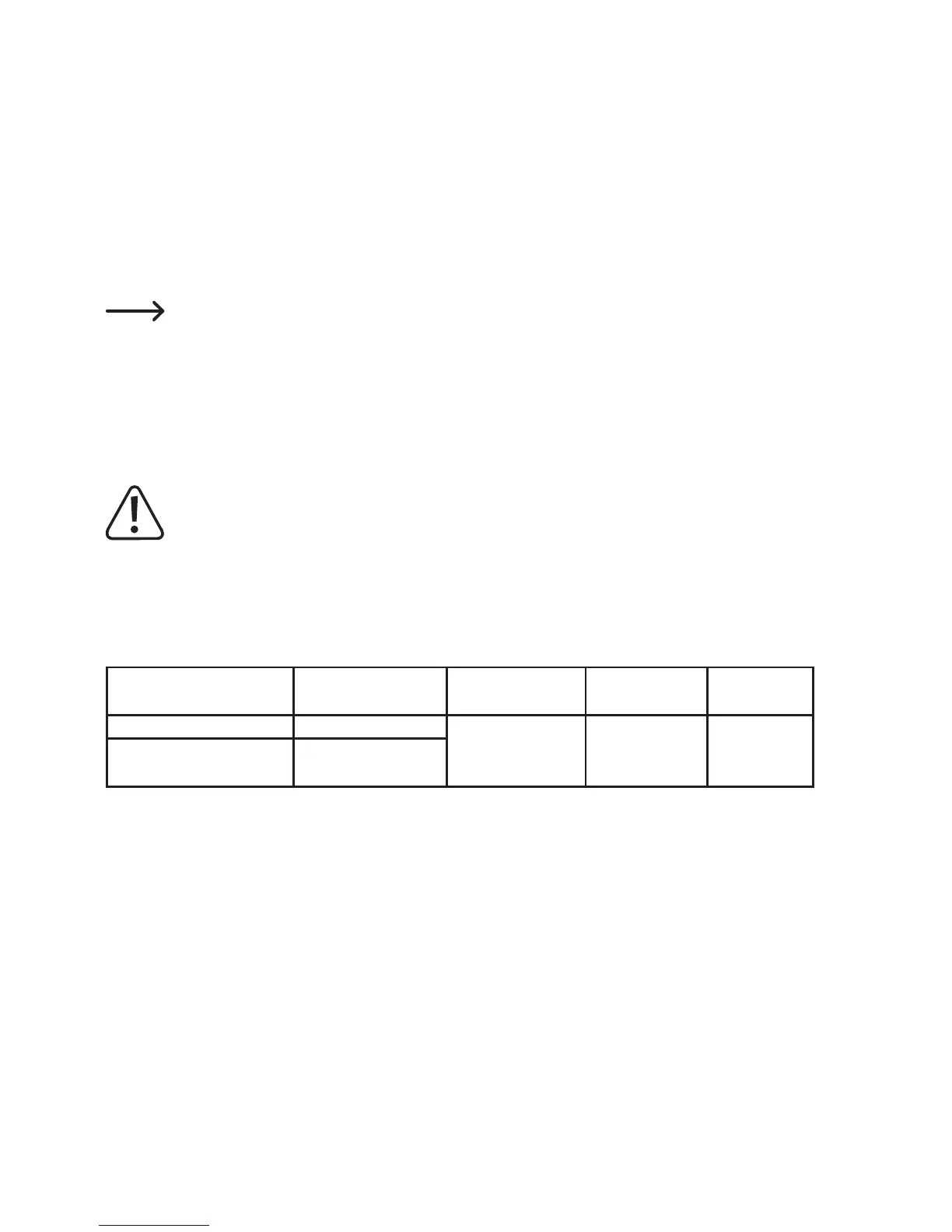
Do you have a question about the VOLTCRAFT IPC-1L and is the answer not in the manual?
| Input Voltage | 100 - 240 V AC |
|---|---|
| Number of Charging Slots | 4 |
| Display | LCD |
| Weight | 300 g |
| Battery Types Supported | NiMH, NiCd |
| Battery Size | AA, AAA |
| Charging Time | Varies by battery type and capacity |
| Discharge Current | 0.5 A |
| Protection Features | Short circuit protection, Overcharge protection |
Explains hazard, warning, and informational symbols used in the manual.
Covers general warnings, handling precautions, and product care to ensure safe operation.
Details specific safety aspects like avoiding opening the device and risks of electric shock from internal components.
Buttons used to select battery compartments for charging or displaying operating modes.
Buttons for controlling display, current selection, and operating modes like Charge, Discharge, Refresh, and Test.
Slots designed for inserting rechargeable batteries for charging.
Shows various charging parameters like voltage, current, capacity, and time elapsed.
Instructions for connecting the power adapter to the charger and the mains socket.
Overview of the four operating modes: Charge, Discharge, Refresh, and Test.
Details on setting charging current, voltage display, and charging process restrictions.
Procedure for discharging batteries to minimize memory effect before charging.
Process to restore battery capacity by repeated charging and discharging cycles.
Procedure for checking the rechargeable battery's capacity and assessing its lifespan.
Automatic mode to maintain batteries at full charge after the main charging cycle.
Guidance on disposing of the electronic device as recyclable waste according to regulations.
Instructions for returning used rechargeable batteries and avoiding household waste disposal.