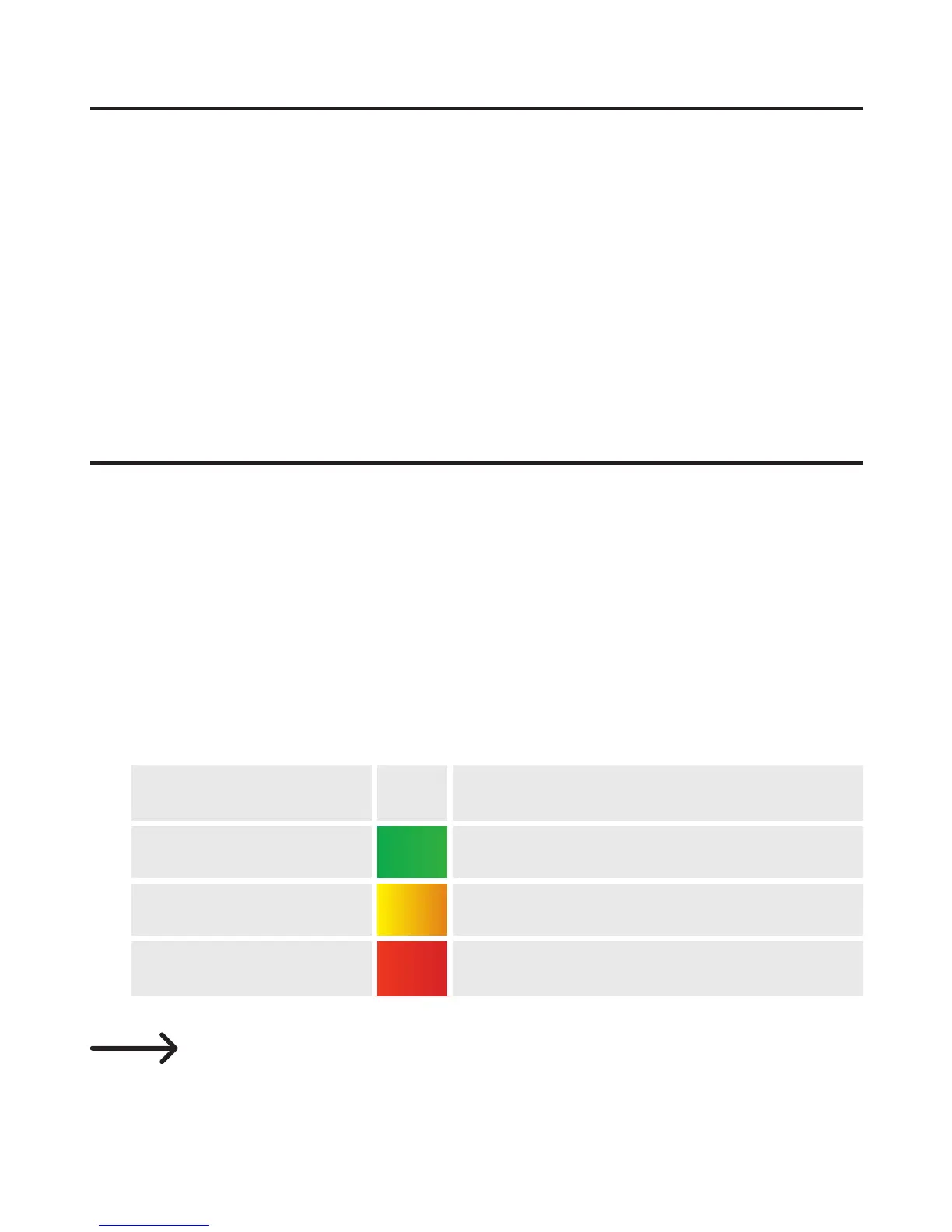26
8. Connection
• Plug the energy meter into a regular grounded mains socket
(wall socket) of the public supply grid.
• Plug the desired load into the receptacle (3) of the smart
socket. Always turn the energy meter off before connecting
a load.
9. Operation
• Press the On/Off button (1) to turn on the energy meter to the
connected load. The load indicator light (2) lights up.
• Press the button again to turn off the power supply to the
connected load. The load indicator light goes out.
• Note the colours of the indicator light and their relationship to
power consumption of the connected load:
Colour Power consumption
Greenish Low
Yellow to Orange Medium
Red High
Additional functionality is available in connection with the
accompanying app. Make sure to read the app instruction
manual.