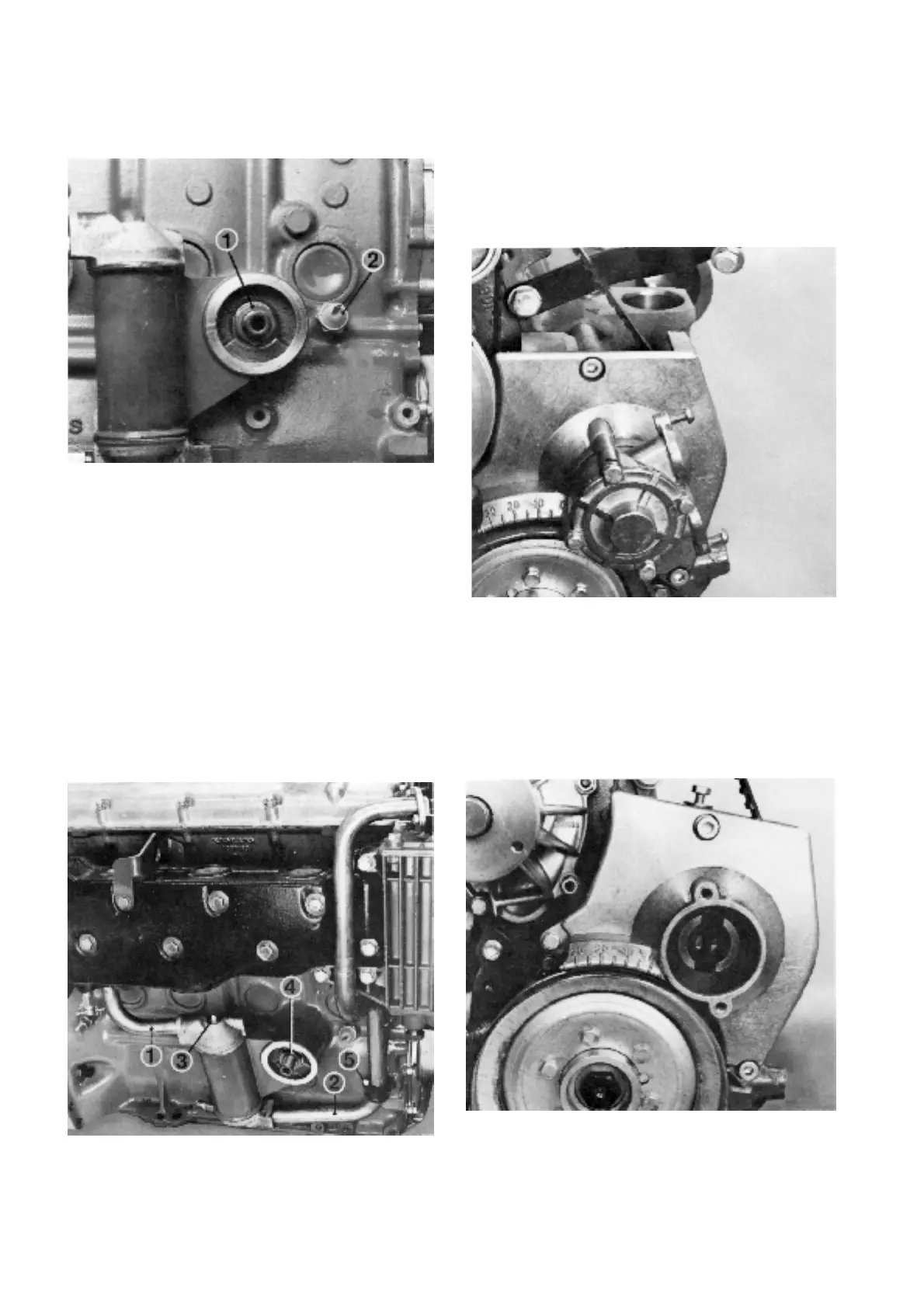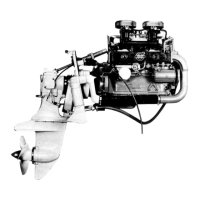12
13. Remove the nut (1) and remove the oil cooler.
Only AQ145. Spanner width = 28 mm. Remove
the oil pressure
14. AQ145. If the oil cooler’s channels are to be
cleaned when the exhaust pipe is fitted on the
engine the cooling water pipes (1) and (2) must
be removed. Undo the oil cooler’s screw (3) and
remove the lower cover.
The oil filter is then removed and the centre nut
(4) is loosened so that the oil cooler can be turned
to a horizontal position.
After this the insert’s channels can be cleaned.
15. Remove the saltwater pump and the generator’s
tensioning bracket. The spanner width for the
saltwater pump is 10 mm. The other screws
which hold the cover have a spanner width of 8
mm. Check the impeller, the key and the packing
on the pump’s front side plus the sealing ring on
the pump’s rear side. Clean the pump and re-
place damaged parts.
16. Undo the cover’s two hexagonal socket screws
(6 mm key) and hexagonal screw (spanner width
10 mm). NOTE! The cover’s upper fixture is fitted
with a guide which means that the cover must be
withdrawn a few millimetres before it is free.
