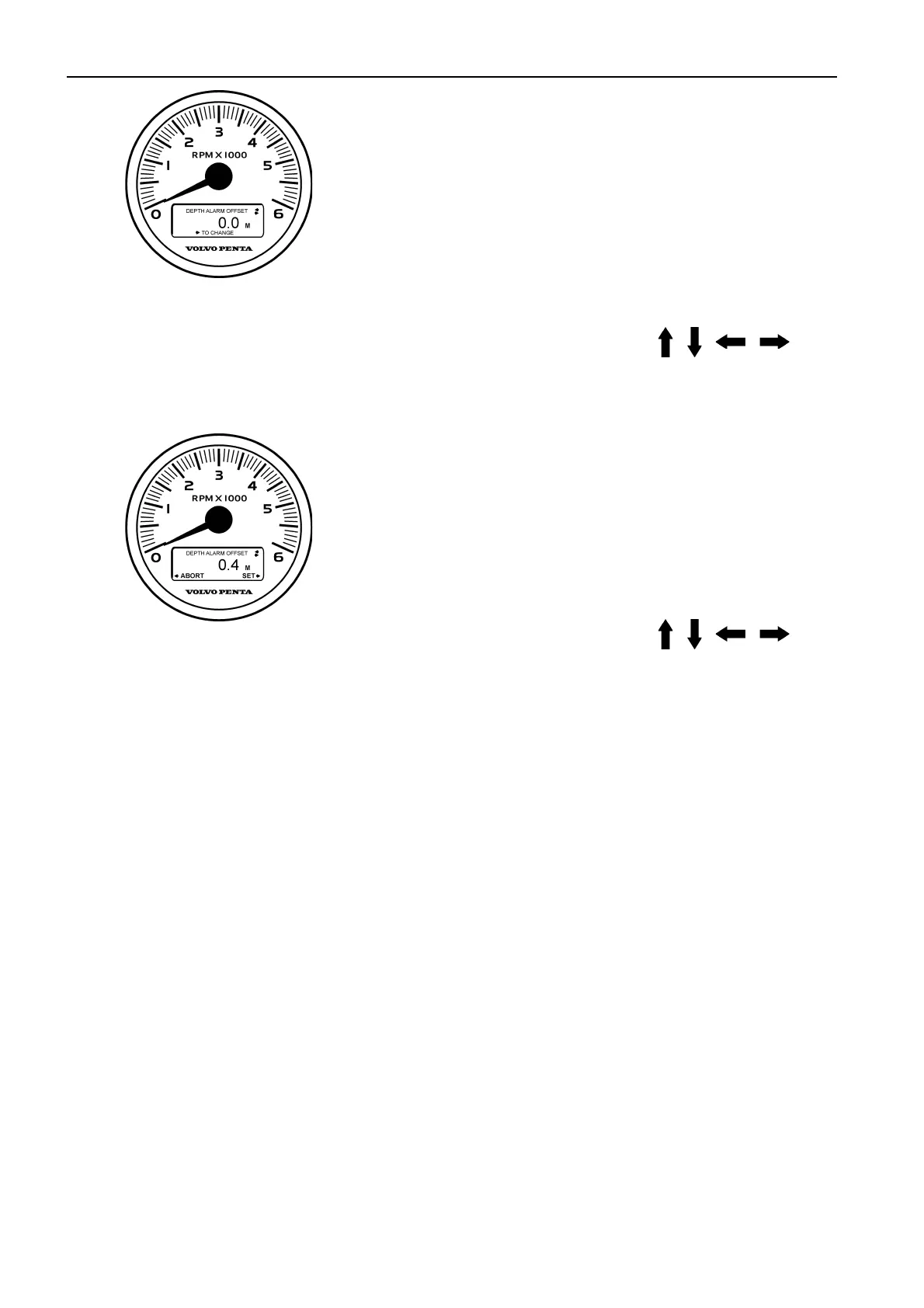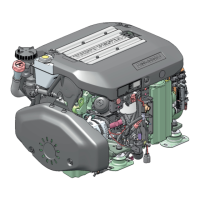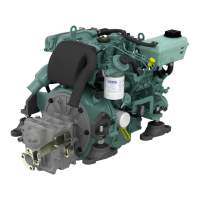Menu system
32
Depth Alarm Offset
The Depth Alarm Offset screen allows you to modify
the value of the actual sensed depth and add or sub-
tract an offset amount.
This value is applied to the depth received from the
sensor before it is displayed or used for the depth
alarm. The number entered here is added to the sensed
depth, so positive numbers will indicate a deeper depth
(possibly to indicate true water depth), and negative
numbers will indicate a shallower depth (possibly to in-
dicate depth under the bottom of the hull or keel or to
include a safety margin).
Available Button Selections:
Setting Depth Alarm Offset
Once you’ve initiated depth offset settings, you will be
allowed to enter a new value. Pressing the right arrow
button in this screen acknowledges that you do indeed
wish to use this new value. Pressing the left arrow but-
ton aborts the action.
When you press the right arrow button to change the
value, a short beep will sound to confirm that the value
has been modified.
Available Button Selections:
