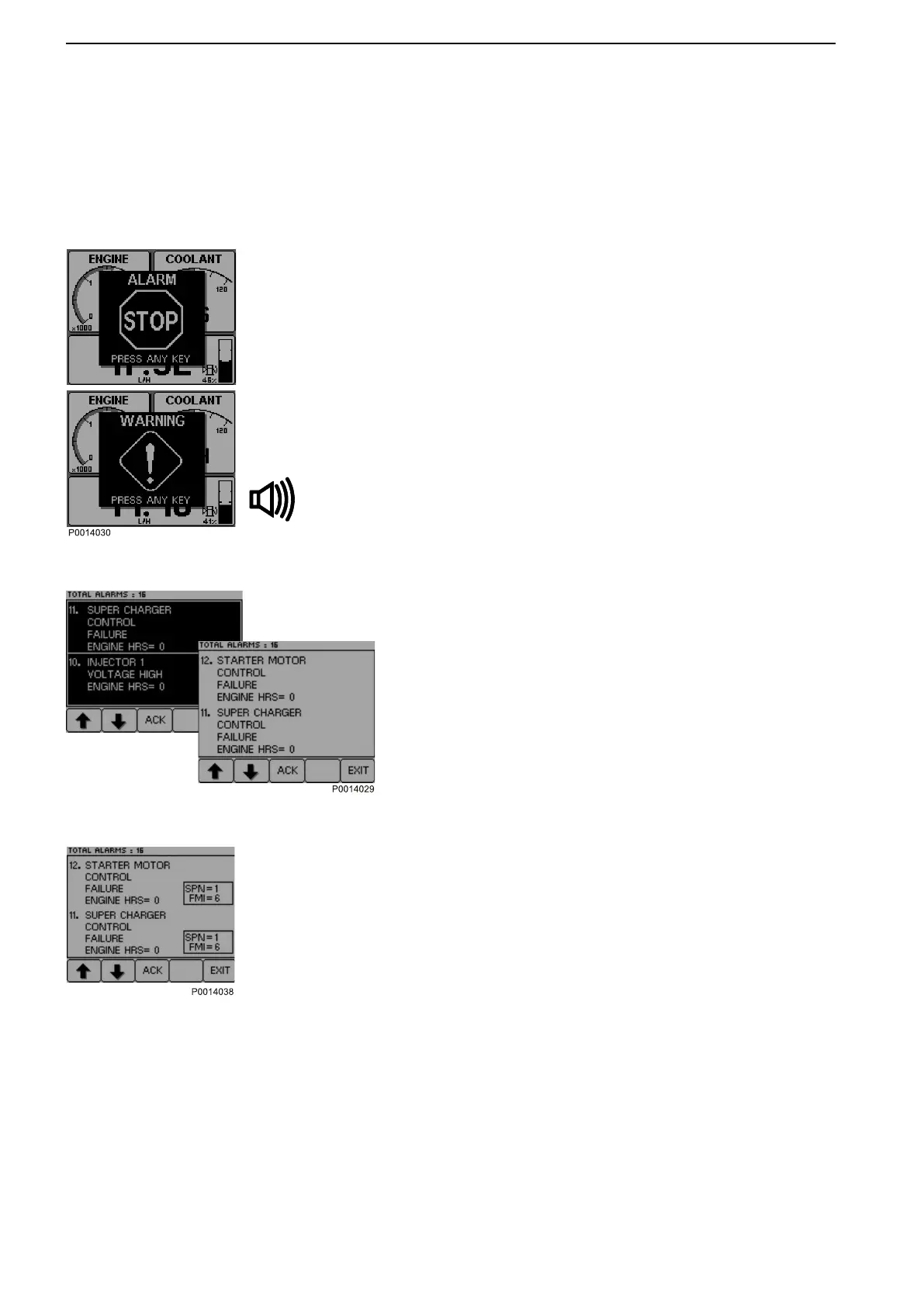DU (Display Unit)
TAD1640VE-B, TAD1641VE-B, TAD1642VE-B,
TAD1643VE, TAD1650GE, TAD1650VE,
TAD1651GE, TWD1643GE, TWD1652GE,
TWD1653GE
1 If the system detects a fault, a pop-up is shown on
the display. Depending on the severity of the fault
the following text will appear
ALARM STOP / PRESS ANY KEY or
WARNING! / PRESS ANY KEY; a buzzer will
sound.
2 Reduce engine speed to idle or shut down the
engine.
3 Press the SEL button to get to the fault list. The fault
list shows fault messages and the number of hours
of operation when the fault occurred.
4 Press ACK to acknowledge the fault code. The
display background changes color (and the buzzer
stops). The fault must be acknowledged before it
can disappear from the fault list.
5 Look up the fault code in the Fault Code Register
and take the necessary actions.
6 Press button 4 for at least three seconds to view
SPN and FMI codes.
7 Press EXIT to leave the fault list.
Fault handling
48 47711296 01-2019 © AB VOLVO PENTA
