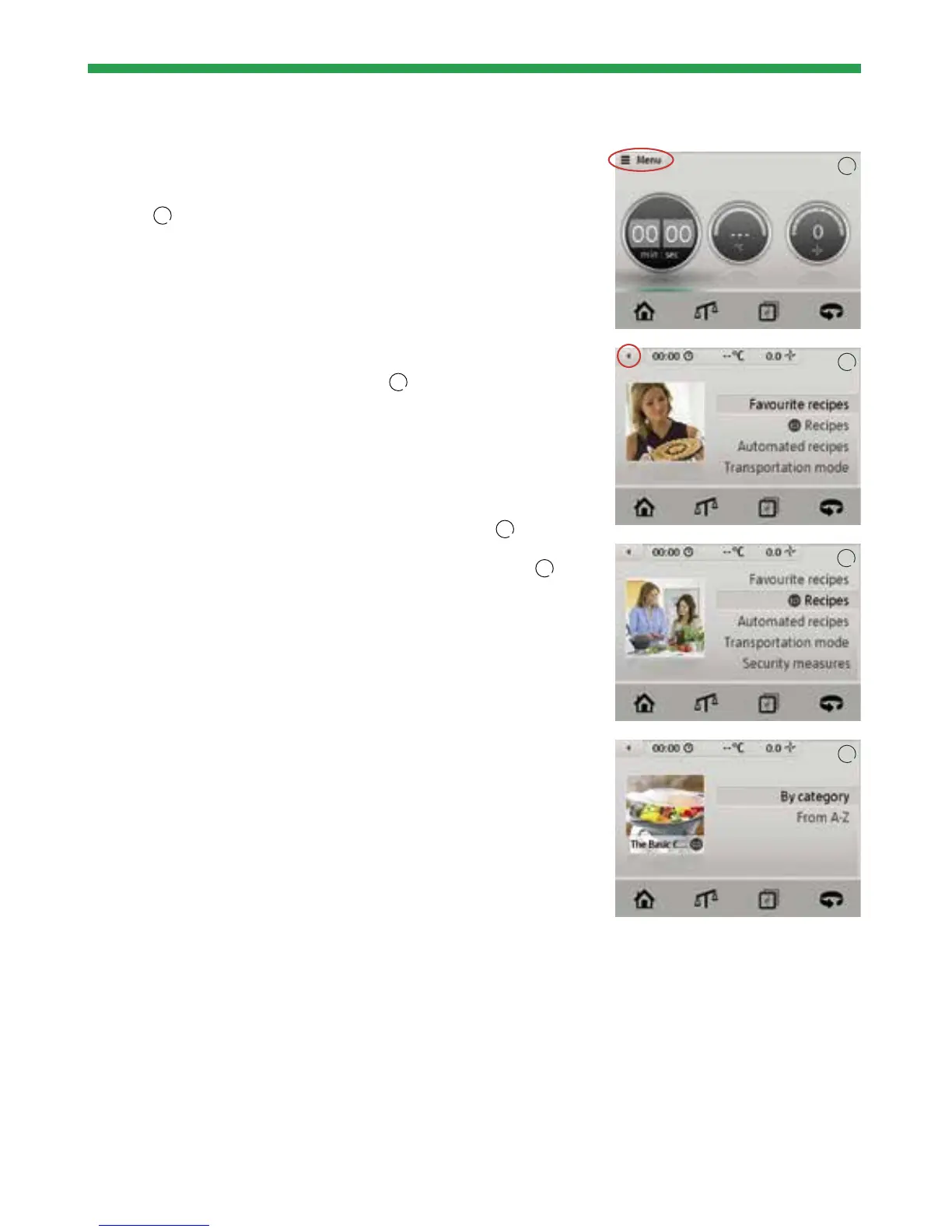36
Thermomix
®
Menu
When you tap on “Menu”, it features a list of further useful Thermomix
®
functions
1
.
Favourite recipes
Selecting “Favourite recipes” is the quickest way to access the recipes that
you have tagged as favourites.
Important: Use the left arrow in the top left-hand corner of the screen to
return to the Thermomix
®
menu step-by-step
2
.
In case a menu entry exceeds the line space three dots at the end of the line
indicate that swiping the text will make the hidden characters visible.
Recipes
Select “Recipes” from the list to search through all the recipes
3
.
There are four different ways to search for your desired recipe:
by category, recipe name, favorite recipes or recently cooked recipes
4
.
WORKING WITH THE THERMOMIX®
Working with the Thermomix®
1
2
3
4