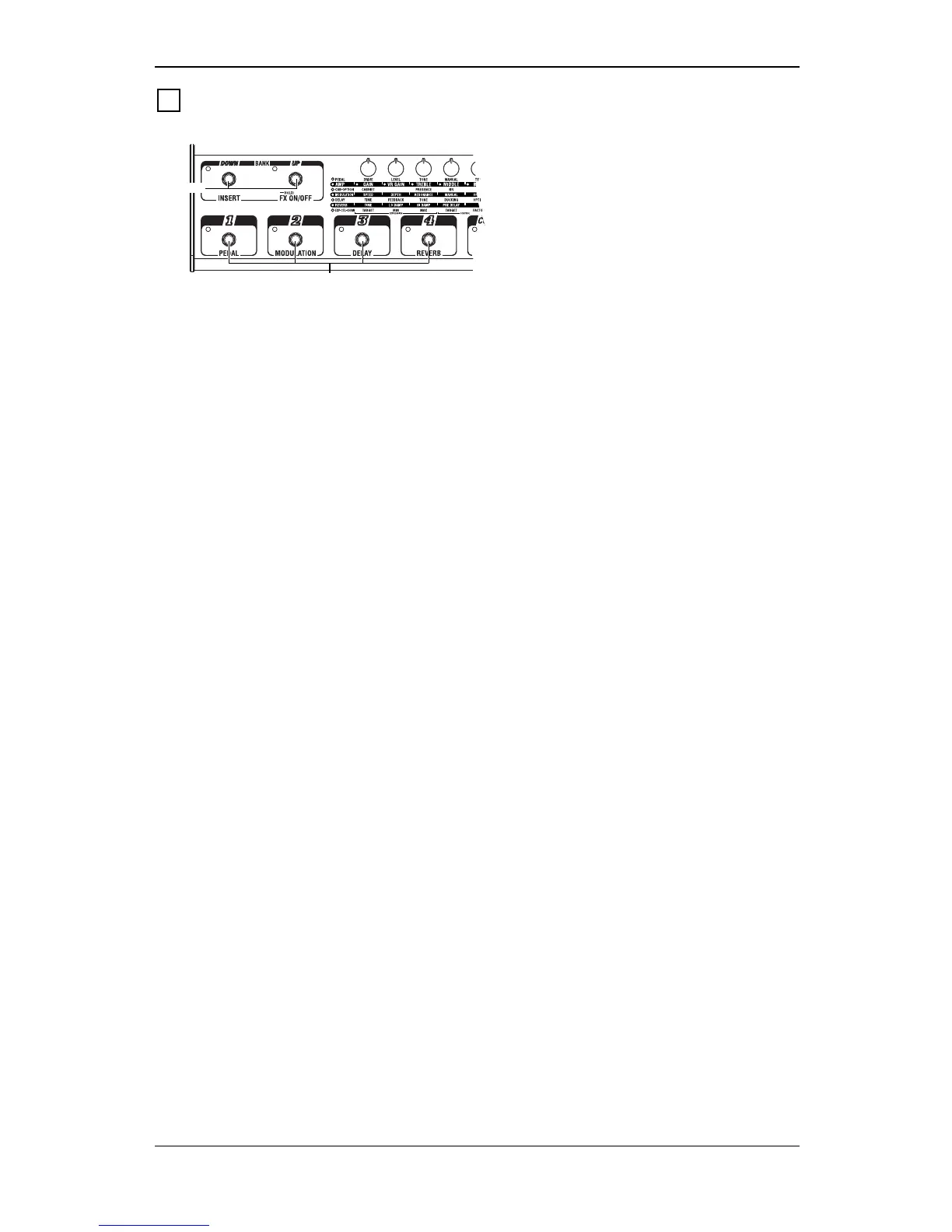16
BANK/PROGRAM/SELECT SECTION
5.1 BANK UP/DOWN switches
In Program Select mode, press BANK UP to increment the bank by one, or BANK DOWN to
decrement it by one. In Program Select mode, press and hold down BANK UP to enter
Effect On/Off mode. The LED in the upper left of the switch lights up green. In this mode,
you can use the BANK DOWN switch to toggle INSERT (the external effect) between On
and Bypass. In Effect On/Off mode, press BANK UP to return to Program Select mode.
5.2 Program select switches, Program LEDs
Use these switches to select programs. The program LED in the upper left of each switch
will light up red accordingly.
In Effect On/Off mode, you can use the program select switches to individually turn the
pedal, modulation, delay, and reverb effects on or off. When the effects are turned on, the
program LED in the upper left of the corresponding switches will light up green.
If you hold down the switch of the currently-selected program for 0.5 seconds or longer, the
program LED blinks and the output of all effects will be bypassed. If you hold down this
switch for one second or longer, the output will be muted. The tuner will operate when
ToneLab LE is bypassed or muted.
To cancel bypass or mute, press this switch (the switch of the blinking program LED) once
again.
5
5.1
5.2
