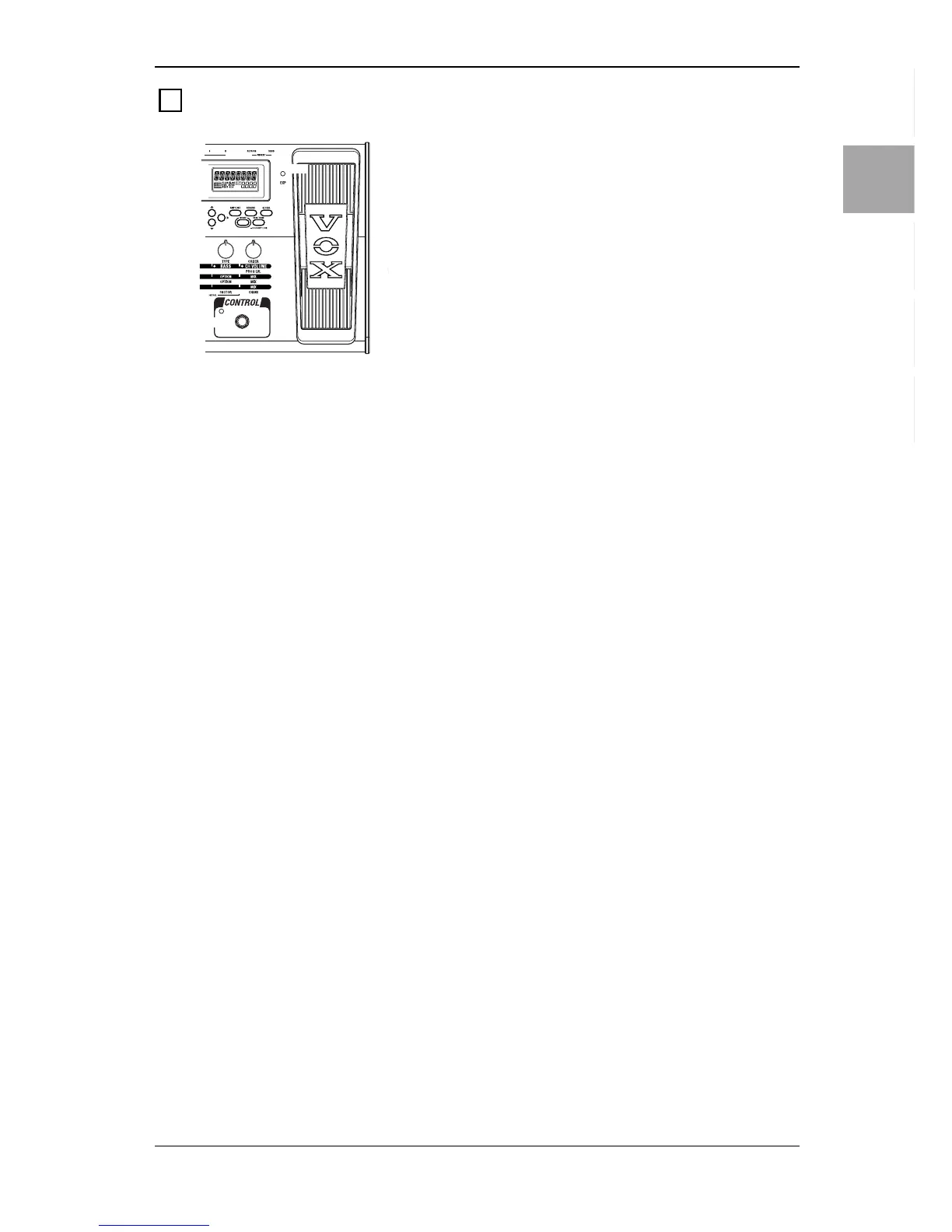IntroductionPanel TourSetupPlayingCreating
and Storing
17
EFFECT CONTROL SECTION
6.1 CONTROL switch
This switch controls the effect function specified by the Control switch target parameter.
6.2 EXP pedal (Expression pedal)
This pedal controls the effect parameter you assigned as the expression pedal target
parameter (e.g., volume, wah, or other effect parameter). Pressing down firmly on an
expression pedal will activate a switch underneath the pedal, allowing you to turn the
assigned effect on or off (except when you’ve assigned the volume or an amp parameter).
The EXP LED located near the pedal lights up orange when the volume parameter is
assigned to the pedal, and lights up green when the effect parameter is assigned to the
pedal. The LED turns off if the target effect is turned off.
6
6.1
6.2
