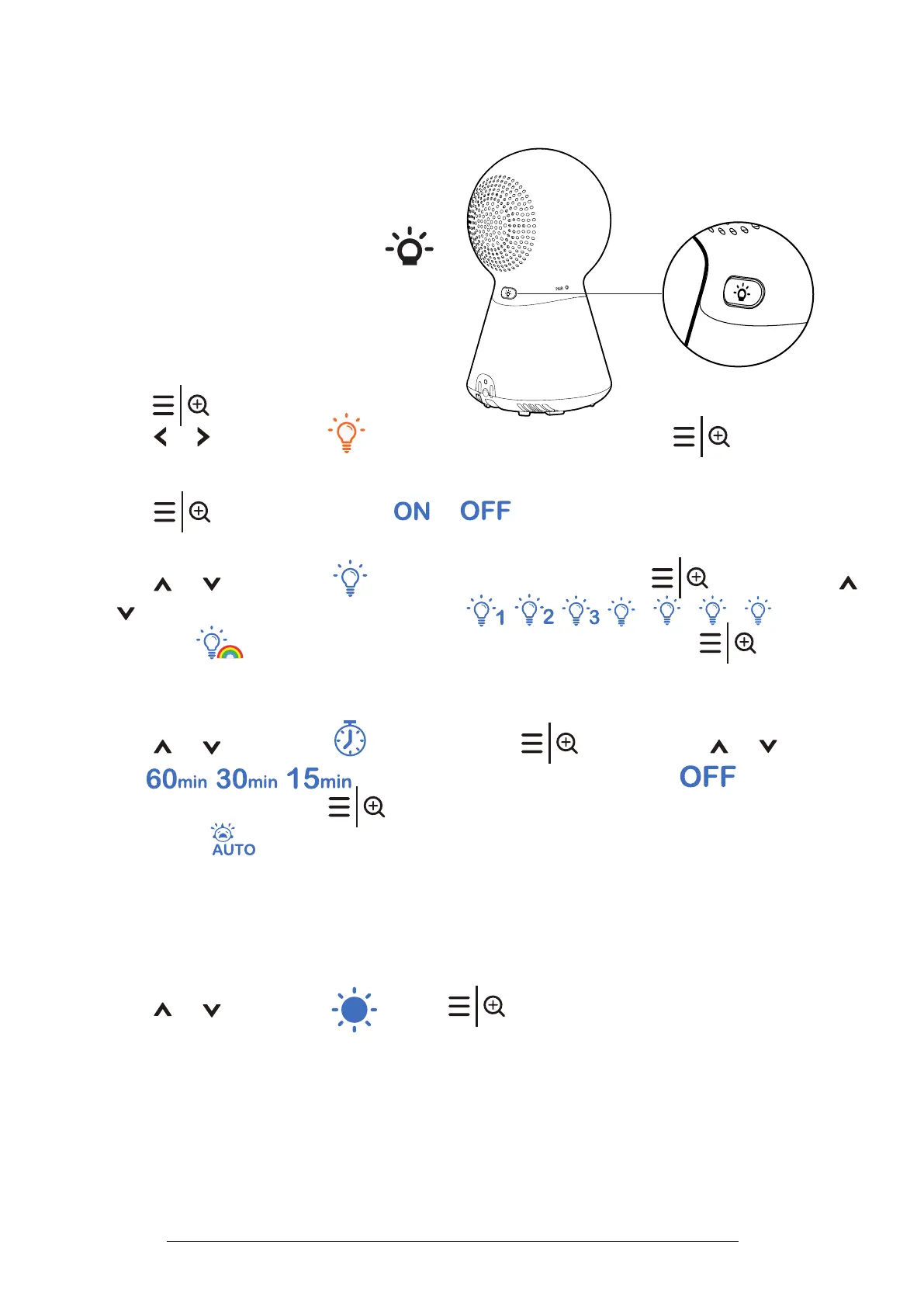23
Night Light
You can control the night light remotely on the parent unit or directly on the baby
unit.
On the Baby Unit
Press the
Night light on/o key
located on the back of the baby unit to
turn on/o the night light.
On the Parent Unit
1�
Press to enter the main menu.
2�
Press
or
to highlight (
Night Light
) menu, then press to enter.
To turn on/o the night light:
• Press to toggle between
or
.
To change the night light colour:
• Press or to scroll to
(Night Light Colour)
, press . Then, press
or to
select one of the seven colours
, or you
can select to change to all seven colours in cycles. Press to conrm
your selection.
To set the night light timer:
• Press or to scroll to (Timer), press . Then, press or to set
timer
to turn the night light off. Or select to keep the
night light on
, and press to conrm your setting.
• Set timer to turn on the night light when baby unit detects sound. It will
turn o after 15 minutes of no sound detection. You can set VOX sensitivity
level to detect sounds that exceed certain levels. See Sound sensitivity and
Sound activation section.
To turn on/o the ambience light:
• Press or to scroll to
A
, press . Turn on/o the adaptive night light
feature. When this feature is on, the baby unit detects the ambience light. If the
room is bright, the night light adjusts itself to be brighter; if the room is dim, the
night light adjusts itself to be less bright.
