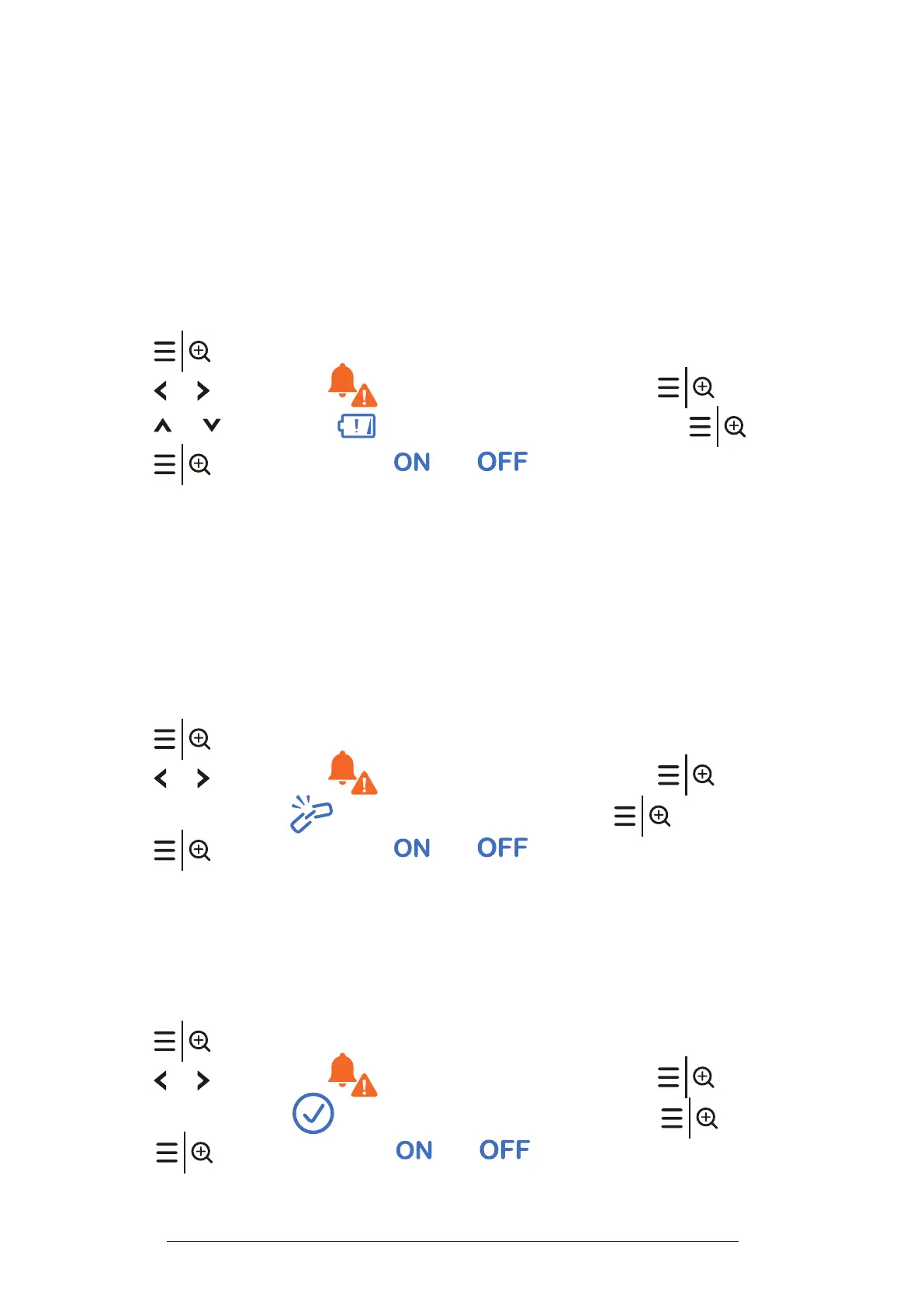27
Turn on/o Alert Tones
Low Battery Alert Tone
You can set the parent unit to beep when the parent unit operates in low battery
condition.
Switch it o if you do not wish to be disturbed when the parent unit’s battery is
running low.
To turn on or o low battery alert:
1� Press
on the parent unit.
2� Press
or
to highlight (Alert settings), then press
.
3� Press or to highlight (Low battery alert), then press .
4� Press
to toggle between and .
No Link Alert Tone
You can set the parent unit to beep when the link between the parent unit and the
baby unit is lost. If you are using only one baby unit with a parent unit, but paired
with two baby units, the No Link Alert Tone will activate until you have both paired
baby units linked to the parent unit. To continue using one baby unit, switch o the
No Link Alert Tone so you won’t be disturbed.
To turn on or o lost link alert:
1� Press
on the parent unit.
2� Press
or
to highlight (Alert settings), then press
.
3� Press or to highlight (Lost link alert), then press .
4� Press
to toggle between and .
Conrmation Tone
When you turn on Conrmation Tone alert, the parent unit plays a conrmation
tone whenever a setting is saved or item is selected.
Turn on or o conrmation tone alert:
1� Press
on the parent unit.
2� Press
or
to highlight (Alert settings), then press
.
3� Press or to highlight (Conrmation tone), then press .
4� Press
to toggle between and .
