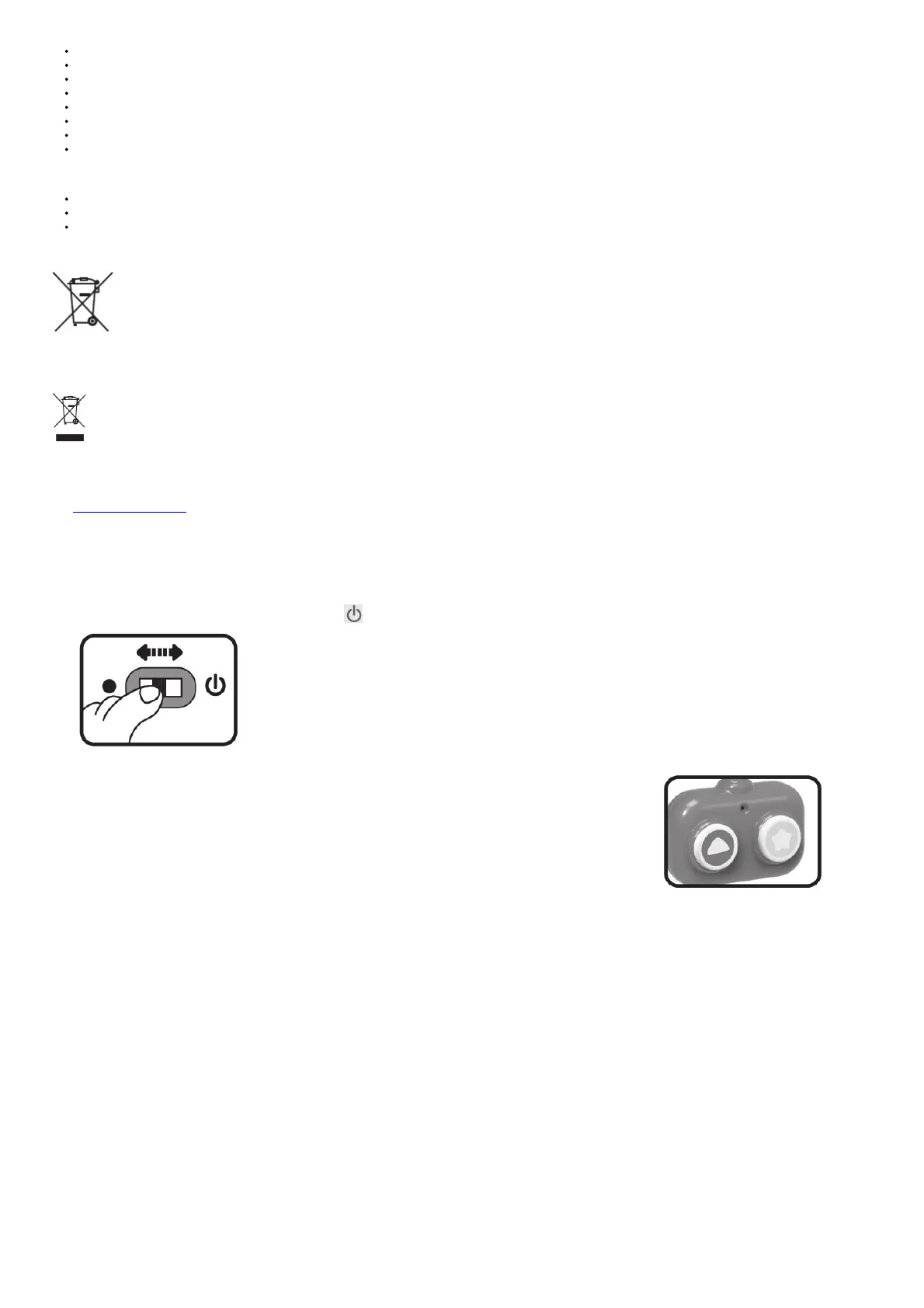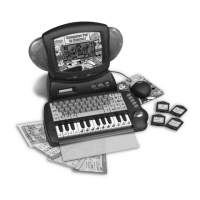Insert batteries with the correct polarity (+ and -).
Do not mix old and new batteries.
Do not mix alkaline, standard (carbon-zinc), or rechargeable batteries.
Only batteries of the same or equivalent type as recommended are to be used.
Do not short-circuit the supply terminals.
Remove batteries during long periods of non-use.
Remove exhausted batteries from the toy.
Dispose of batteries safely. Do not dispose of batteries in a fire.
RECHARGEABLE BATTERIES:
Remove rechargeable batteries from the toy before charging.
Rechargeable batteries are only to be charged under adult supervision.
Do not charge non-rechargeable batteries.
Disposal of batteries and product
The crossed-out wheelie bin symbols on products and batteries, or on their respective packaging, indicates they must not be disposed of in domestic waste as
they contain substances that can be damaging to the environment and human health.
The chemical symbols Hg, Cd, or Pb, where marked, indicate that the battery contains more than the specified value of mercury (Hg), cadmium (Cd) or lead (Pb) set out in
the Batteries and Accumulators Regulation.
The solid bar indicates that the product was placed on the market after 13th August 2005. Help protect the environment by disposing of your product or batteries
responsibly.
VTech ®cares for the planet.
Care for the environment and give your toy a second life by disposing of it at a small electricals collection point so all its materials can be recycled. In the UK:
Visit www.recyclenow.com to see a list of collection points near you.
In Australia & New Zealand:
Check with your local council for curbside collections.
PRODUCT FEATURES
1. On/Off Switch
To turn the unit ON, slide the ON/ OFF Switch to the ON position. To turn the unit OFF, slide the ON/ OFF Switch to the OFF position.
2. Remote Control
Use the Forward Button to move Cory forward and the Spin Button to reverse spin. Cory will play fun sounds while driving.
3. Automatic Shut-Off
To preserve battery life, Remote Control Cory will power down after approximately 100 seconds without input. The unit can be turned on again by pressing Cory’s
Light Up Button.
If the Forward Button or Spin Button is held for more than 15 minutes, the Remote Control and the car will go into sleep mode. The Remote Control will not work if the
vehicle is in sleep mode.
Note:
If the unit repeatedly powers down while playing or the light fades out, we suggest changing the batteries.
Note:
This product is in Try-Me mode in the packaging. After opening the package, turn the unit off and on again to proceed with normal play. If the unit powers down while
playing, please install a new set of batteries.
Note:
This toy’s ideal operating temperature range: 0° – 35°C (32° – 95°F)
IMPORTANT:
1. For optimal performance, please use Remote Control Cory on a flat, smooth surface.
2. For your child’s safety, do not place or roll the car on clothing, body or hair. Especially when the RC is turned on.
3. If something gets caught in the wheels, lift the car up, slide the ON/OFF SWITCH to the OFF position and remove the obstruction.